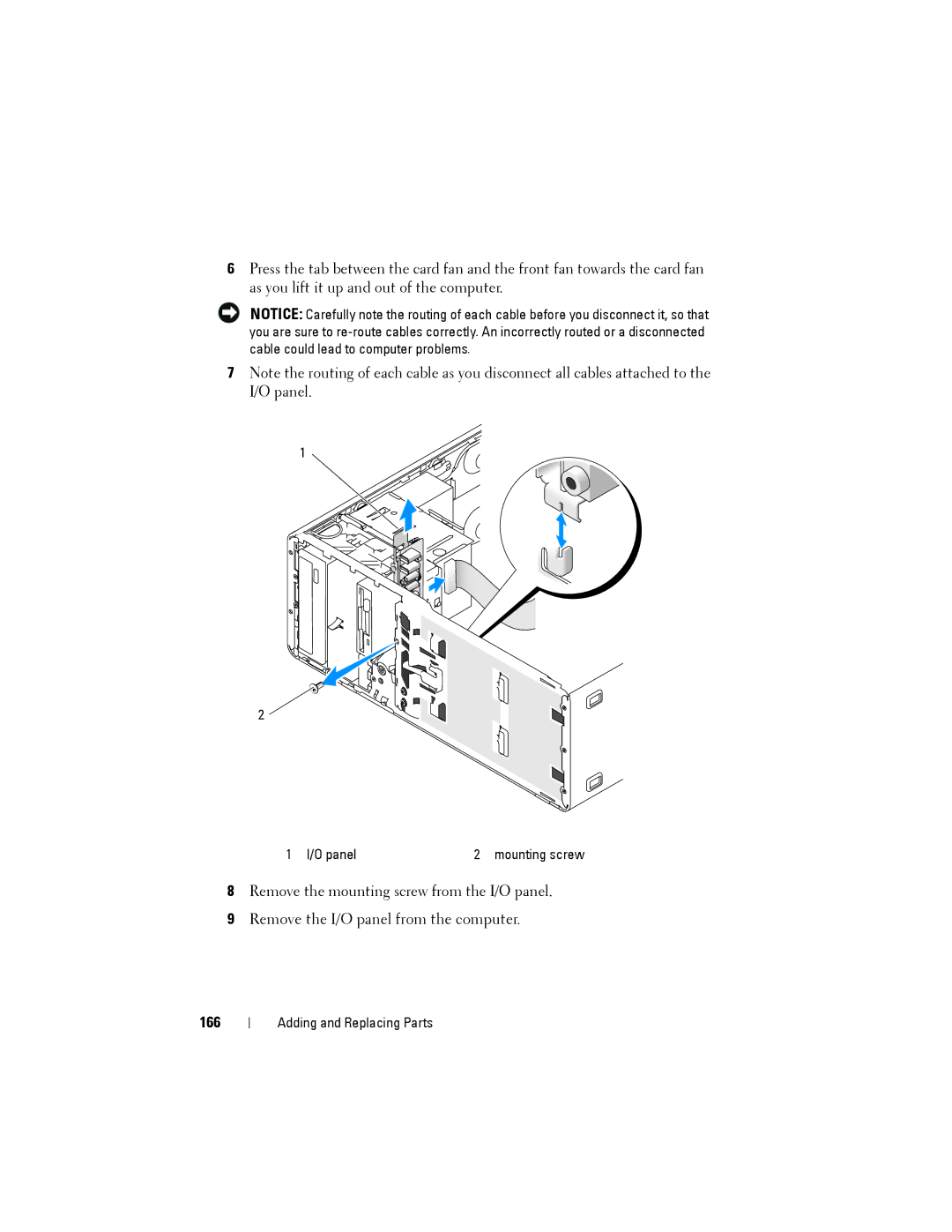6Press the tab between the card fan and the front fan towards the card fan as you lift it up and out of the computer.
NOTICE: Carefully note the routing of each cable before you disconnect it, so that you are sure to
7Note the routing of each cable as you disconnect all cables attached to the I/O panel.
1
2 ![]()
1 I/O panel | 2 mounting screw |
8Remove the mounting screw from the I/O panel.
9Remove the I/O panel from the computer.
166
Adding and Replacing Parts