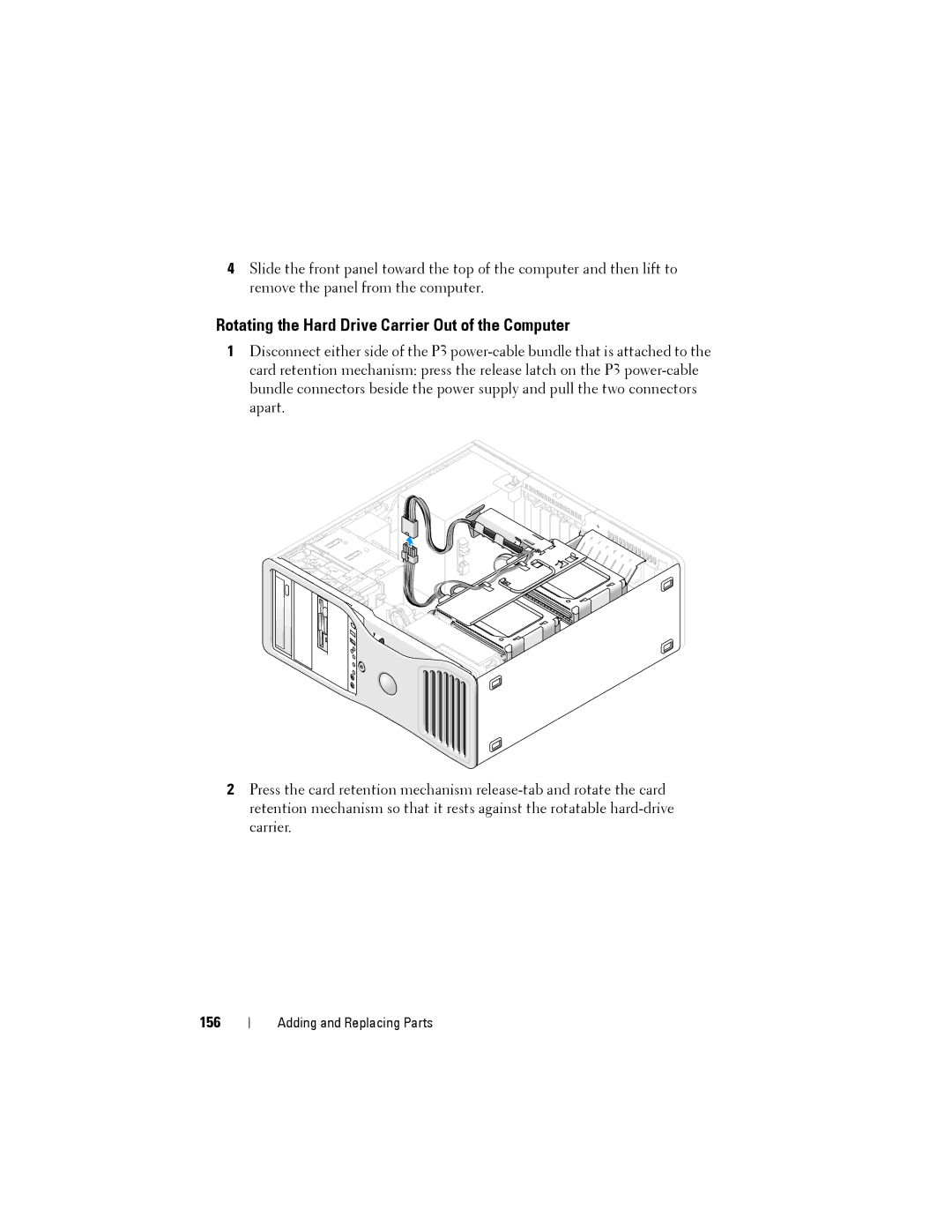4Slide the front panel toward the top of the computer and then lift to remove the panel from the computer.
Rotating the Hard Drive Carrier Out of the Computer
1Disconnect either side of the P3
2Press the card retention mechanism
156
Adding and Replacing Parts