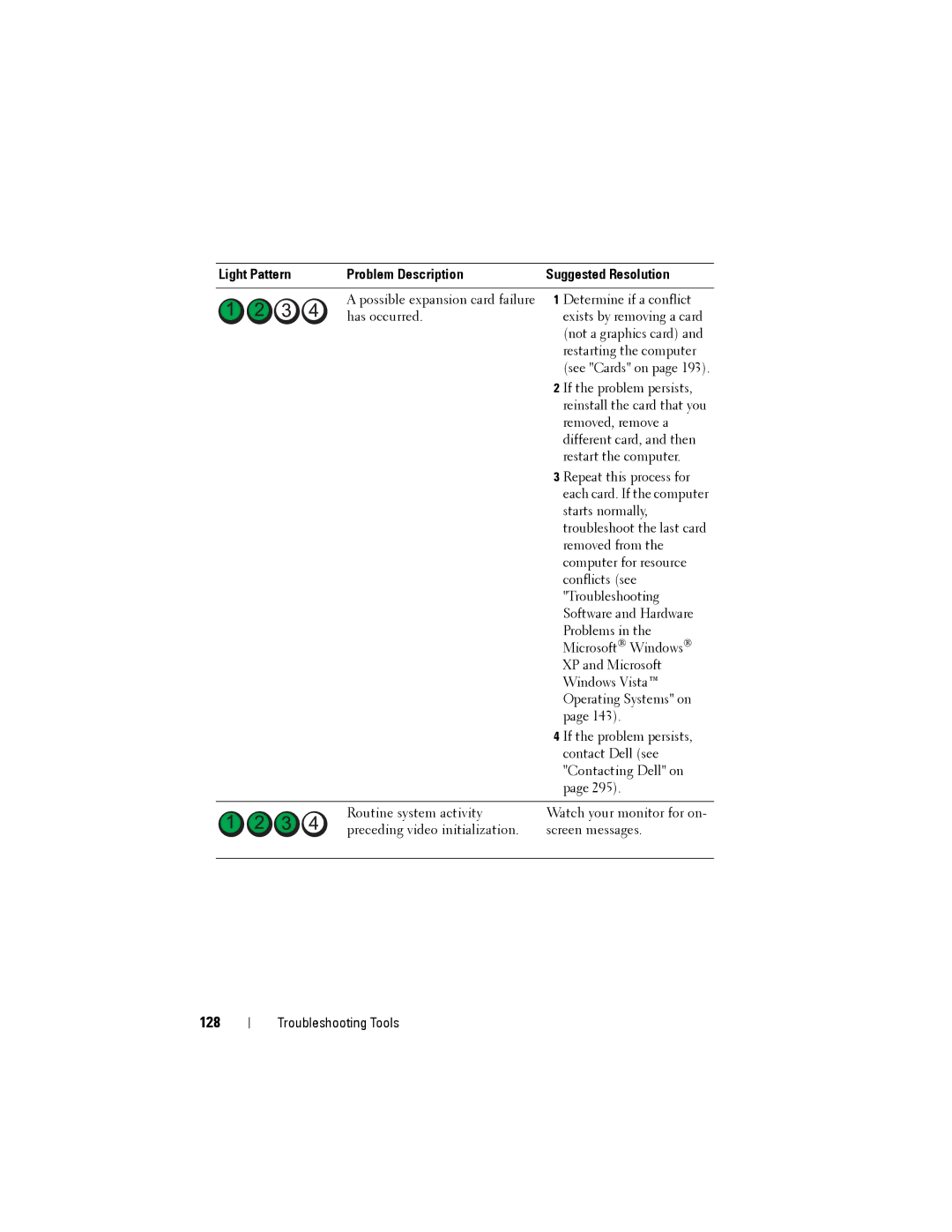Light Pattern | Problem Description | Suggested Resolution |
|
|
|
| A possible expansion card failure | 1 Determine if a conflict |
| has occurred. | exists by removing a card |
|
| (not a graphics card) and |
|
| restarting the computer |
|
| (see "Cards" on page 193). |
2 If the problem persists,
| reinstall the card that you |
| removed, remove a |
| different card, and then |
| restart the computer. |
| 3 Repeat this process for |
| each card. If the computer |
| starts normally, |
| troubleshoot the last card |
| removed from the |
| computer for resource |
| conflicts (see |
| "Troubleshooting |
| Software and Hardware |
| Problems in the |
| Microsoft® Windows® |
| XP and Microsoft |
| Windows Vista™ |
| Operating Systems" on |
| page 143). |
| 4 If the problem persists, |
| contact Dell (see |
| "Contacting Dell" on |
| page 295). |
|
|
Routine system activity | Watch your monitor for on- |
preceding video initialization. | screen messages. |
|
|
128
Troubleshooting Tools