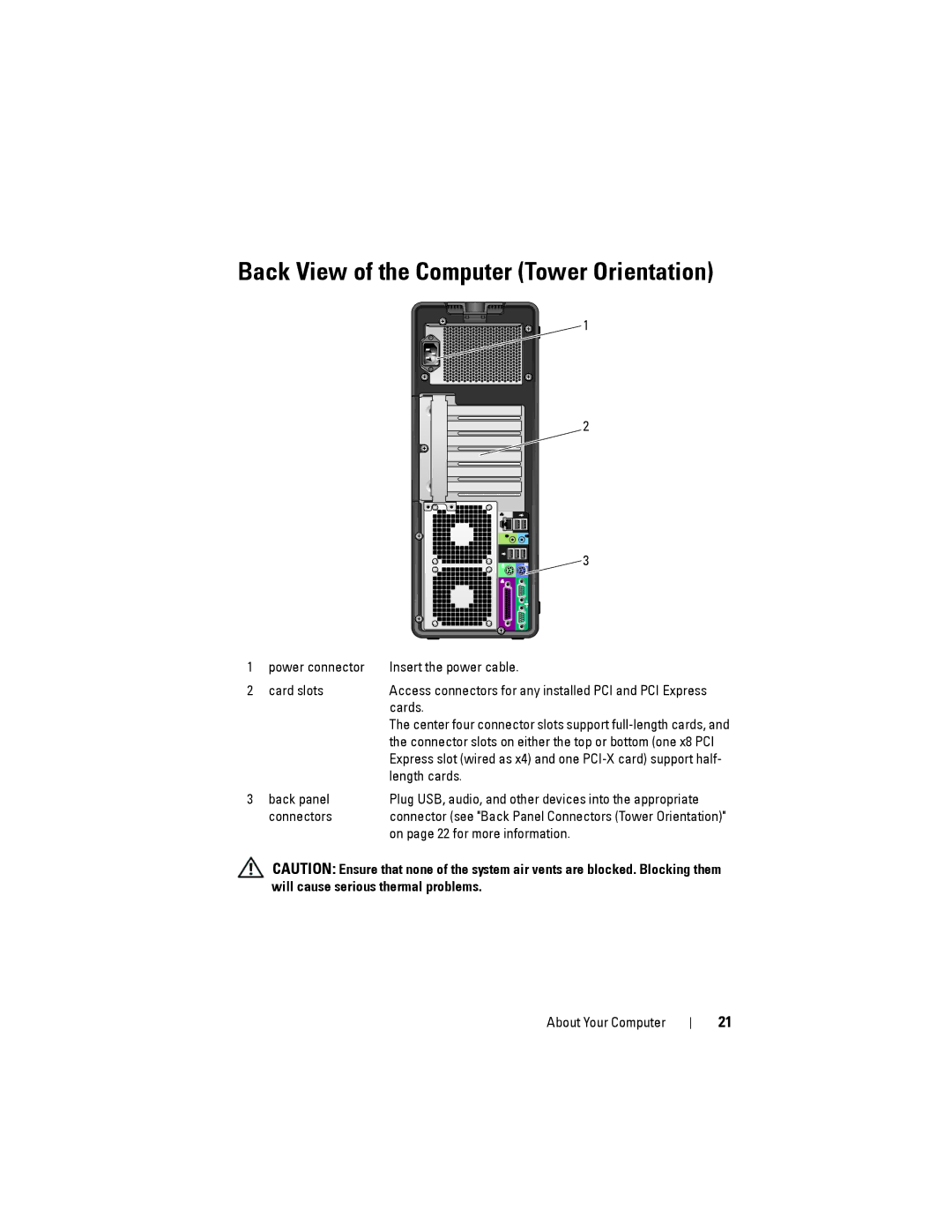Back View of the Computer (Tower Orientation)
1
2
3
1 | power connector | Insert the power cable. |
2 | card slots | Access connectors for any installed PCI and PCI Express |
|
| cards. |
|
| The center four connector slots support |
|
| the connector slots on either the top or bottom (one x8 PCI |
|
| Express slot (wired as x4) and one |
|
| length cards. |
3 | back panel | Plug USB, audio, and other devices into the appropriate |
| connectors | connector (see "Back Panel Connectors (Tower Orientation)" |
|
| on page 22 for more information. |
CAUTION: Ensure that none of the system air vents are blocked. Blocking them will cause serious thermal problems.
About Your Computer
21