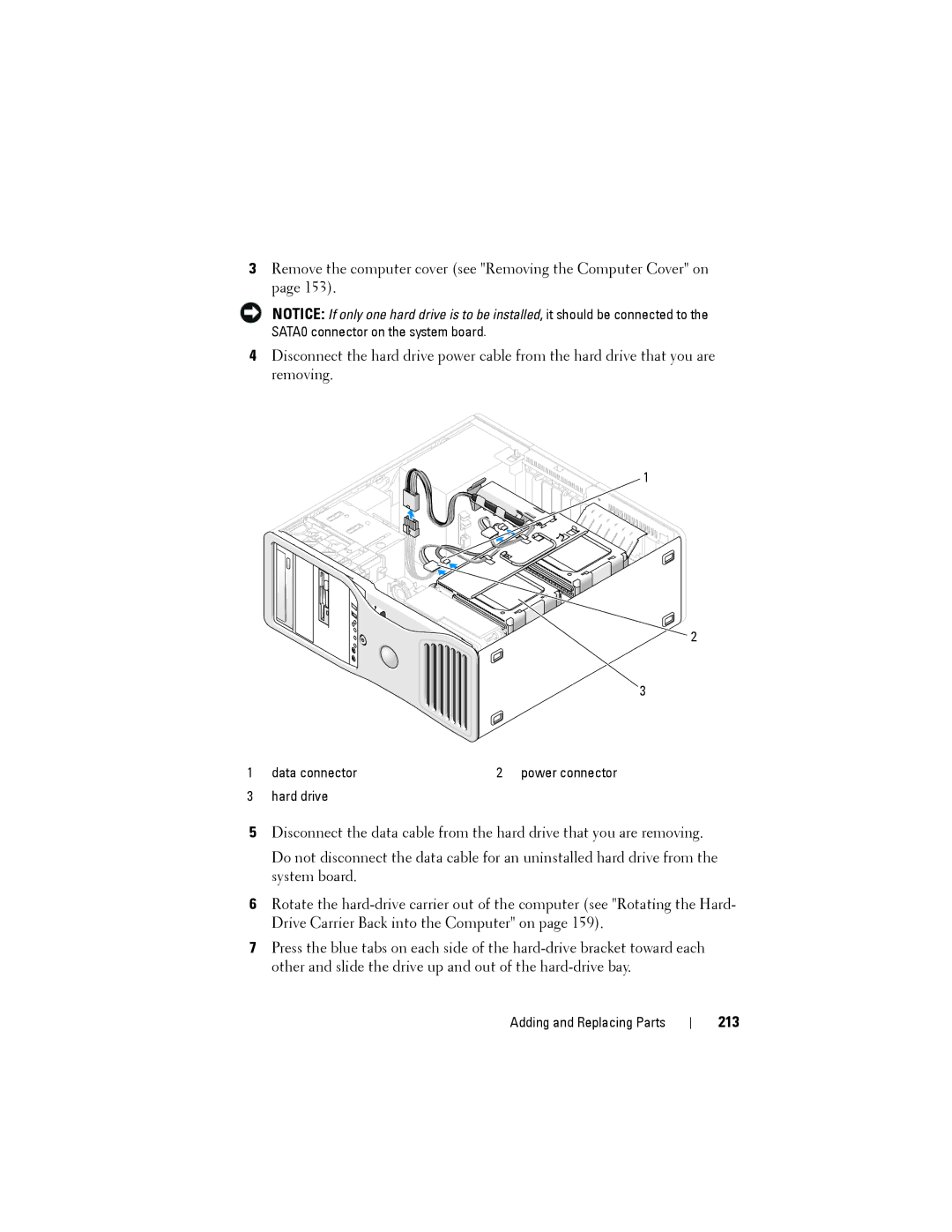3Remove the computer cover (see "Removing the Computer Cover" on page 153).
NOTICE: If only one hard drive is to be installed, it should be connected to the SATA0 connector on the system board.
4Disconnect the hard drive power cable from the hard drive that you are removing.
![]() 1
1
2
![]() 3
3
1 | data connector | 2 power connector |
3 | hard drive |
|
5Disconnect the data cable from the hard drive that you are removing.
Do not disconnect the data cable for an uninstalled hard drive from the system board.
6Rotate the
7Press the blue tabs on each side of the
Adding and Replacing Parts