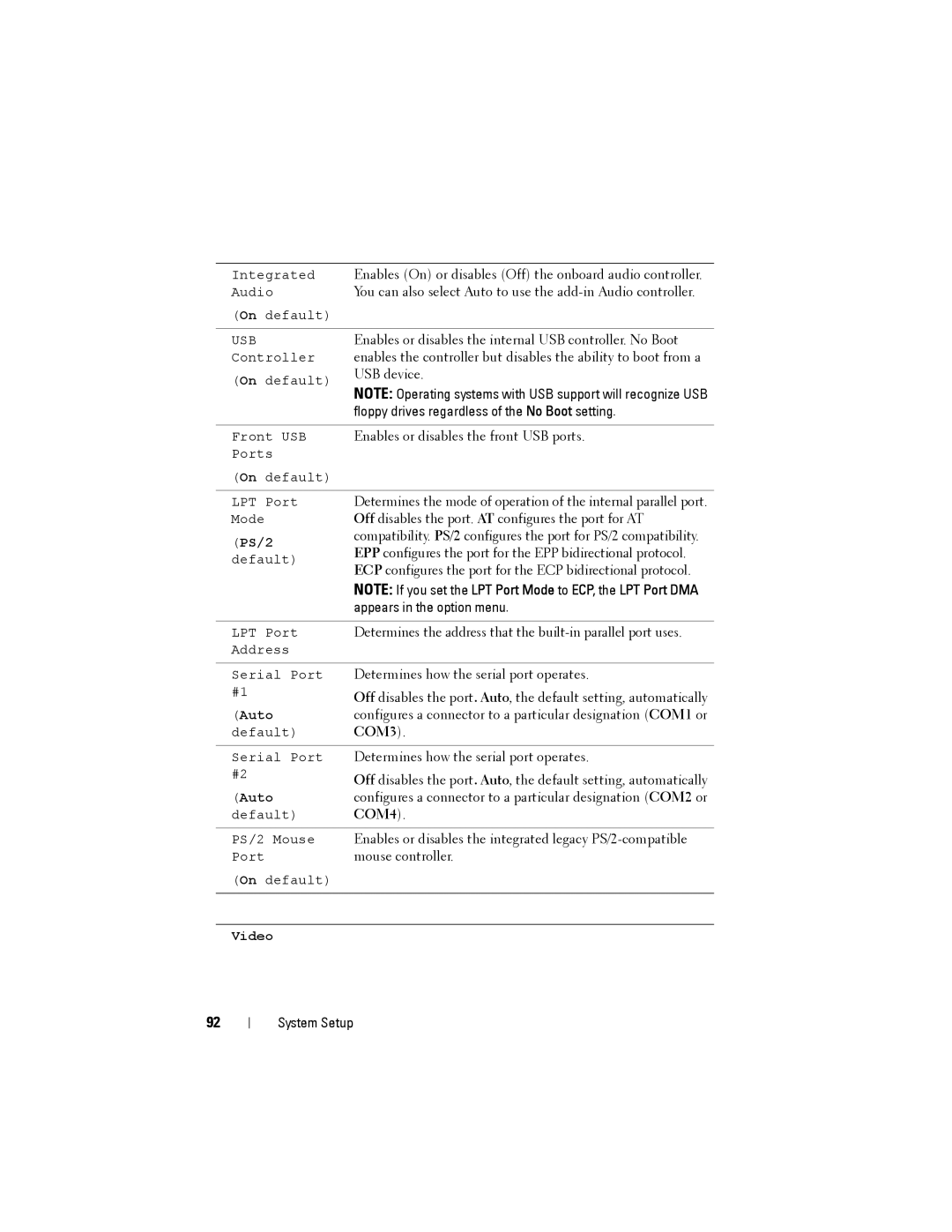Integrated | Enables (On) or disables (Off) the onboard audio controller. | |
Audio | You can also select Auto to use the | |
(On default) |
| |
USB | Enables or disables the internal USB controller. No Boot | |
Controller | enables the controller but disables the ability to boot from a | |
(On default) | USB device. | |
NOTE: Operating systems with USB support will recognize USB | ||
| ||
| floppy drives regardless of the No Boot setting. | |
|
| |
Front USB | Enables or disables the front USB ports. | |
Ports |
| |
(On default) |
| |
LPT Port | Determines the mode of operation of the internal parallel port. | |
Mode | Off disables the port. AT configures the port for AT | |
(PS/2 | compatibility. PS/2 configures the port for PS/2 compatibility. | |
EPP configures the port for the EPP bidirectional protocol. | ||
default) | ||
ECP configures the port for the ECP bidirectional protocol. | ||
| ||
| NOTE: If you set the LPT Port Mode to ECP, the LPT Port DMA | |
| appears in the option menu. | |
|
| |
LPT Port | Determines the address that the | |
Address |
| |
Serial Port | Determines how the serial port operates. | |
#1 | Off disables the port. Auto, the default setting, automatically | |
(Auto | configures a connector to a particular designation (COM1 or | |
default) | COM3). | |
Serial Port | Determines how the serial port operates. | |
#2 | Off disables the port. Auto, the default setting, automatically | |
(Auto | configures a connector to a particular designation (COM2 or | |
default) | COM4). | |
PS/2 Mouse | Enables or disables the integrated legacy | |
Port | mouse controller. | |
(On default) |
| |
|
| |
Video |
|
92
System Setup