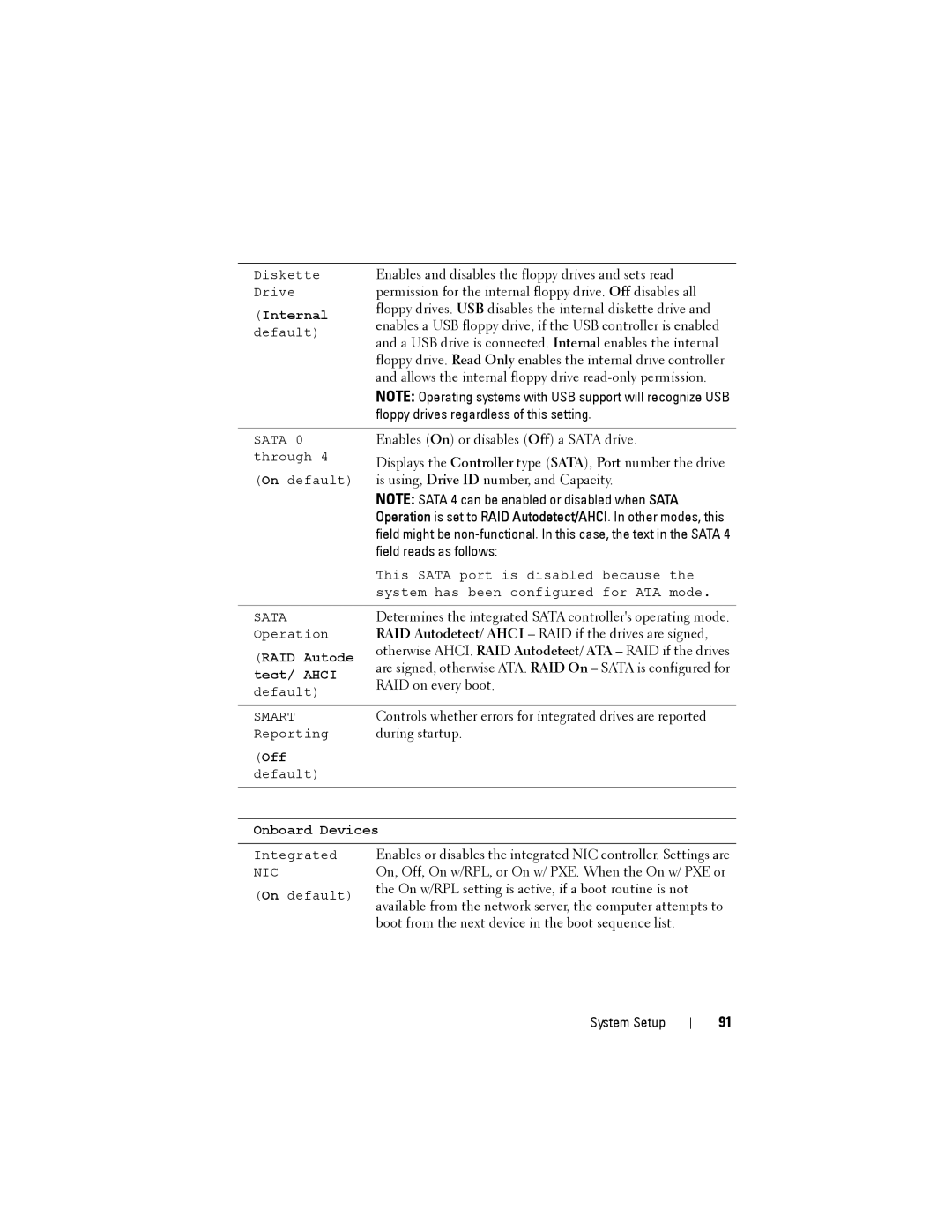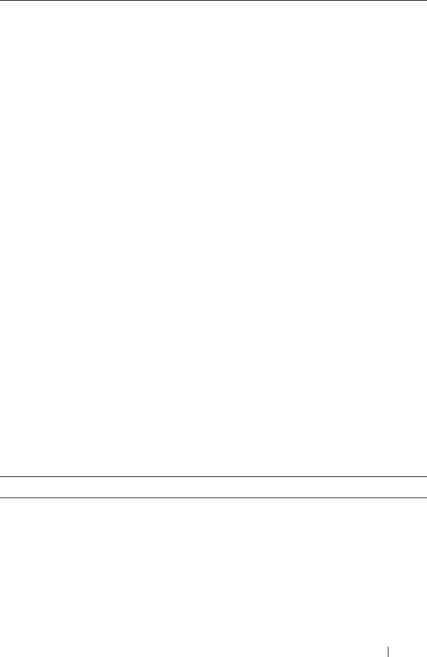
Diskette | Enables and disables the floppy drives and sets read | |
Drive | permission for the internal floppy drive. Off disables all | |
(Internal | floppy drives. USB disables the internal diskette drive and | |
enables a USB floppy drive, if the USB controller is enabled | ||
default) | ||
and a USB drive is connected. Internal enables the internal | ||
| ||
| floppy drive. Read Only enables the internal drive controller | |
| and allows the internal floppy drive | |
| NOTE: Operating systems with USB support will recognize USB | |
| floppy drives regardless of this setting. | |
|
| |
SATA 0 | Enables (On) or disables (Off) a SATA drive. | |
through 4 | Displays the Controller type (SATA), Port number the drive | |
(On default) | is using, Drive ID number, and Capacity. | |
| NOTE: SATA 4 can be enabled or disabled when SATA | |
| Operation is set to RAID Autodetect/AHCI. In other modes, this | |
| field might be | |
| field reads as follows: | |
| This SATA port is disabled because the | |
| system has been configured for ATA mode. | |
SATA | Determines the integrated SATA controller's operating mode. | |
Operation | RAID Autodetect/ AHCI – RAID if the drives are signed, | |
(RAID Autode | otherwise AHCI. RAID Autodetect/ ATA – RAID if the drives | |
are signed, otherwise ATA. RAID On – SATA is configured for | ||
tect/ AHCI | ||
RAID on every boot. | ||
default) | ||
| ||
SMART | Controls whether errors for integrated drives are reported | |
Reporting | during startup. | |
(Off |
| |
default) |
|
Onboard Devices
Integrated
NIC
(On default)
Enables or disables the integrated NIC controller. Settings are On, Off, On w/RPL, or On w/ PXE. When the On w/ PXE or the On w/RPL setting is active, if a boot routine is not available from the network server, the computer attempts to boot from the next device in the boot sequence list.
System Setup
91