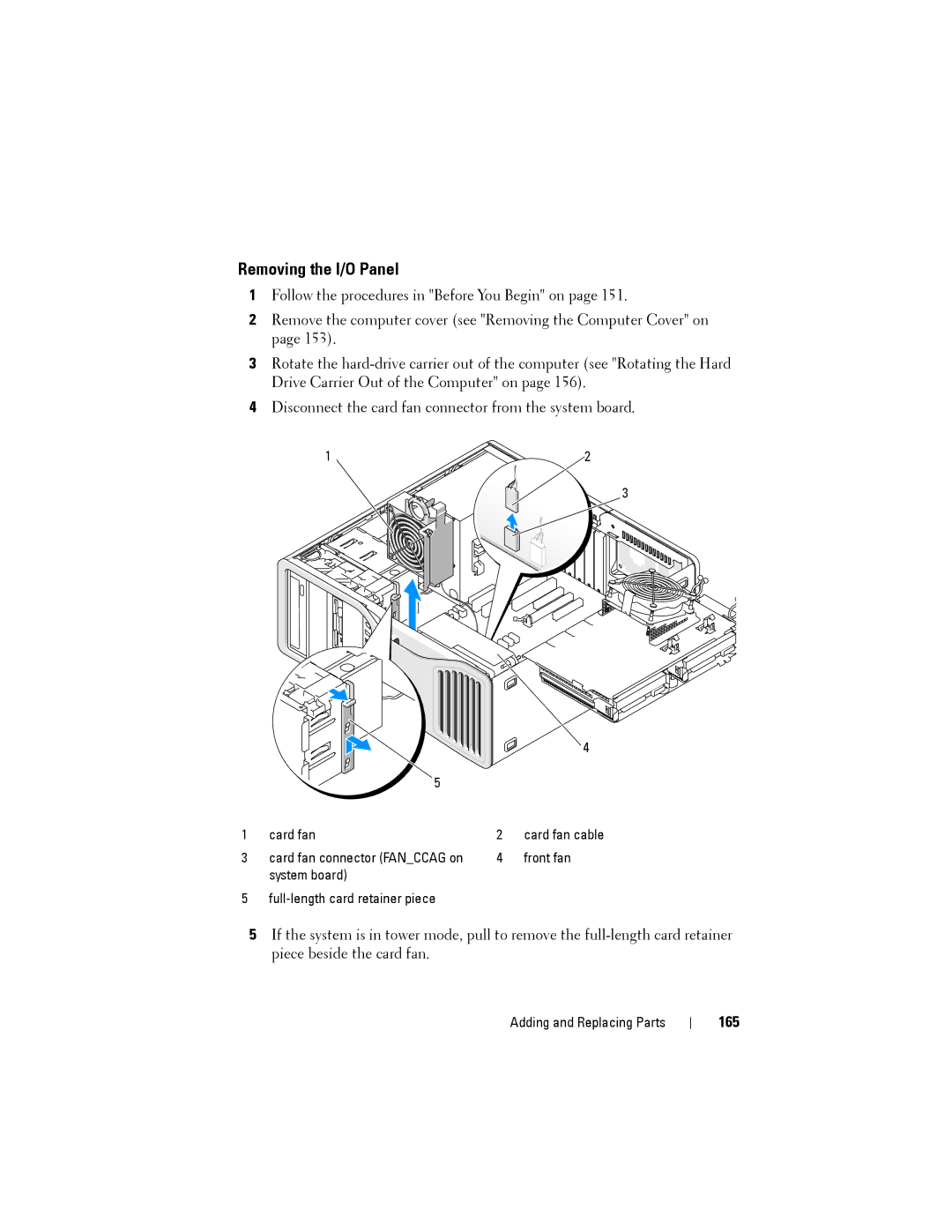Removing the I/O Panel
1Follow the procedures in "Before You Begin" on page 151.
2Remove the computer cover (see "Removing the Computer Cover" on page 153).
3Rotate the
4Disconnect the card fan connector from the system board.
1 | 2 |
3
|
|
| 4 |
| 5 |
|
|
1 | card fan | 2 | card fan cable |
3 | card fan connector (FAN_CCAG on | 4 | front fan |
| system board) |
|
|
5 |
|
|
5If the system is in tower mode, pull to remove the
Adding and Replacing Parts