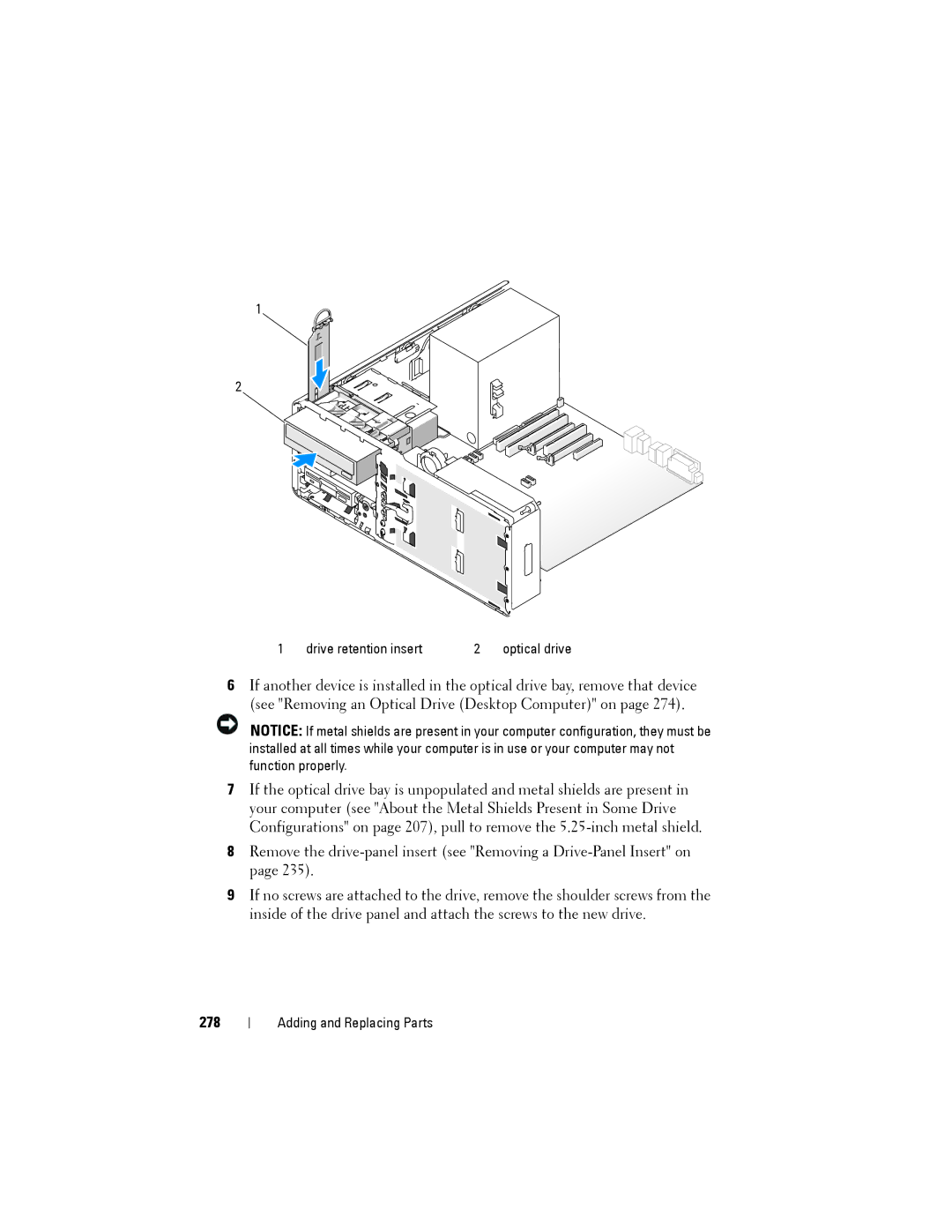1
2
1 | drive retention insert | 2 | optical drive |
6If another device is installed in the optical drive bay, remove that device (see "Removing an Optical Drive (Desktop Computer)" on page 274).
NOTICE: If metal shields are present in your computer configuration, they must be installed at all times while your computer is in use or your computer may not function properly.
7If the optical drive bay is unpopulated and metal shields are present in your computer (see "About the Metal Shields Present in Some Drive Configurations" on page 207), pull to remove the
8Remove the
9If no screws are attached to the drive, remove the shoulder screws from the inside of the drive panel and attach the screws to the new drive.
278
Adding and Replacing Parts