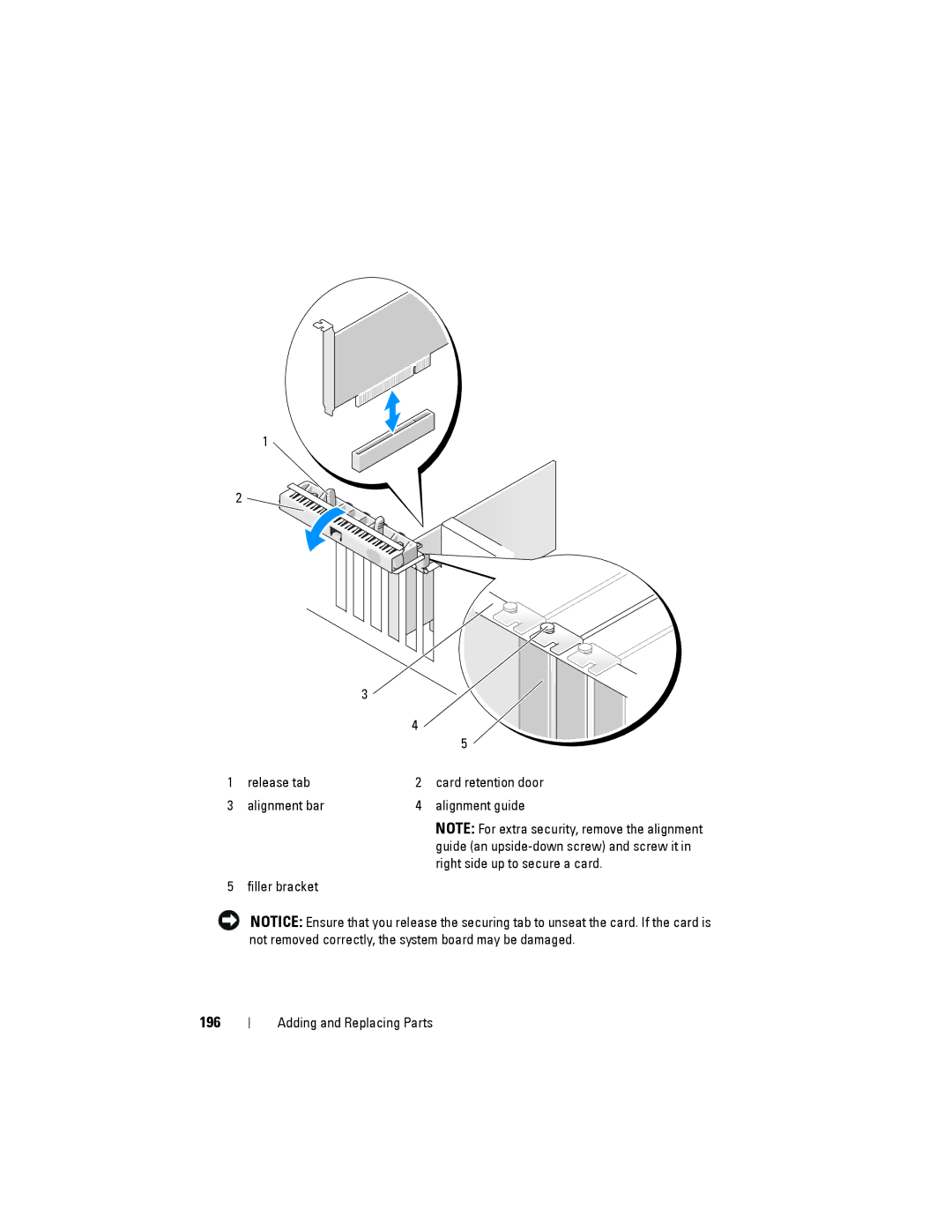1
2
|
| 3 |
|
|
| 4 |
|
|
|
| 5 |
1 | release tab | 2 | card retention door |
3 | alignment bar | 4 | alignment guide |
NOTE: For extra security, remove the alignment guide (an
5 filler bracket
NOTICE: Ensure that you release the securing tab to unseat the card. If the card is not removed correctly, the system board may be damaged.
196
Adding and Replacing Parts