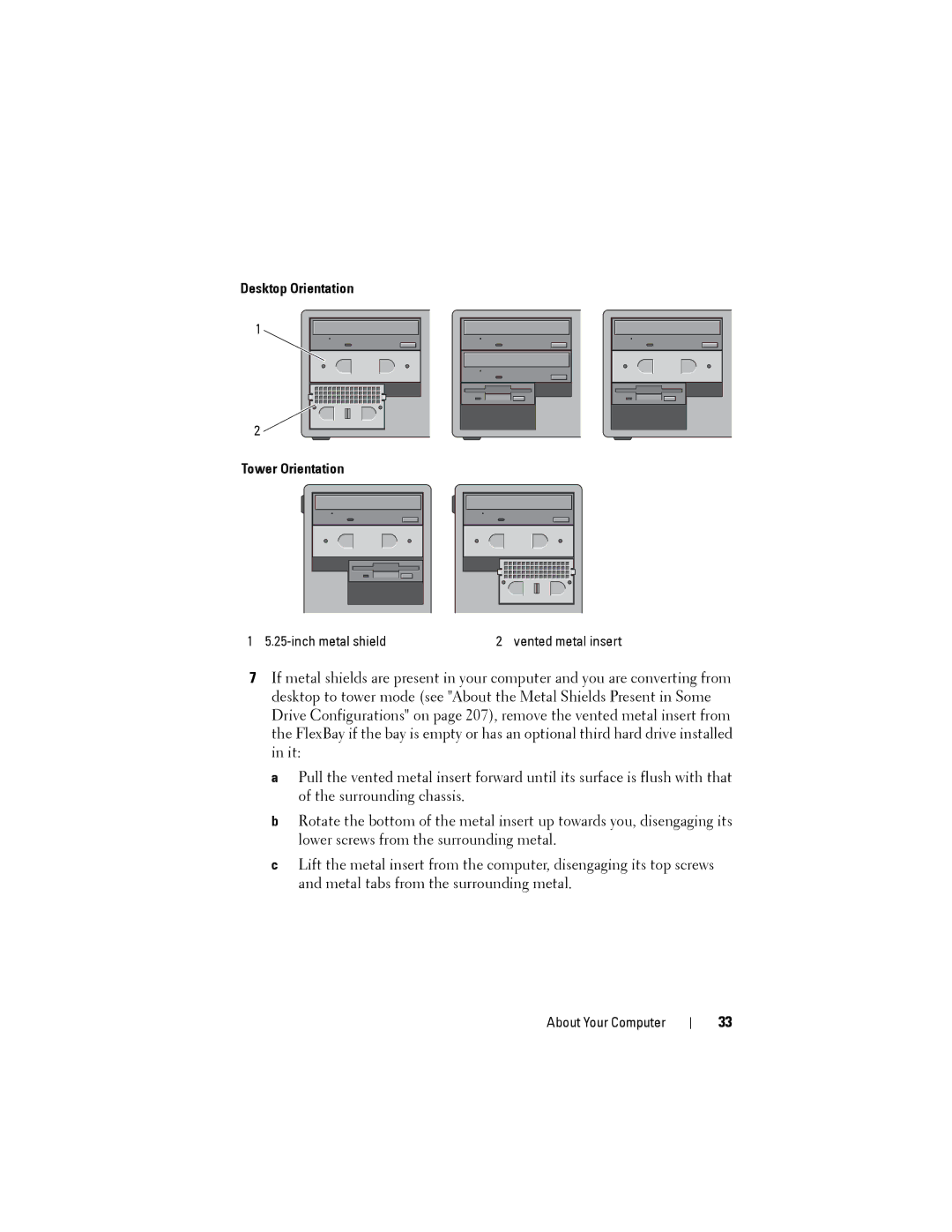Desktop Orientation
1 |
2 |
Tower Orientation
1 | 2 vented metal insert |
7If metal shields are present in your computer and you are converting from desktop to tower mode (see "About the Metal Shields Present in Some Drive Configurations" on page 207), remove the vented metal insert from the FlexBay if the bay is empty or has an optional third hard drive installed in it:
a Pull the vented metal insert forward until its surface is flush with that of the surrounding chassis.
b Rotate the bottom of the metal insert up towards you, disengaging its lower screws from the surrounding metal.
c Lift the metal insert from the computer, disengaging its top screws and metal tabs from the surrounding metal.
About Your Computer
33