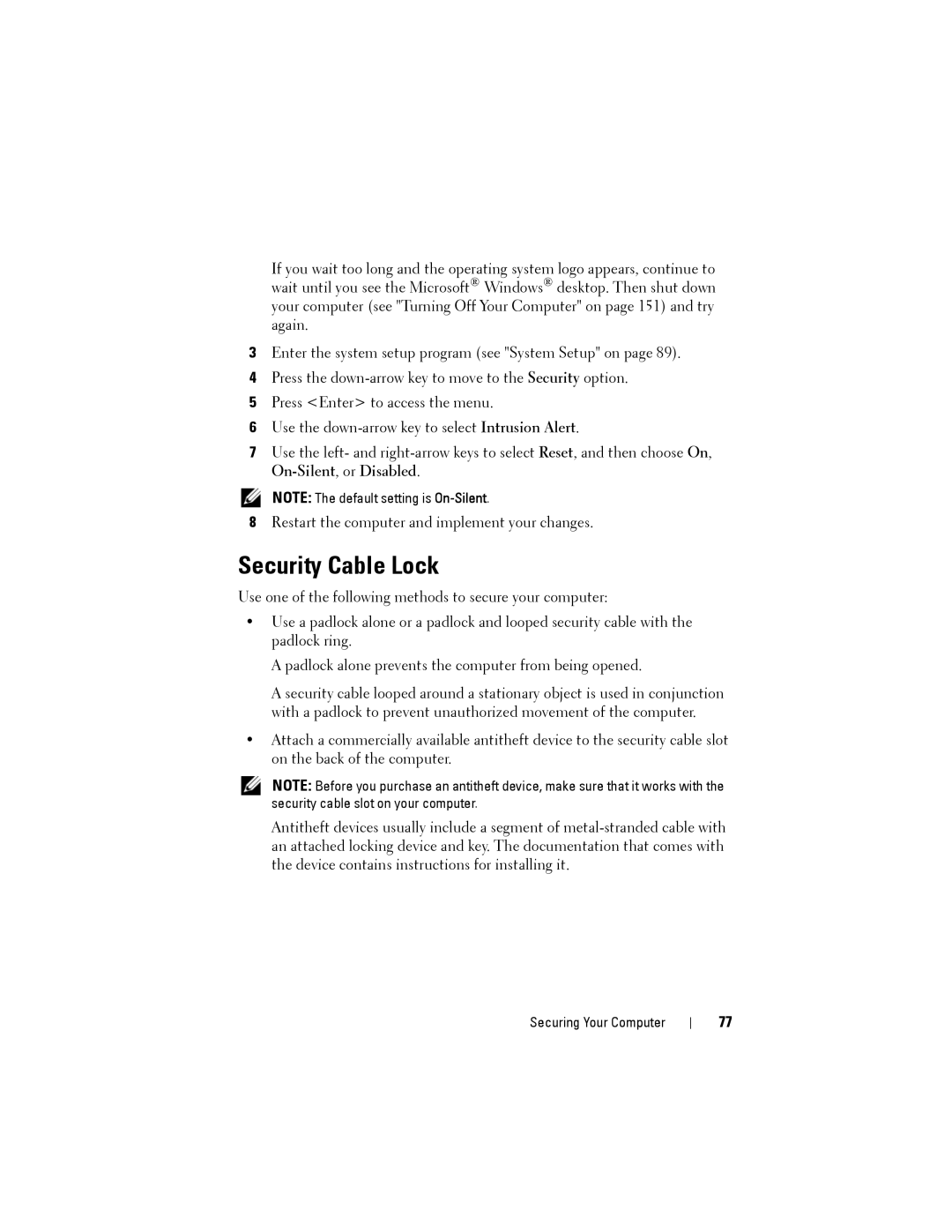If you wait too long and the operating system logo appears, continue to wait until you see the Microsoft® Windows® desktop. Then shut down your computer (see "Turning Off Your Computer" on page 151) and try again.
3Enter the system setup program (see "System Setup" on page 89).
4Press the
5Press <Enter> to access the menu.
6Use the
7Use the left- and
NOTE: The default setting is
8Restart the computer and implement your changes.
Security Cable Lock
Use one of the following methods to secure your computer:
•Use a padlock alone or a padlock and looped security cable with the padlock ring.
A padlock alone prevents the computer from being opened.
A security cable looped around a stationary object is used in conjunction with a padlock to prevent unauthorized movement of the computer.
•Attach a commercially available antitheft device to the security cable slot on the back of the computer.
NOTE: Before you purchase an antitheft device, make sure that it works with the security cable slot on your computer.
Antitheft devices usually include a segment of
Securing Your Computer
77