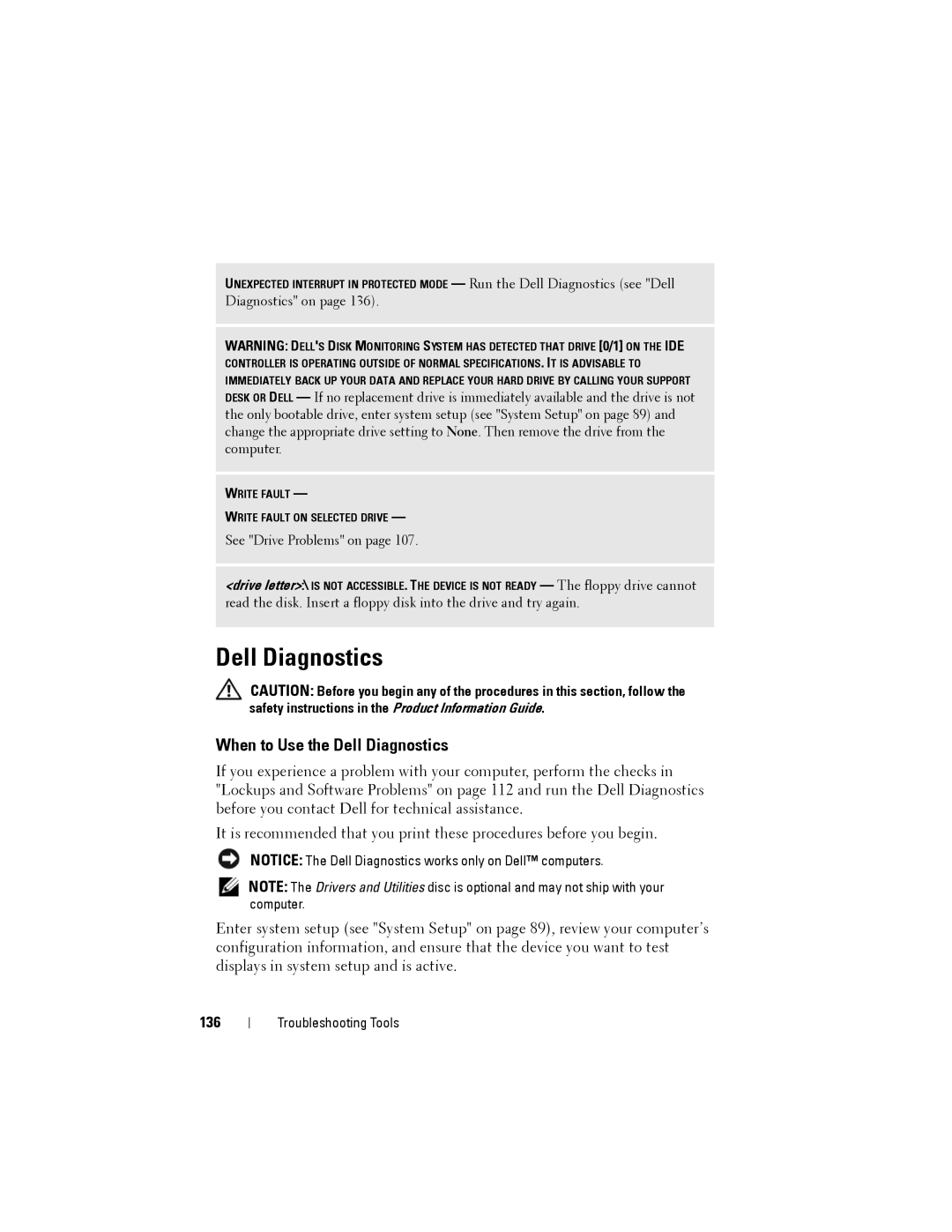UNEXPECTED INTERRUPT IN PROTECTED MODE — Run the Dell Diagnostics (see "Dell
Diagnostics" on page 136).
WARNING: DELL'S DISK MONITORING SYSTEM HAS DETECTED THAT DRIVE [0/1] ON THE IDE CONTROLLER IS OPERATING OUTSIDE OF NORMAL SPECIFICATIONS. IT IS ADVISABLE TO IMMEDIATELY BACK UP YOUR DATA AND REPLACE YOUR HARD DRIVE BY CALLING YOUR SUPPORT
DESK OR DELL — If no replacement drive is immediately available and the drive is not the only bootable drive, enter system setup (see "System Setup" on page 89) and change the appropriate drive setting to None. Then remove the drive from the computer.
WRITE FAULT —
WRITE FAULT ON SELECTED DRIVE —
See "Drive Problems" on page 107.
<drive letter>:\ IS NOT ACCESSIBLE. THE DEVICE IS NOT READY — The floppy drive cannot read the disk. Insert a floppy disk into the drive and try again.
Dell Diagnostics
CAUTION: Before you begin any of the procedures in this section, follow the safety instructions in the Product Information Guide.
When to Use the Dell Diagnostics
If you experience a problem with your computer, perform the checks in "Lockups and Software Problems" on page 112 and run the Dell Diagnostics before you contact Dell for technical assistance.
It is recommended that you print these procedures before you begin.
NOTICE: The Dell Diagnostics works only on Dell™ computers.
NOTE: The Drivers and Utilities disc is optional and may not ship with your computer.
Enter system setup (see "System Setup" on page 89), review your computer’s configuration information, and ensure that the device you want to test displays in system setup and is active.
136
Troubleshooting Tools