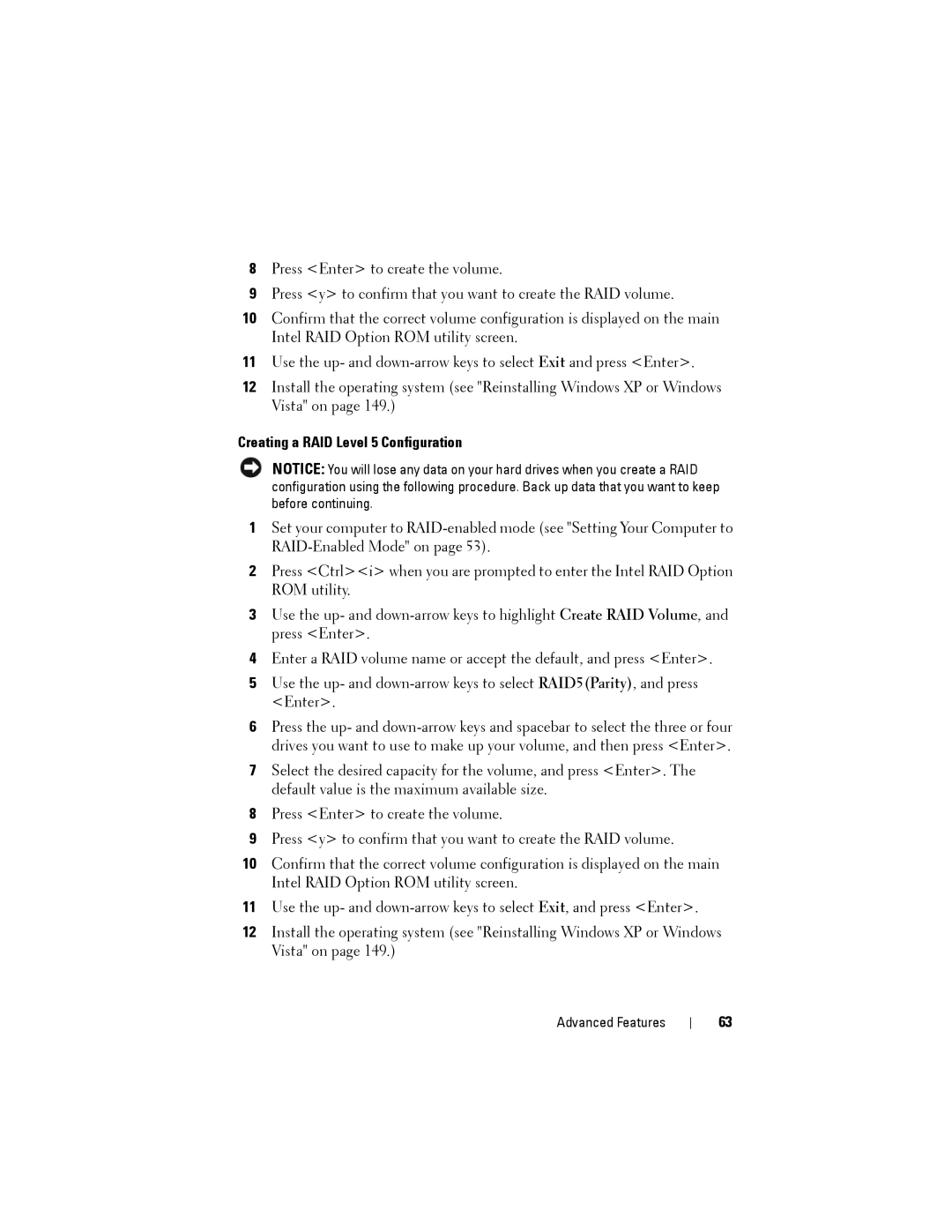8Press <Enter> to create the volume.
9Press <y> to confirm that you want to create the RAID volume.
10Confirm that the correct volume configuration is displayed on the main Intel RAID Option ROM utility screen.
11Use the up- and
12Install the operating system (see "Reinstalling Windows XP or Windows Vista" on page 149.)
Creating a RAID Level 5 Configuration
NOTICE: You will lose any data on your hard drives when you create a RAID configuration using the following procedure. Back up data that you want to keep before continuing.
1Set your computer to
2Press <Ctrl><i> when you are prompted to enter the Intel RAID Option ROM utility.
3Use the up- and
4Enter a RAID volume name or accept the default, and press <Enter>.
5Use the up- and
6Press the up- and
7Select the desired capacity for the volume, and press <Enter>. The default value is the maximum available size.
8Press <Enter> to create the volume.
9Press <y> to confirm that you want to create the RAID volume.
10Confirm that the correct volume configuration is displayed on the main Intel RAID Option ROM utility screen.
11Use the up- and
12Install the operating system (see "Reinstalling Windows XP or Windows Vista" on page 149.)
Advanced Features
63