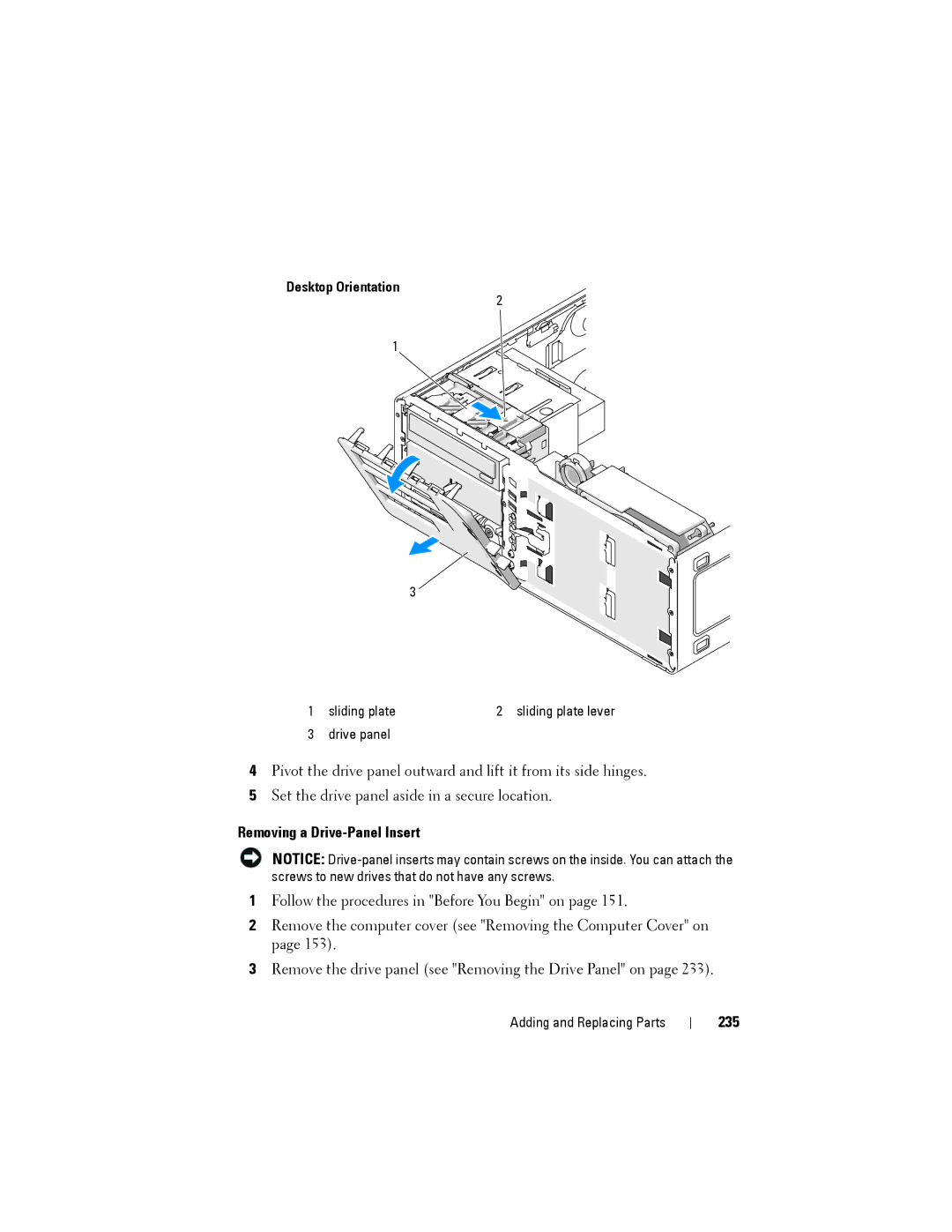Desktop Orientation
1
2
3![]()
1 | sliding plate | 2 sliding plate lever |
3 | drive panel |
|
4Pivot the drive panel outward and lift it from its side hinges.
5Set the drive panel aside in a secure location.
Removing a Drive-Panel Insert
NOTICE:
1Follow the procedures in "Before You Begin" on page 151.
2Remove the computer cover (see "Removing the Computer Cover" on page 153).
3Remove the drive panel (see "Removing the Drive Panel" on page 233).
Adding and Replacing Parts