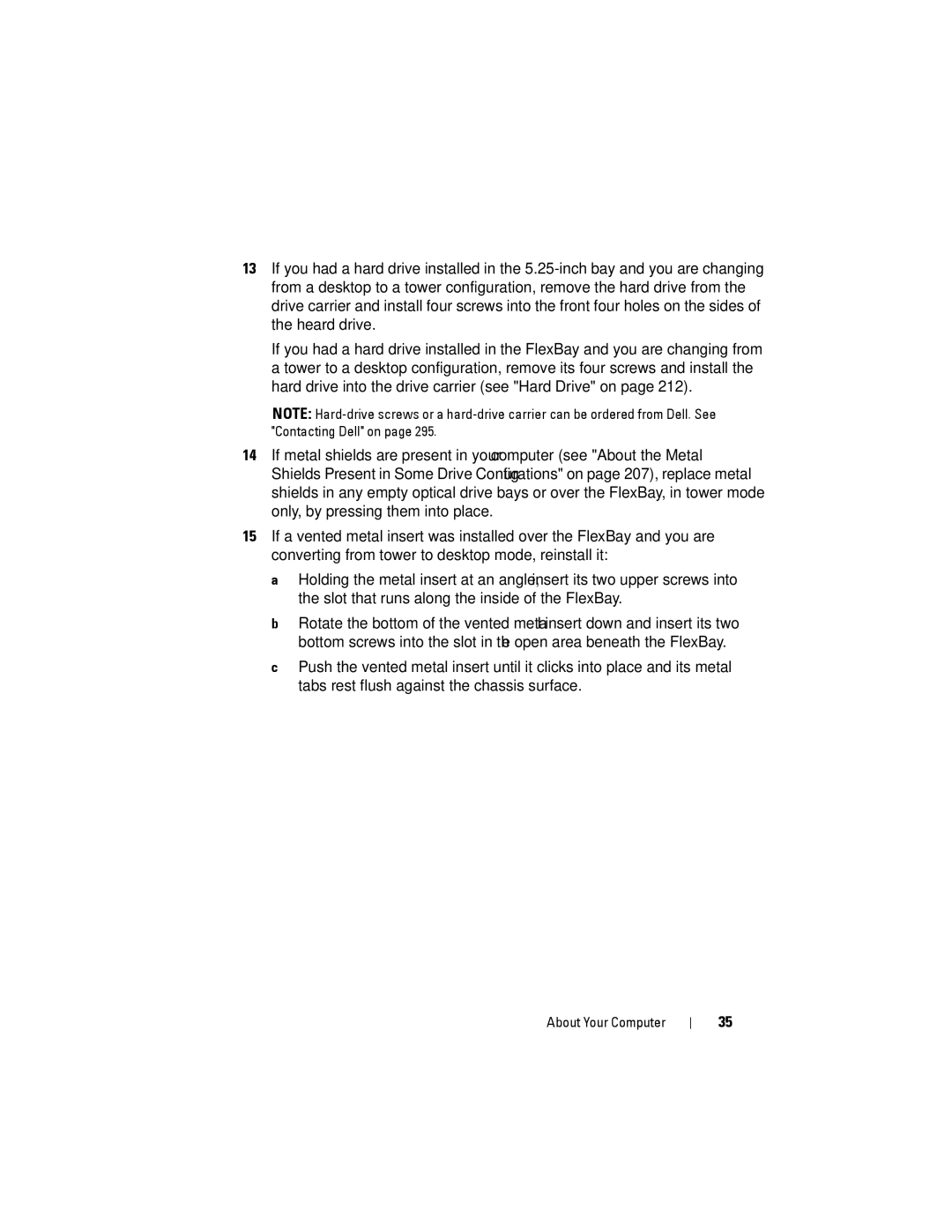13If you had a hard drive installed in the
If you had a hard drive installed in the FlexBay and you are changing from a tower to a desktop configuration, remove its four screws and install the hard drive into the drive carrier (see "Hard Drive" on page 212).
NOTE:
14If metal shields are present in your computer (see "About the Metal Shields Present in Some Drive Configurations" on page 207), replace metal shields in any empty optical drive bays or over the FlexBay, in tower mode only, by pressing them into place.
15If a vented metal insert was installed over the FlexBay and you are converting from tower to desktop mode, reinstall it:
a Holding the metal insert at an angle, insert its two upper screws into the slot that runs along the inside of the FlexBay.
b Rotate the bottom of the vented metal insert down and insert its two bottom screws into the slot in the open area beneath the FlexBay.
c Push the vented metal insert until it clicks into place and its metal tabs rest flush against the chassis surface.
About Your Computer
35