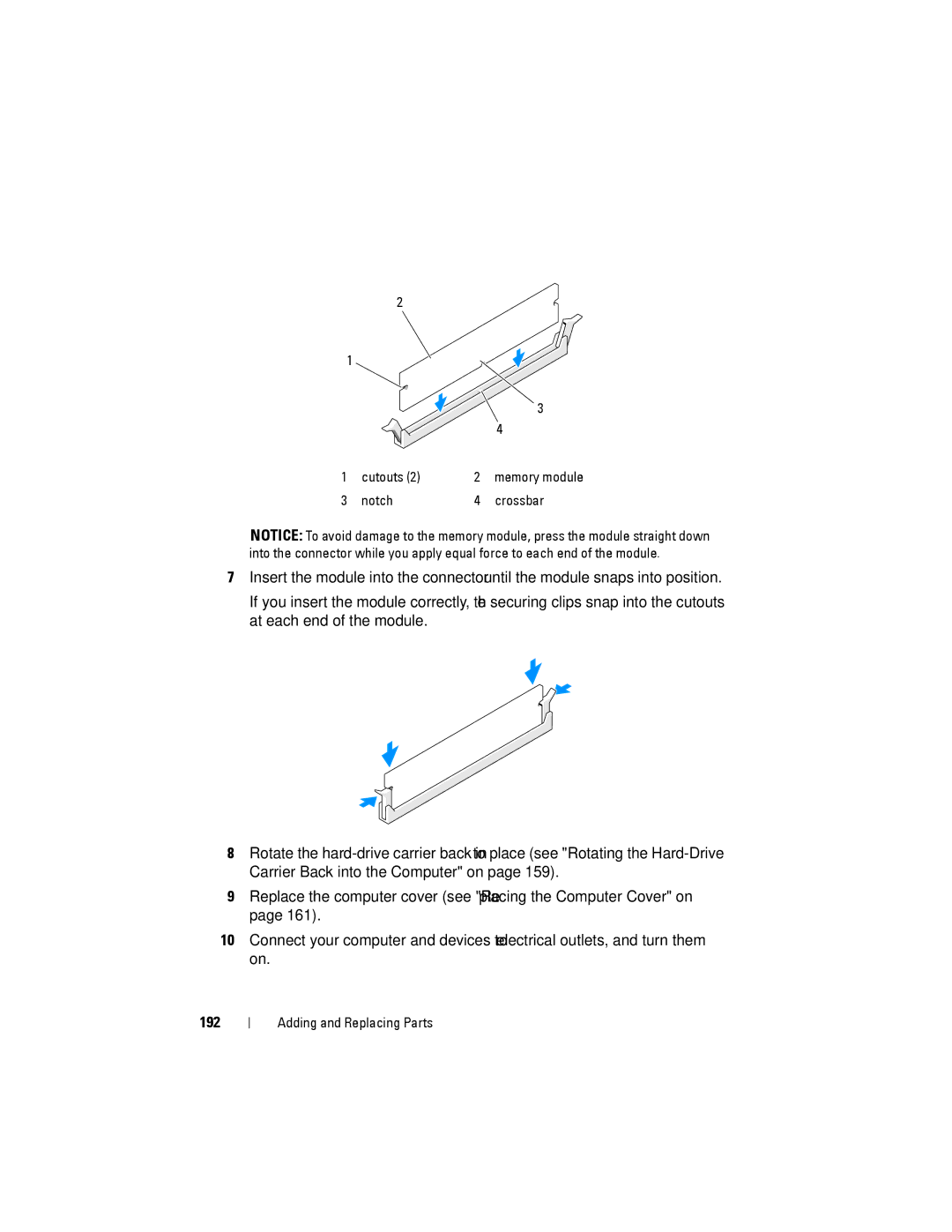| 2 |
|
|
1 |
|
|
|
|
|
| 3 |
|
|
| 4 |
1 | cutouts (2) | 2 | memory module |
3 | notch | 4 | crossbar |
NOTICE: To avoid damage to the memory module, press the module straight down into the connector while you apply equal force to each end of the module.
7Insert the module into the connector until the module snaps into position.
If you insert the module correctly, the securing clips snap into the cutouts at each end of the module.
8Rotate the
9Replace the computer cover (see "Replacing the Computer Cover" on page 161).
10Connect your computer and devices to electrical outlets, and turn them on.
192
Adding and Replacing Parts