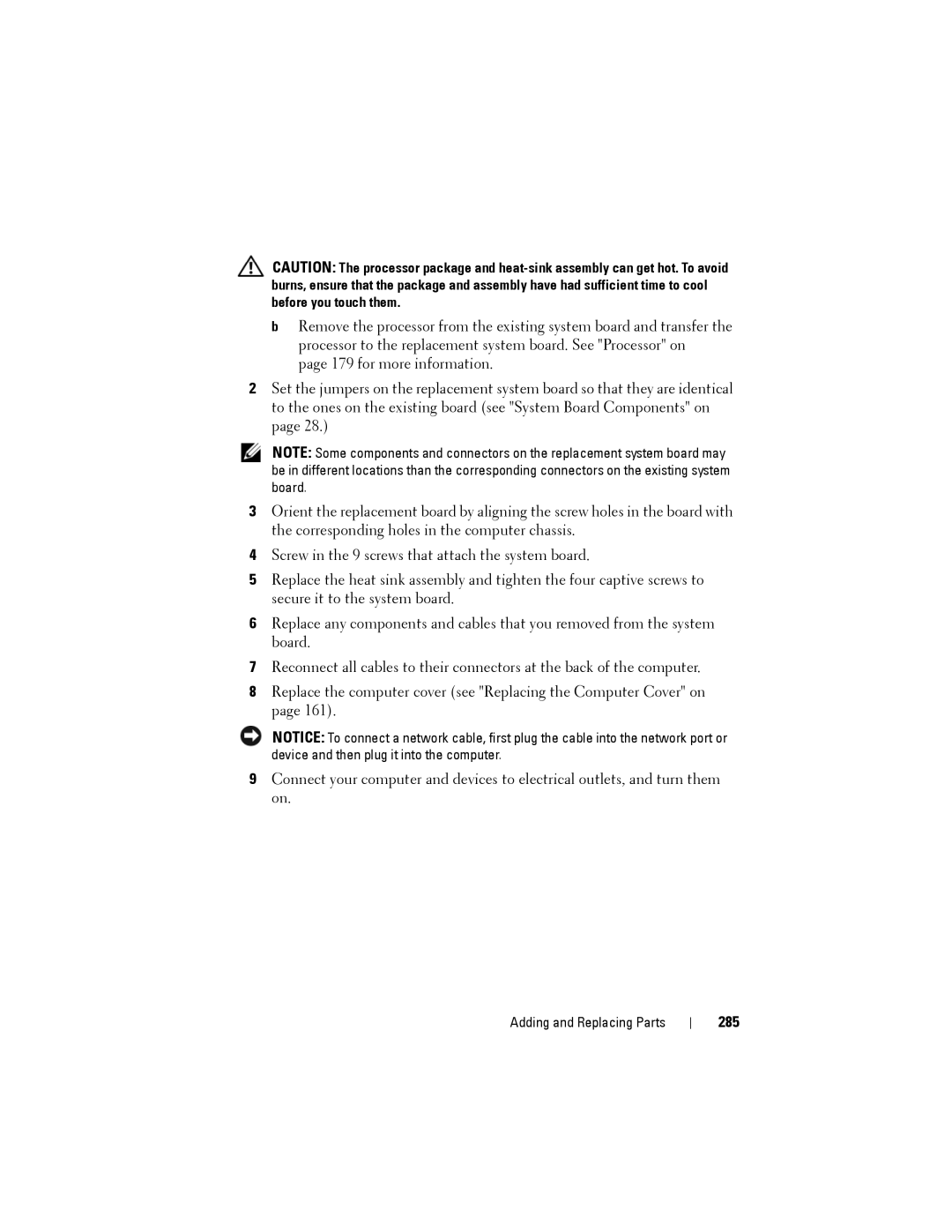CAUTION: The processor package and
bRemove the processor from the existing system board and transfer the processor to the replacement system board. See "Processor" on page 179 for more information.
2Set the jumpers on the replacement system board so that they are identical to the ones on the existing board (see "System Board Components" on page 28.)
NOTE: Some components and connectors on the replacement system board may be in different locations than the corresponding connectors on the existing system board.
3Orient the replacement board by aligning the screw holes in the board with the corresponding holes in the computer chassis.
4Screw in the 9 screws that attach the system board.
5Replace the heat sink assembly and tighten the four captive screws to secure it to the system board.
6Replace any components and cables that you removed from the system board.
7Reconnect all cables to their connectors at the back of the computer.
8Replace the computer cover (see "Replacing the Computer Cover" on page 161).
NOTICE: To connect a network cable, first plug the cable into the network port or device and then plug it into the computer.
9Connect your computer and devices to electrical outlets, and turn them on.
Adding and Replacing Parts