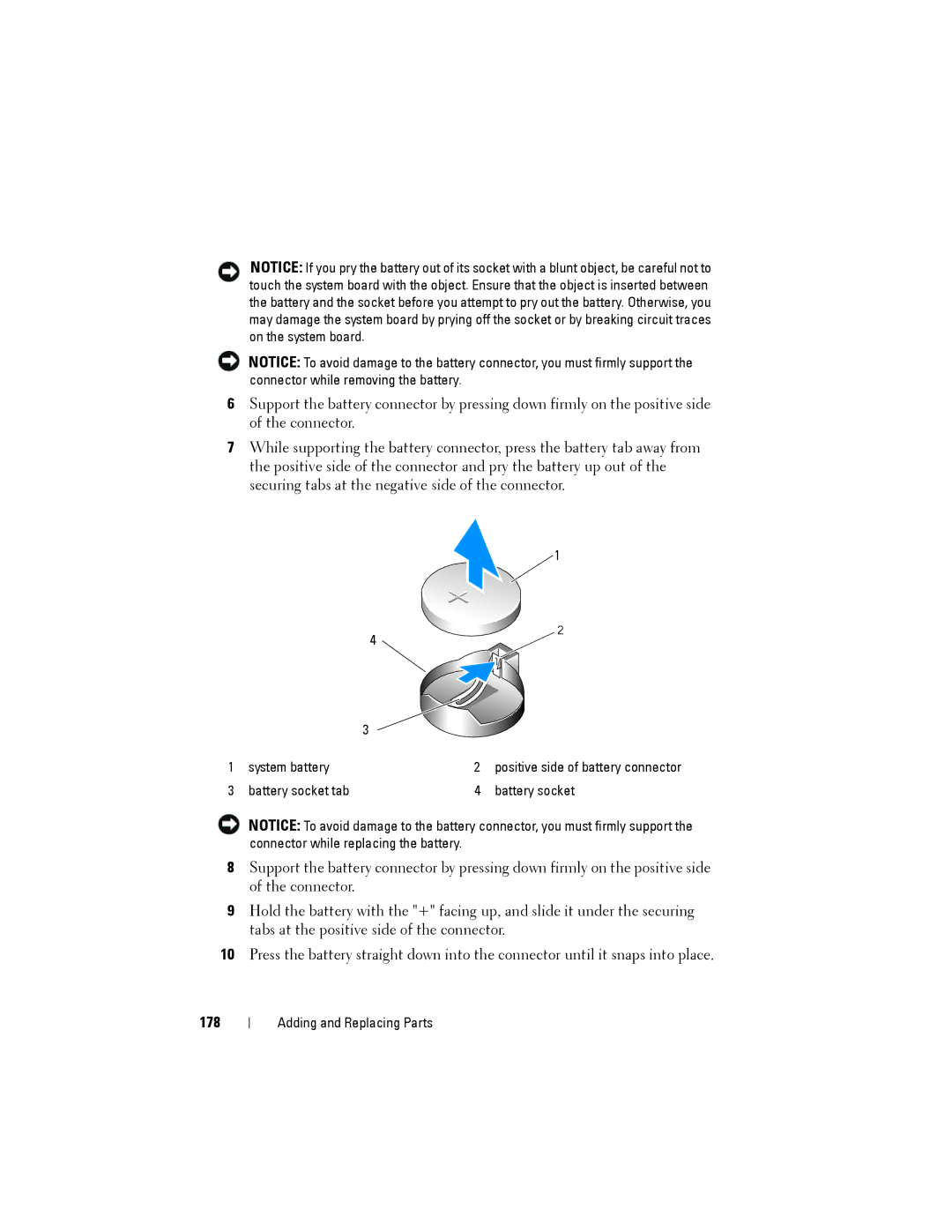NOTICE: If you pry the battery out of its socket with a blunt object, be careful not to touch the system board with the object. Ensure that the object is inserted between the battery and the socket before you attempt to pry out the battery. Otherwise, you may damage the system board by prying off the socket or by breaking circuit traces on the system board.
NOTICE: To avoid damage to the battery connector, you must firmly support the connector while removing the battery.
6Support the battery connector by pressing down firmly on the positive side of the connector.
7While supporting the battery connector, press the battery tab away from the positive side of the connector and pry the battery up out of the securing tabs at the negative side of the connector.
1
4
2
|
| 3 |
|
1 | system battery | 2 | positive side of battery connector |
3 | battery socket tab | 4 | battery socket |
NOTICE: To avoid damage to the battery connector, you must firmly support the connector while replacing the battery.
8Support the battery connector by pressing down firmly on the positive side of the connector.
9Hold the battery with the "+" facing up, and slide it under the securing tabs at the positive side of the connector.
10Press the battery straight down into the connector until it snaps into place.
178
Adding and Replacing Parts