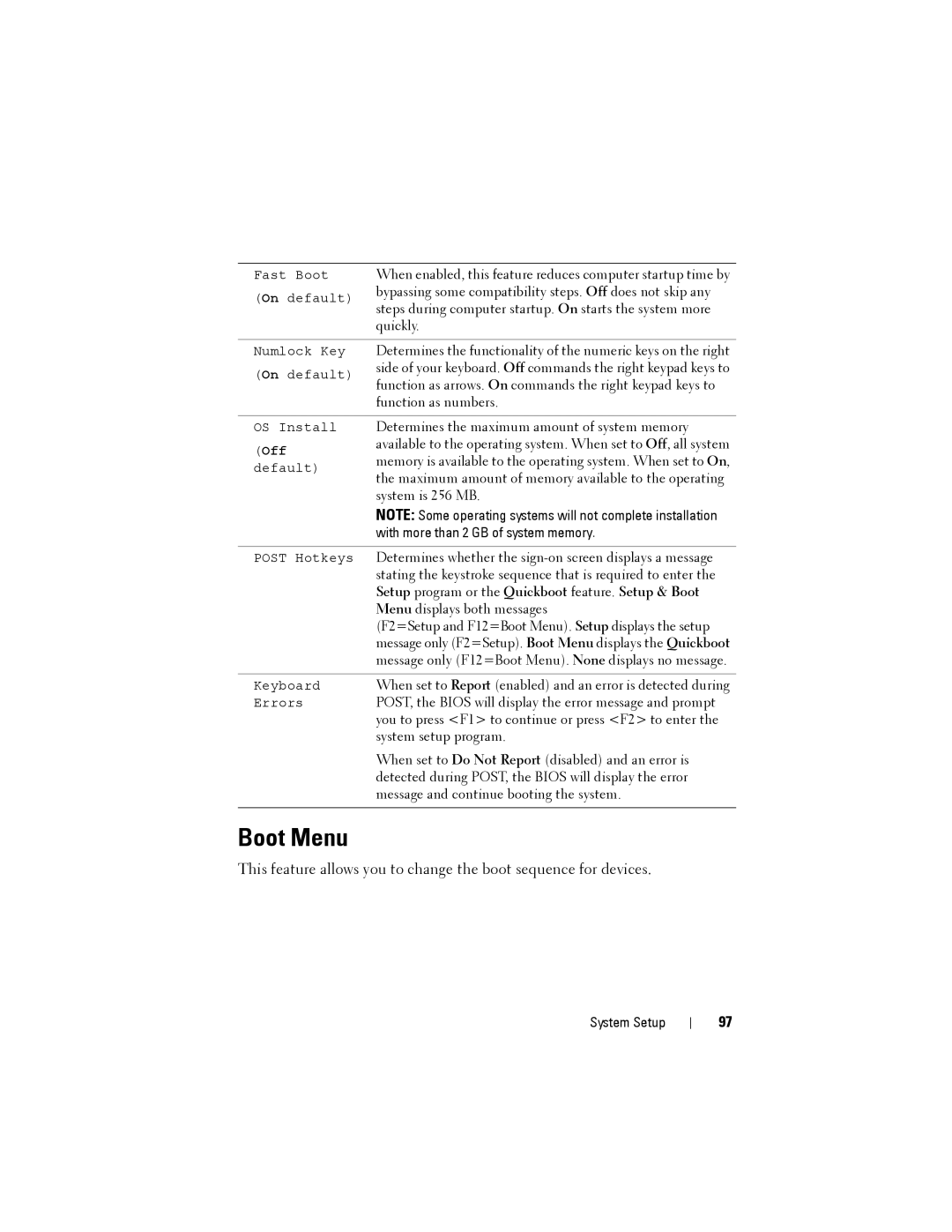Fast Boot
(On default)
When enabled, this feature reduces computer startup time by bypassing some compatibility steps. Off does not skip any steps during computer startup. On starts the system more quickly.
Numlock Key
(On default)
Determines the functionality of the numeric keys on the right side of your keyboard. Off commands the right keypad keys to function as arrows. On commands the right keypad keys to function as numbers.
OS Install | Determines the maximum amount of system memory | |
(Off | available to the operating system. When set to Off, all system | |
memory is available to the operating system. When set to On, | ||
default) | ||
the maximum amount of memory available to the operating | ||
| ||
| system is 256 MB. | |
| NOTE: Some operating systems will not complete installation | |
| with more than 2 GB of system memory. | |
|
| |
POST Hotkeys | Determines whether the | |
| stating the keystroke sequence that is required to enter the | |
| Setup program or the Quickboot feature. Setup & Boot | |
| Menu displays both messages | |
| (F2=Setup and F12=Boot Menu). Setup displays the setup | |
| message only (F2=Setup). Boot Menu displays the Quickboot | |
| message only (F12=Boot Menu). None displays no message. | |
|
| |
Keyboard | When set to Report (enabled) and an error is detected during | |
Errors | POST, the BIOS will display the error message and prompt | |
| you to press <F1> to continue or press <F2> to enter the | |
| system setup program. | |
| When set to Do Not Report (disabled) and an error is | |
| detected during POST, the BIOS will display the error | |
| message and continue booting the system. | |
|
|
Boot Menu
This feature allows you to change the boot sequence for devices.
System Setup
97