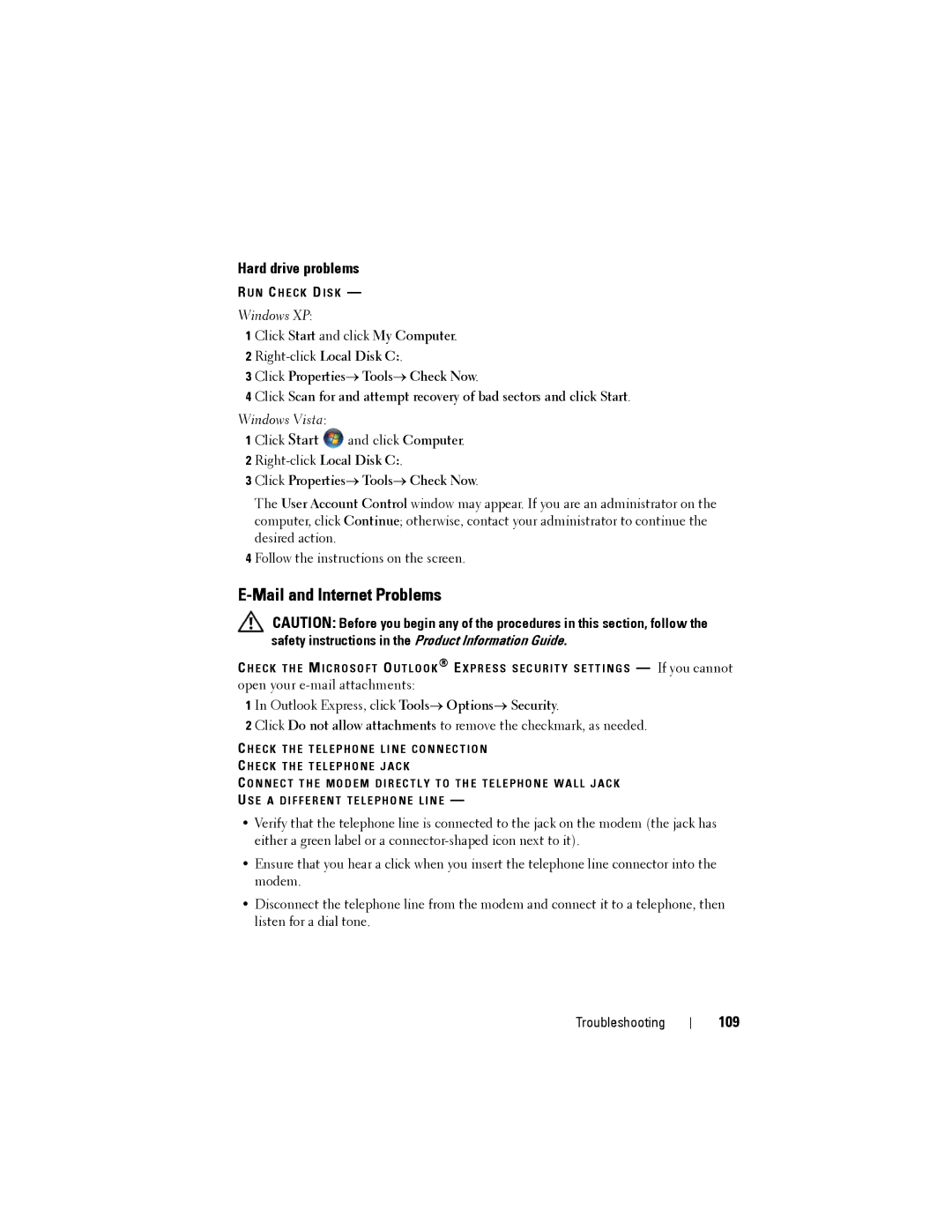Hard drive problems
R U N C H E C K D I S K —
Windows XP:
1 Click Start and click My Computer.
2
3 Click Properties→ Tools→ Check Now.
4 Click Scan for and attempt recovery of bad sectors and click Start.
Windows Vista:
1 Click Start ![]() and click Computer.
and click Computer.
2
3 Click Properties→ Tools→ Check Now.
The User Account Control window may appear. If you are an administrator on the computer, click Continue; otherwise, contact your administrator to continue the desired action.
4 Follow the instructions on the screen.
E-Mail and Internet Problems
CAUTION: Before you begin any of the procedures in this section, follow the safety instructions in the Product Information Guide.
C H E C K T H E M I C R O S O F T O U T L O O K ® E X P R E S S S E C U R I T Y S E T T I N G S — If you cannot open your
1 In Outlook Express, click Tools→ Options→ Security.
2 Click Do not allow attachments to remove the checkmark, as needed.
C H E C K T H E T E L E P H O N E L I N E C O N N E C T I O N C H E C K T H E T E L E P H O N E J A C K
C O N N E C T T H E M O D E M D I R E C T L Y T O T H E T E L E P H O N E W A L L J A C K U S E A D I F F E R E N T T E L E P H O N E L I N E —
•Verify that the telephone line is connected to the jack on the modem (the jack has either a green label or a
•Ensure that you hear a click when you insert the telephone line connector into the modem.
•Disconnect the telephone line from the modem and connect it to a telephone, then listen for a dial tone.
Troubleshooting