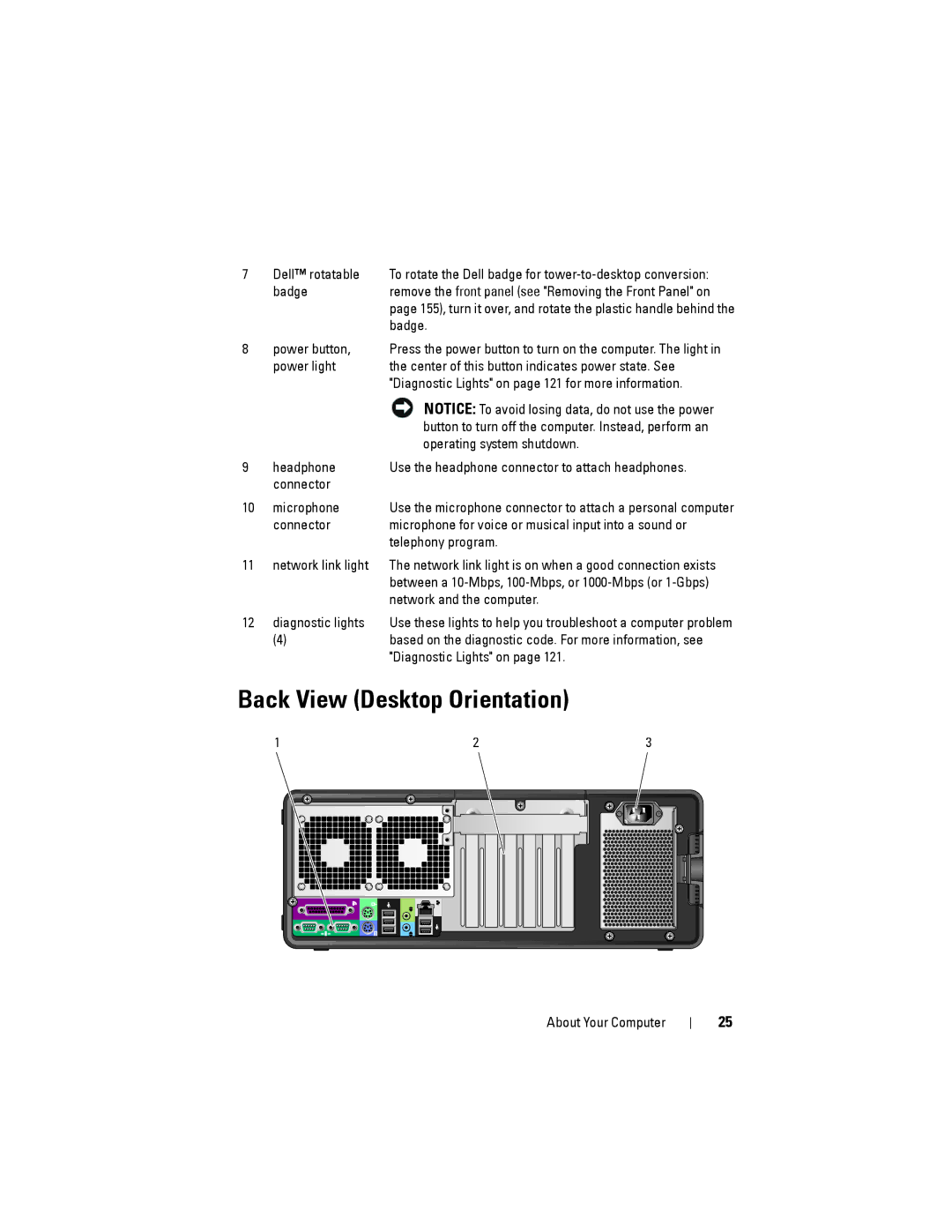7 | Dell™ rotatable |
| To rotate the Dell badge for | |||||||||
| badge |
| remove the front panel (see "Removing the Front Panel" on | |||||||||
|
|
|
|
| page 155), turn it over, and rotate the plastic handle behind the | |||||||
|
|
|
|
| badge. |
|
|
| ||||
8 | power button, |
| Press the power button to turn on the computer. The light in | |||||||||
| power light |
| the center of this button indicates power state. See | |||||||||
|
|
|
|
| "Diagnostic Lights" on page 121 for more information. | |||||||
|
|
|
|
|
|
|
| NOTICE: To avoid losing data, do not use the power | ||||
|
|
|
|
|
|
| button to turn off the computer. Instead, perform an | |||||
|
|
|
|
|
|
| operating system shutdown. |
|
|
| ||
9 | headphone |
| Use the headphone connector to attach headphones. | |||||||||
| connector |
|
|
|
|
|
|
|
|
| ||
10 | microphone |
| Use the microphone connector to attach a personal computer | |||||||||
| connector |
| microphone for voice or musical input into a sound or | |||||||||
|
|
|
|
| telephony program. |
|
|
| ||||
11 | network link light |
| The network link light is on when a good connection exists | |||||||||
|
|
|
|
| between a | |||||||
|
|
|
|
| network and the computer. |
|
|
| ||||
12 | diagnostic lights |
| Use these lights to help you troubleshoot a computer problem | |||||||||
| (4) |
|
|
| based on the diagnostic code. For more information, see | |||||||
|
|
|
|
| "Diagnostic Lights" on page 121. |
|
|
| ||||
Back View (Desktop Orientation) |
|
|
| |||||||||
| 1 |
|
| 2 | 3 |
|
| |||||
|
|
|
|
|
|
|
|
|
|
|
|
|
|
|
|
|
|
|
|
|
|
|
|
|
|
|
|
|
|
|
|
|
|
|
|
|
|
|
|
|
|
|
|
|
|
|
|
|
|
|
|
|
|
|
|
|
|
|
|
|
|
|
|
|
|
|
|
|
|
|
|
|
|
|
|
|
|
|
|
|
|
|
|
|
|
|
|
|
|
|
|
|
|
|
|
|
|
|
|
|
|
|
|
|
|
|
|
|
|
|
|
|
|
|
|
|
|
|
|
|
|
|
|
|
|
|
|
|
|
|
|
|
|
|
|
|
|
|
|
|
|
|
|
|
|
|
|
|
|
|
|
|
|
|
|
About Your Computer
25