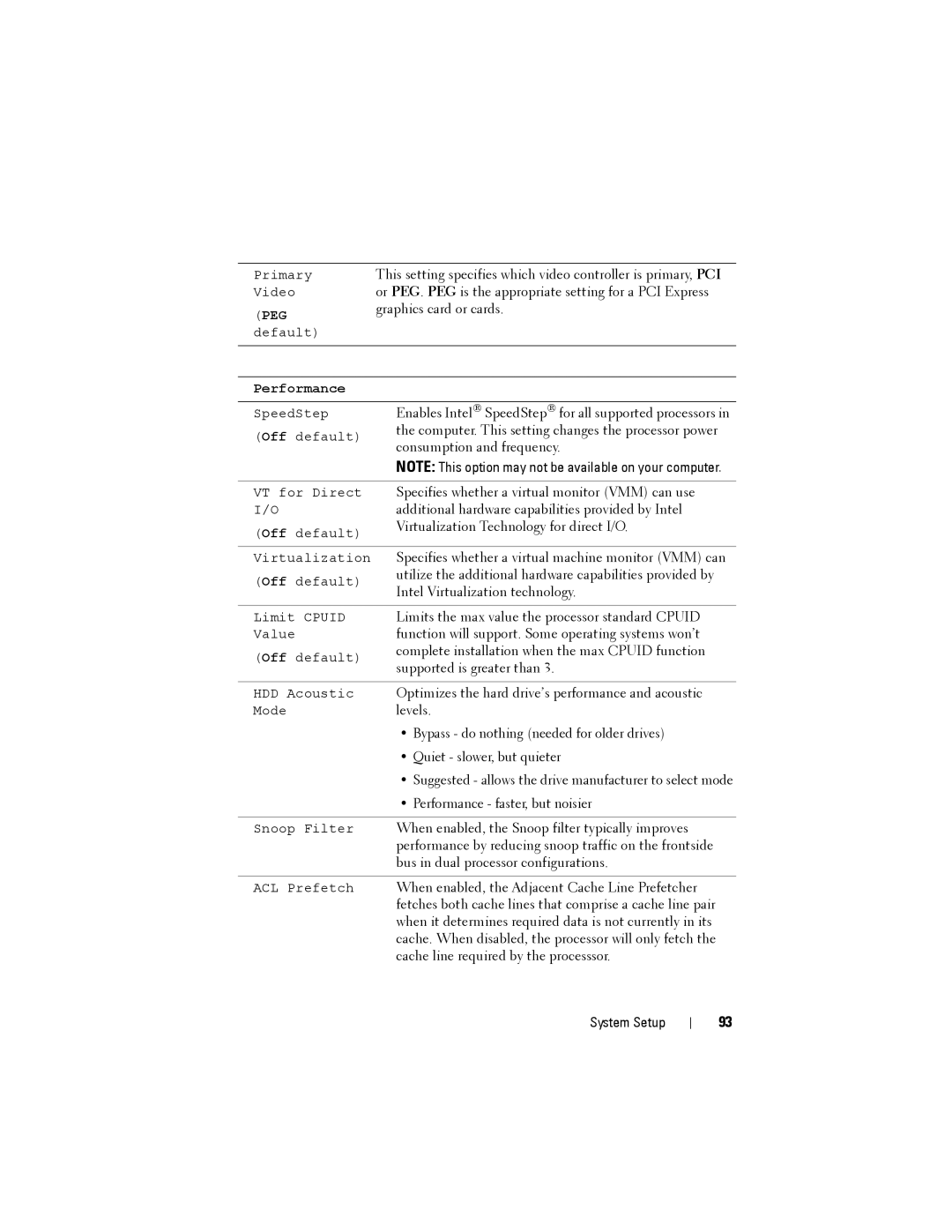Primary
Video
(PEG default)
This setting specifies which video controller is primary, PCI or PEG. PEG is the appropriate setting for a PCI Express graphics card or cards.
Performance |
| |
SpeedStep | Enables Intel® SpeedStep® for all supported processors in | |
(Off default) | the computer. This setting changes the processor power | |
consumption and frequency. | ||
| ||
| NOTE: This option may not be available on your computer. | |
|
| |
VT for Direct | Specifies whether a virtual monitor (VMM) can use | |
I/O | additional hardware capabilities provided by Intel | |
(Off default) | Virtualization Technology for direct I/O. | |
| ||
Virtualization | Specifies whether a virtual machine monitor (VMM) can | |
(Off default) | utilize the additional hardware capabilities provided by | |
Intel Virtualization technology. | ||
| ||
|
| |
Limit CPUID | Limits the max value the processor standard CPUID | |
Value | function will support. Some operating systems won’t | |
(Off default) | complete installation when the max CPUID function | |
supported is greater than 3. | ||
| ||
|
| |
HDD Acoustic | Optimizes the hard drive’s performance and acoustic | |
Mode | levels. | |
| • Bypass - do nothing (needed for older drives) | |
| • Quiet - slower, but quieter | |
| • Suggested - allows the drive manufacturer to select mode | |
| • Performance - faster, but noisier | |
|
| |
Snoop Filter | When enabled, the Snoop filter typically improves | |
| performance by reducing snoop traffic on the frontside | |
| bus in dual processor configurations. | |
|
| |
ACL Prefetch | When enabled, the Adjacent Cache Line Prefetcher | |
| fetches both cache lines that comprise a cache line pair | |
| when it determines required data is not currently in its | |
| cache. When disabled, the processor will only fetch the | |
| cache line required by the processsor. |
System Setup
93