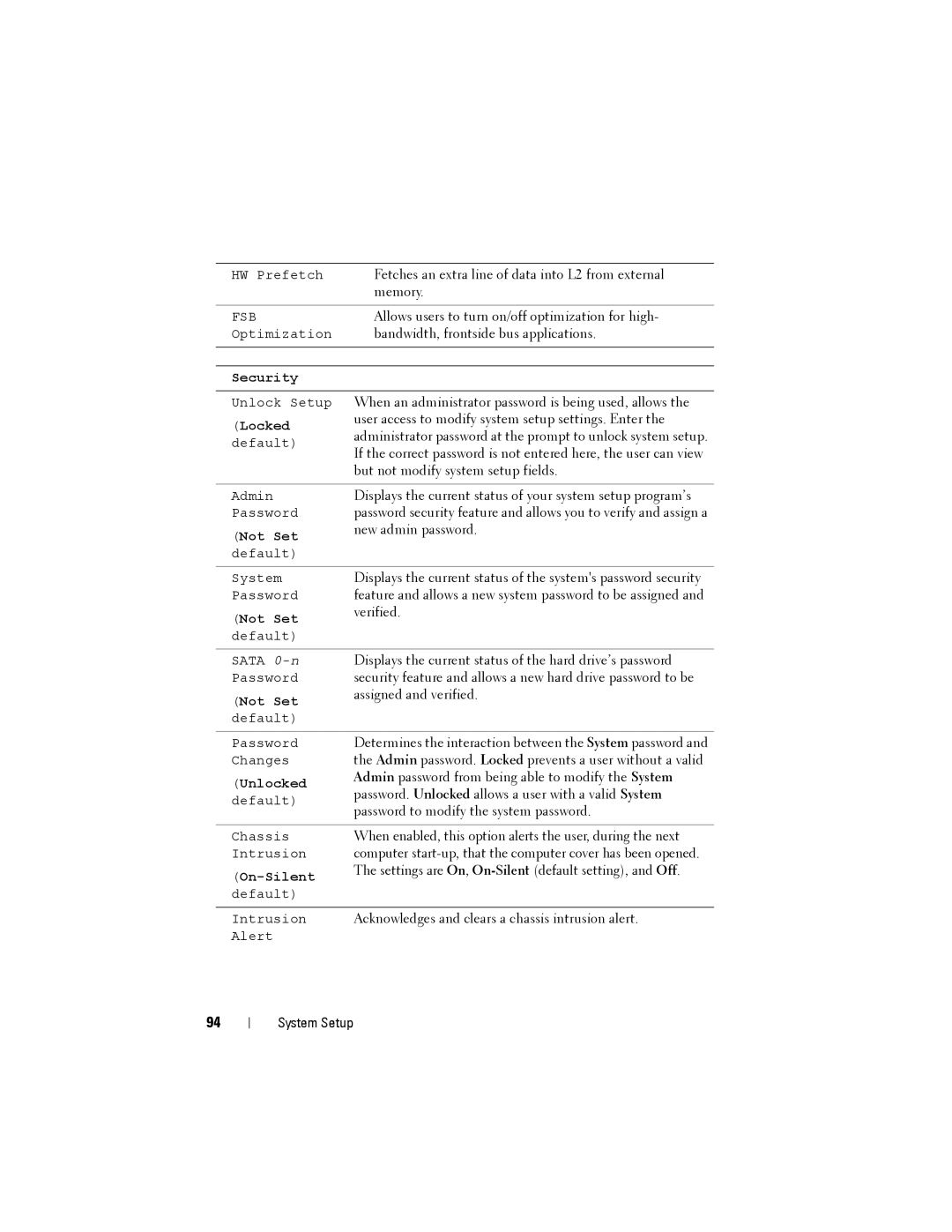HW Prefetch | Fetches an extra line of data into L2 from external |
| memory. |
|
|
FSB | Allows users to turn on/off optimization for high- |
Optimization | bandwidth, frontside bus applications. |
|
|
Security |
|
Unlock Setup
(Locked default)
When an administrator password is being used, allows the user access to modify system setup settings. Enter the administrator password at the prompt to unlock system setup. If the correct password is not entered here, the user can view but not modify system setup fields.
Admin Password
(Not Set default)
Displays the current status of your system setup program’s password security feature and allows you to verify and assign a new admin password.
System Password
(Not Set default)
Displays the current status of the system's password security feature and allows a new system password to be assigned and verified.
SATA
(Not Set default)
Displays the current status of the hard drive’s password security feature and allows a new hard drive password to be assigned and verified.
Password | Determines the interaction between the System password and | |
Changes | the Admin password. Locked prevents a user without a valid | |
(Unlocked | Admin password from being able to modify the System | |
password. Unlocked allows a user with a valid System | ||
default) | ||
password to modify the system password. | ||
| ||
|
| |
Chassis | When enabled, this option alerts the user, during the next | |
Intrusion | computer | |
| The settings are On, | |
default) |
| |
Intrusion | Acknowledges and clears a chassis intrusion alert. | |
Alert |
|
94
System Setup