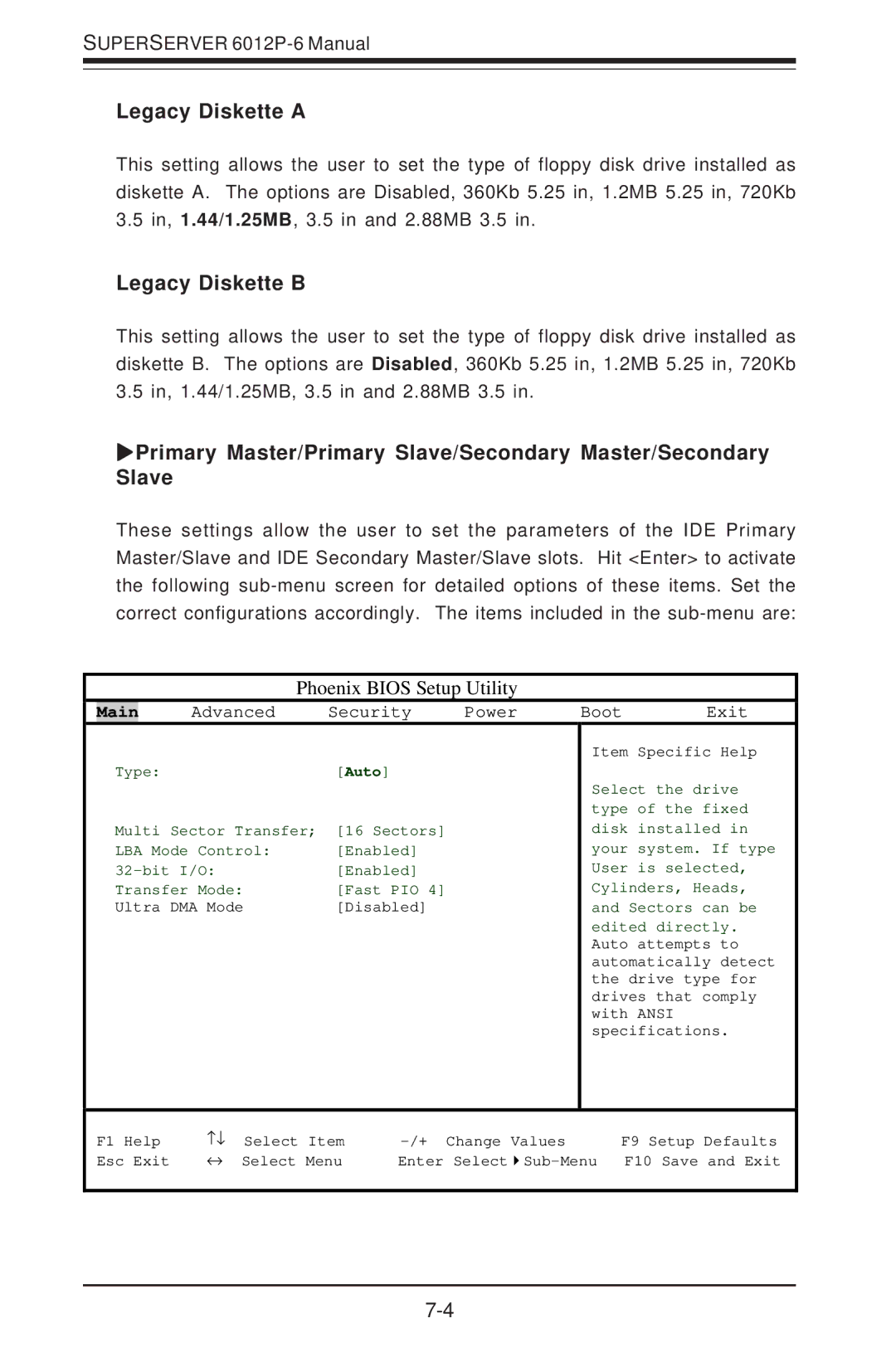SUPERSERVER 6012P-6 Manual
Legacy Diskette A
This setting allows the user to set the type of floppy disk drive installed as diskette A. The options are Disabled, 360Kb 5.25 in, 1.2MB 5.25 in, 720Kb 3.5 in, 1.44/1.25MB, 3.5 in and 2.88MB 3.5 in.
Legacy Diskette B
This setting allows the user to set the type of floppy disk drive installed as diskette B. The options are Disabled, 360Kb 5.25 in, 1.2MB 5.25 in, 720Kb 3.5 in, 1.44/1.25MB, 3.5 in and 2.88MB 3.5 in.
!Primary Master/Primary Slave/Secondary Master/Secondary Slave
These settings allow the user to set the parameters of the IDE Primary Master/Slave and IDE Secondary Master/Slave slots. Hit <Enter> to activate the following
Phoenix BIOS Setup Utility
| Main |
| Advanced | Security | Power | Boot | Exit | ||
|
|
|
|
|
|
|
| Item Specific Help | |
| Type: |
|
| [Auto] |
|
|
|
| |
|
|
|
|
|
|
|
| Select the drive | |
|
|
|
|
|
|
|
| type of the fixed | |
| Multi Sector Transfer; | [16 Sectors] |
| disk installed in | |||||
| LBA Mode Control: | [Enabled] |
| your system. If type | |||||
|
| [Enabled] |
| User is selected, | |||||
| Transfer Mode: | [Fast PIO 4] |
| Cylinders, Heads, | |||||
| Ultra DMA Mode | [Disabled] |
| and Sectors can be | |||||
|
|
|
|
|
|
|
| edited directly. | |
|
|
|
|
|
|
|
| Auto attempts to | |
|
|
|
|
|
|
|
| automatically detect | |
|
|
|
|
|
|
|
| the drive type for | |
|
|
|
|
|
|
|
| drives that comply | |
|
|
|
|
|
|
|
| with ANSI | |
|
|
|
|
|
|
|
| specifications. | |
|
|
|
|
|
|
| |||
| F1 Help | ↑↓ | Select Item | Change Values | F9 Setup Defaults | ||||
| Esc Exit | ↔ | Select Menu | Enter | F10 Save and Exit | ||||