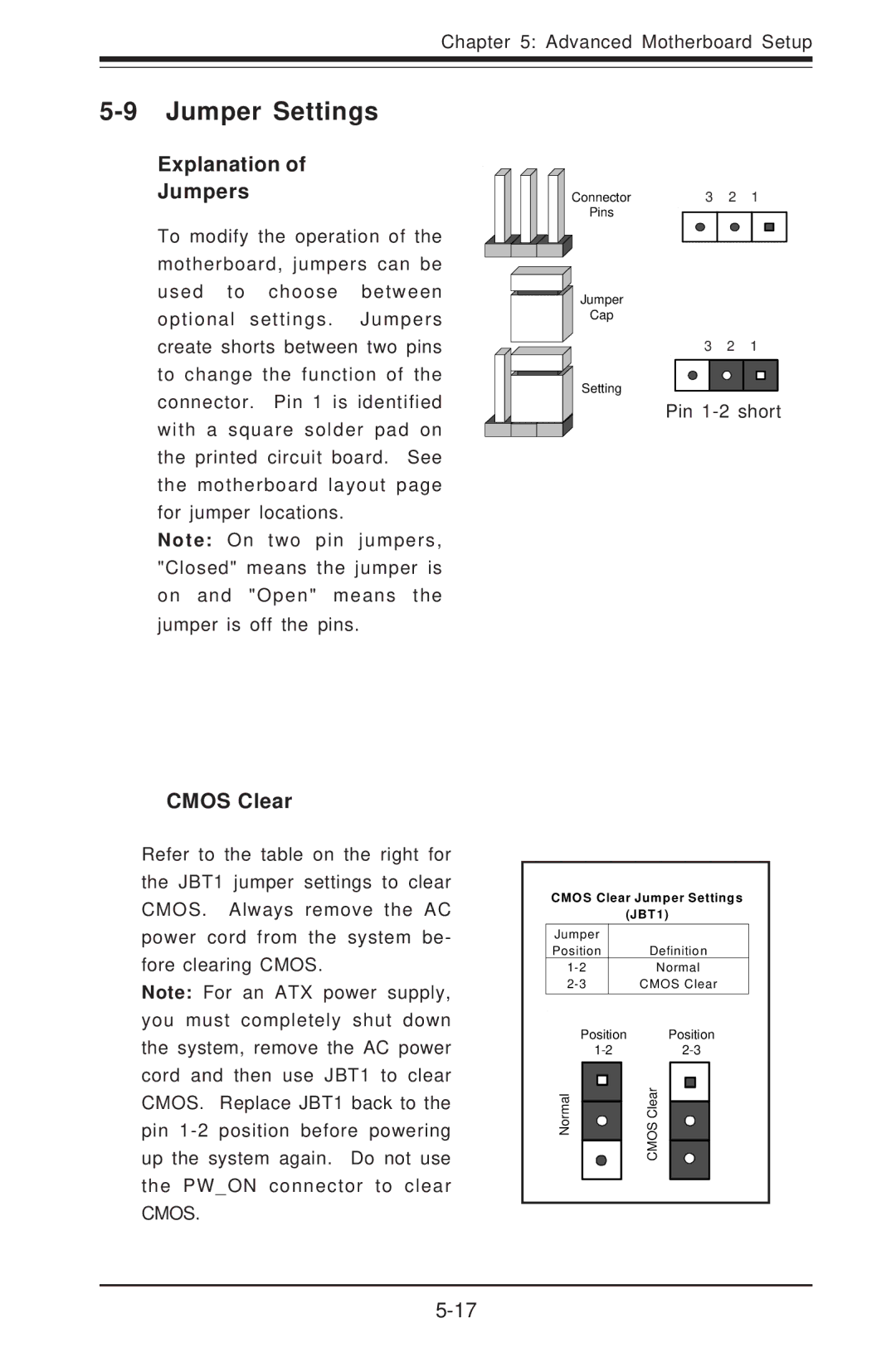Chapter 5: Advanced Motherboard Setup
5-9 Jumper Settings
Explanation of
Jumpers
To modify the operation of the motherboard, jumpers can be used to choose between optional settings. Jumpers create shorts between two pins to change the function of the connector. Pin 1 is identified with a square solder pad on the printed circuit board. See the motherboard layout page for jumper locations.
Note: On two pin jumpers, "Closed" means the jumper is on and "Open" means the jumper is off the pins.
Connector | 3 2 1 |
|
| ||
Pins |
|
|
|
|
|
|
|
|
|
| |
|
|
|
|
|
|
|
|
|
|
|
|
Jumper
Cap
3 2 1
Setting
Pin
CMOS Clear
Refer to the table on the right for the JBT1 jumper settings to clear CMOS. Always remove the AC power cord from the system be- fore clearing CMOS.
Note: For an ATX power supply, you must completely shut down the system, remove the AC power cord and then use JBT1 to clear CMOS. Replace JBT1 back to the pin
CMOS Clear Jumper Settings | |
(JBT1) | |
Jumper |
|
Position | Definition |
Normal | |
CMOS Clear | |
Position | Position |
Normal | CMOS Clear |