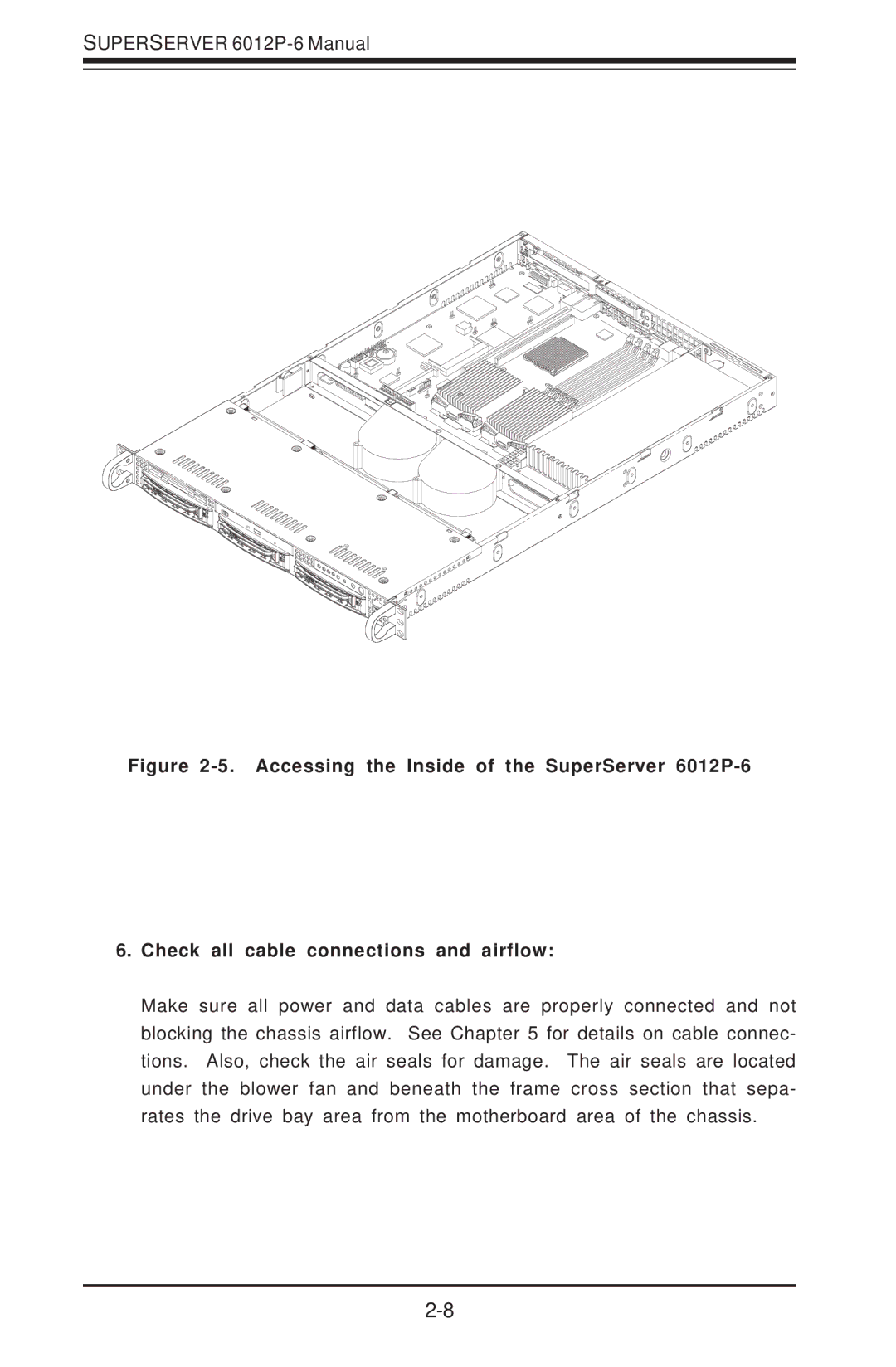SUPERSERVER 6012P-6 Manual
Figure 2-5. Accessing the Inside of the SuperServer 6012P-6
6.Check all cable connections and airflow:
Make sure all power and data cables are properly connected and not blocking the chassis airflow. See Chapter 5 for details on cable connec- tions. Also, check the air seals for damage. The air seals are located under the blower fan and beneath the frame cross section that sepa- rates the drive bay area from the motherboard area of the chassis.