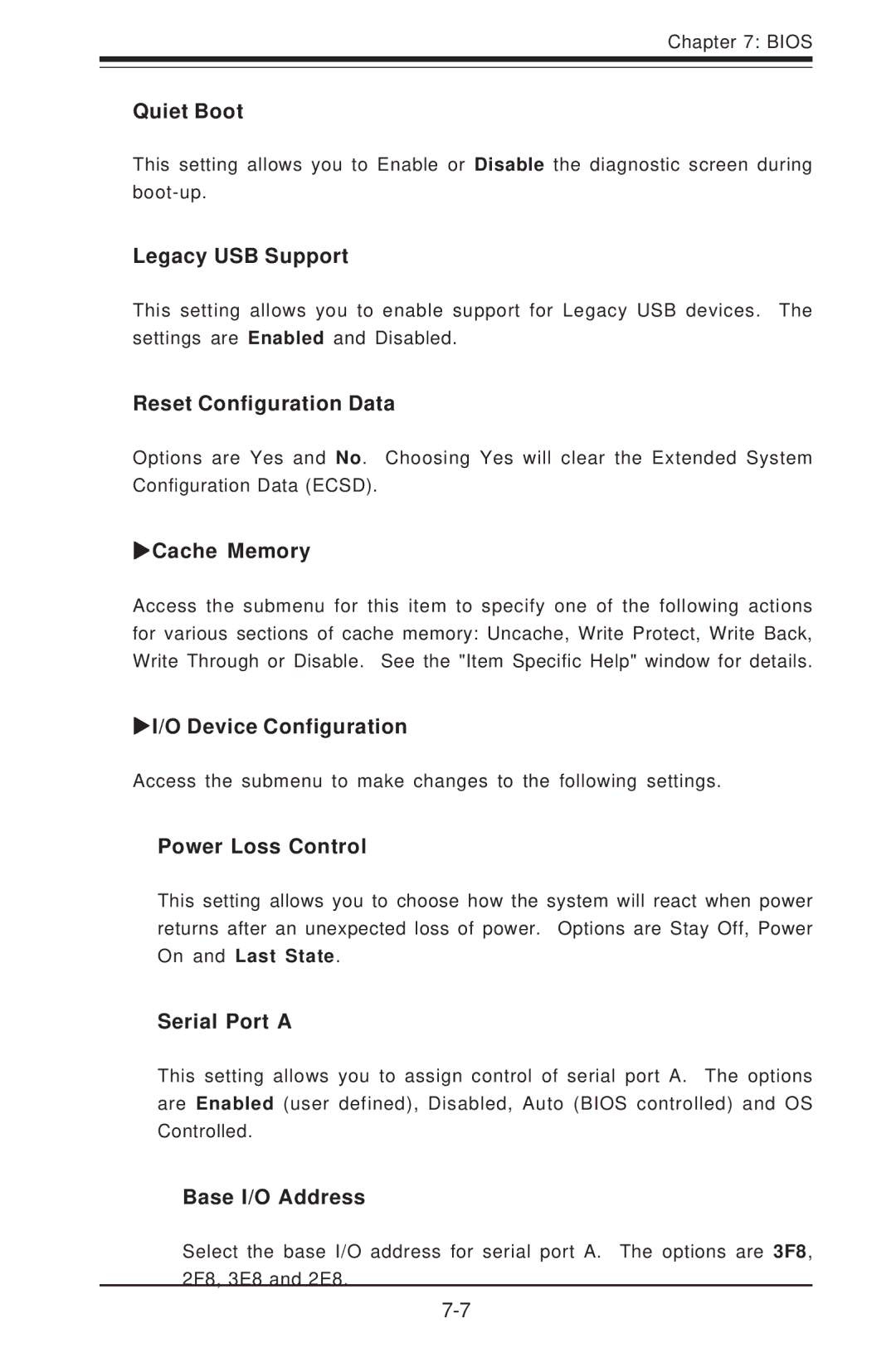Chapter 7: BIOS
Quiet Boot
This setting allows you to Enable or Disable the diagnostic screen during
Legacy USB Support
This setting allows you to enable support for Legacy USB devices. The settings are Enabled and Disabled.
Reset Configuration Data
Options are Yes and No. Choosing Yes will clear the Extended System Configuration Data (ECSD).
!Cache Memory
Access the submenu for this item to specify one of the following actions for various sections of cache memory: Uncache, Write Protect, Write Back, Write Through or Disable. See the "Item Specific Help" window for details.
!I/O Device Configuration
Access the submenu to make changes to the following settings.
Power Loss Control
This setting allows you to choose how the system will react when power returns after an unexpected loss of power. Options are Stay Off, Power On and Last State.
Serial Port A
This setting allows you to assign control of serial port A. The options are Enabled (user defined), Disabled, Auto (BIOS controlled) and OS Controlled.
Base I/O Address
Select the base I/O address for serial port A. The options are 3F8, 2F8, 3E8 and 2E8.