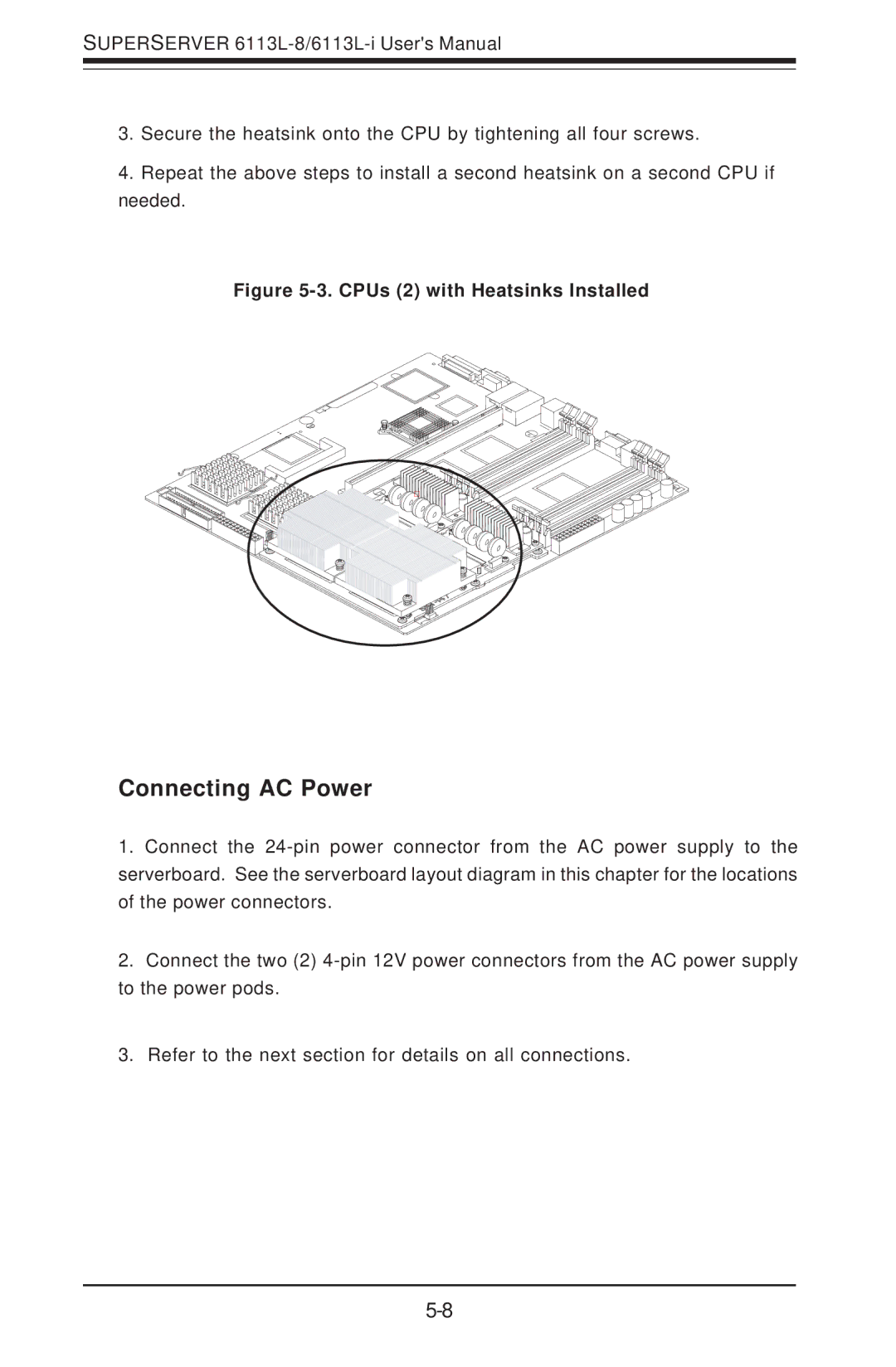SUPERSERVER
3.Secure the heatsink onto the CPU by tightening all four screws.
4.Repeat the above steps to install a second heatsink on a second CPU if needed.
Figure 5-3. CPUs (2) with Heatsinks Installed
Connecting AC Power
1.Connect the
2.Connect the two (2)
3.Refer to the next section for details on all connections.