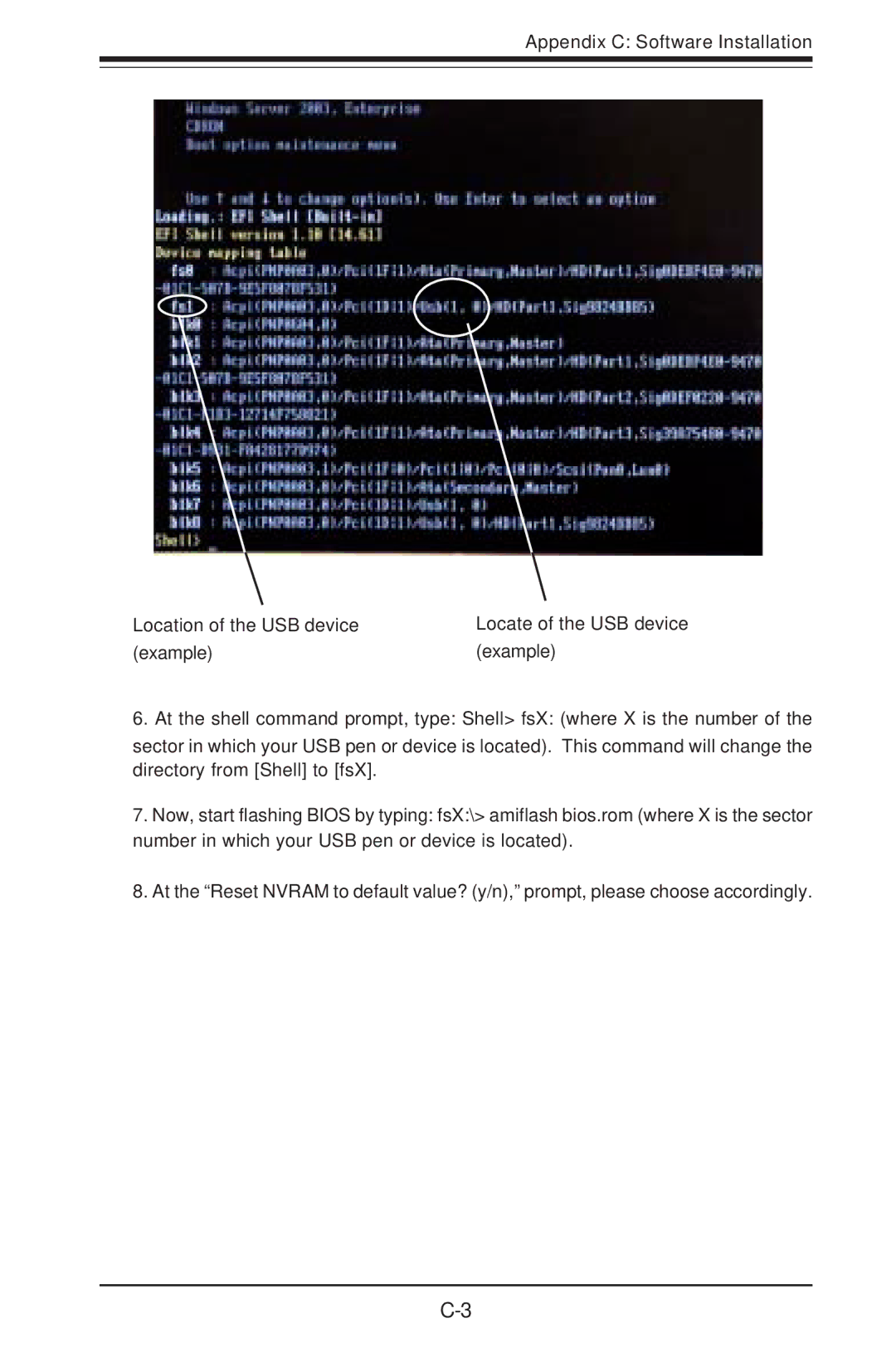Appendix C: Software Installation
Location of the USB device (example)
Locate of the USB device (example)
6. At the shell command prompt, type: Shell> fsX: (where X is the number of the sector in which your USB pen or device is located). This command will change the directory from [Shell] to [fsX].
7.Now, start flashing BIOS by typing: fsX:\> amiflash bios.rom (where X is the sector number in which your USB pen or device is located).
8.At the “Reset NVRAM to default value? (y/n),” prompt, please choose accordingly.