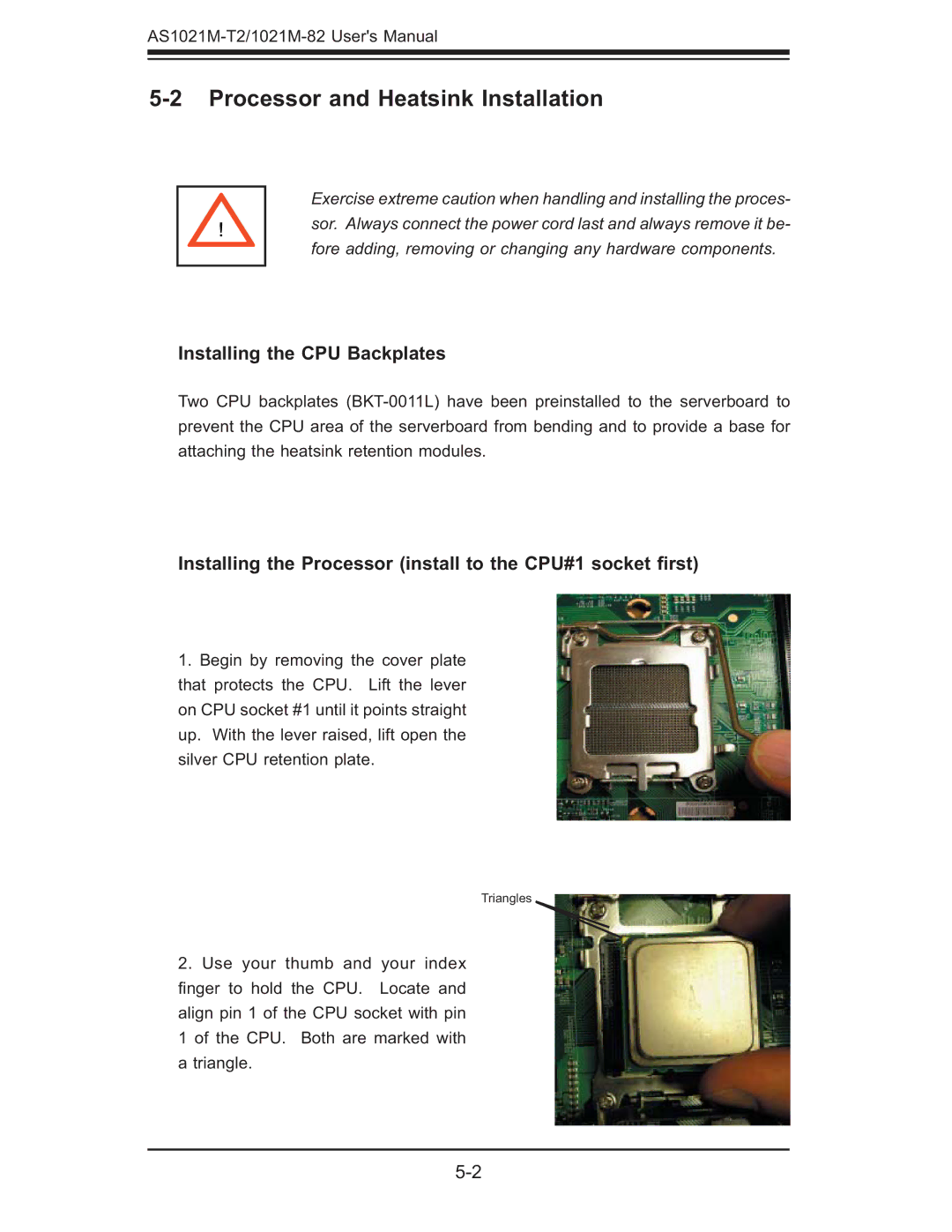5-2 Processor and Heatsink Installation
! |
Exercise extreme caution when handling and installing the proces- sor. Always connect the power cord last and always remove it be- fore adding, removing or changing any hardware components.
Installing the CPU Backplates
Two CPU backplates
Installing the Processor (install to the CPU#1 socket first)
1.Begin by removing the cover plate that protects the CPU. Lift the lever on CPU socket #1 until it points straight up. With the lever raised, lift open the silver CPU retention plate.
Triangles
2.Use your thumb and your index fi nger to hold the CPU. Locate and align pin 1 of the CPU socket with pin 1 of the CPU. Both are marked with a triangle.