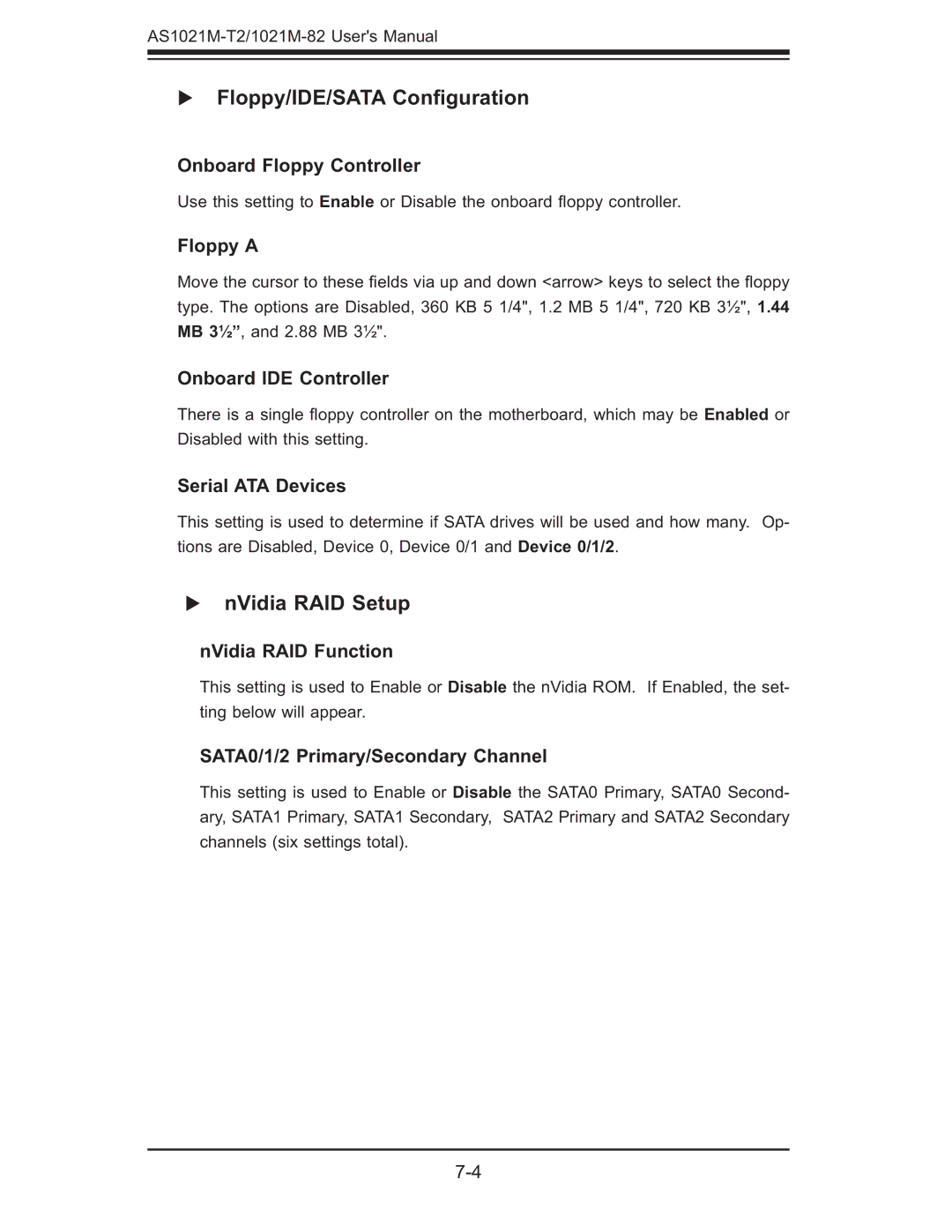Floppy/IDE/SATA Configuration
Onboard Floppy Controller
Use this setting to Enable or Disable the onboard fl oppy controller.
Floppy A
Move the cursor to these fi elds via up and down <arrow> keys to select the fl oppy type. The options are Disabled, 360 KB 5 1/4", 1.2 MB 5 1/4", 720 KB 3½", 1.44 MB 3½”, and 2.88 MB 3½".
Onboard IDE Controller
There is a single fl oppy controller on the motherboard, which may be Enabled or Disabled with this setting.
Serial ATA Devices
This setting is used to determine if SATA drives will be used and how many. Op- tions are Disabled, Device 0, Device 0/1 and Device 0/1/2.
nVidia RAID Setup
nVidia RAID Function
This setting is used to Enable or Disable the nVidia ROM. If Enabled, the set-
ting below will appear.
SATA0/1/2 Primary/Secondary Channel
This setting is used to Enable or Disable the SATA0 Primary, SATA0 Second- ary, SATA1 Primary, SATA1 Secondary, SATA2 Primary and SATA2 Secondary channels (six settings total).