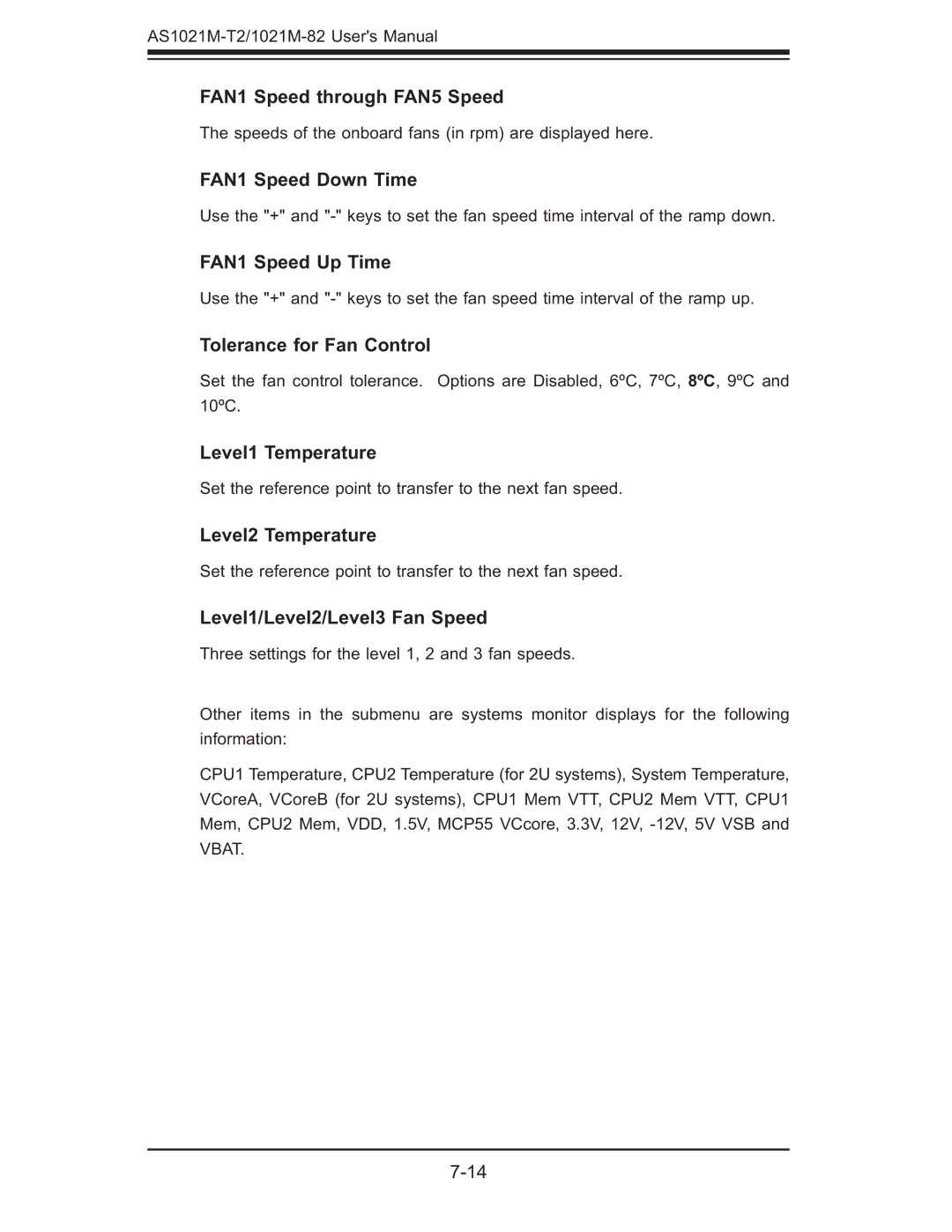FAN1 Speed through FAN5 Speed
The speeds of the onboard fans (in rpm) are displayed here.
FAN1 Speed Down Time
Use the "+" and
FAN1 Speed Up Time
Use the "+" and
Tolerance for Fan Control
Set the fan control tolerance. Options are Disabled, 6ºC, 7ºC, 8ºC, 9ºC and 10ºC.
Level1 Temperature
Set the reference point to transfer to the next fan speed.
Level2 Temperature
Set the reference point to transfer to the next fan speed.
Level1/Level2/Level3 Fan Speed
Three settings for the level 1, 2 and 3 fan speeds.
Other items in the submenu are systems monitor displays for the following information:
CPU1 Temperature, CPU2 Temperature (for 2U systems), System Temperature, VCoreA, VCoreB (for 2U systems), CPU1 Mem VTT, CPU2 Mem VTT, CPU1 Mem, CPU2 Mem, VDD, 1.5V, MCP55 VCcore, 3.3V, 12V,