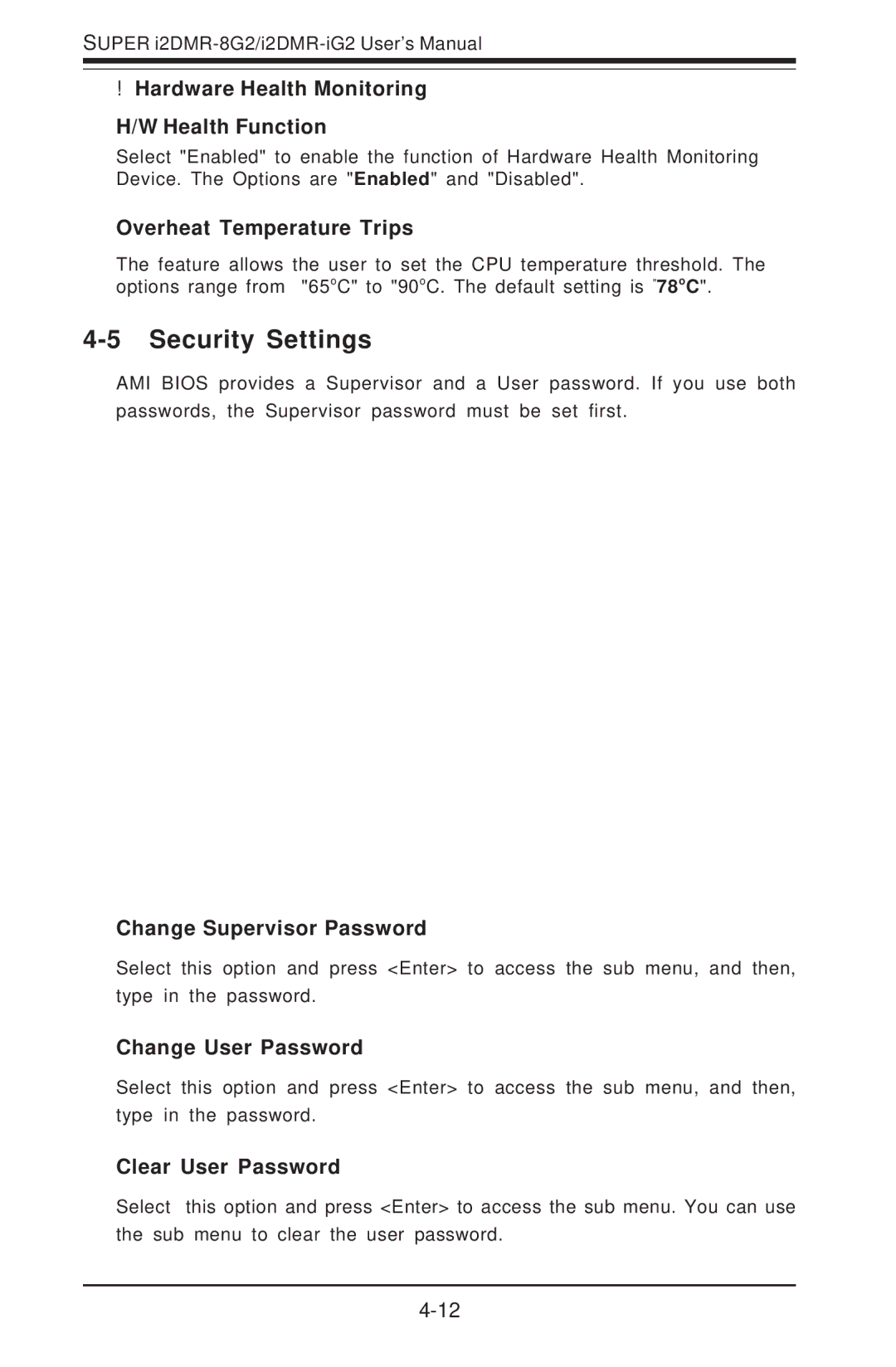SUPER
!Hardware Health Monitoring
H/W Health Function
Select "Enabled" to enable the function of Hardware Health Monitoring Device. The Options are "Enabled" and "Disabled".
Overheat Temperature Trips
The feature allows the user to set the CPU temperature threshold. The options range from "65oC" to "90oC. The default setting is "78oC".
4-5 Security Settings
AMI BIOS provides a Supervisor and a User password. If you use both passwords, the Supervisor password must be set first.
Change Supervisor Password
Select this option and press <Enter> to access the sub menu, and then, type in the password.
Change User Password
Select this option and press <Enter> to access the sub menu, and then, type in the password.
Clear User Password
Select this option and press <Enter> to access the sub menu. You can use
the sub menu to clear the user password.