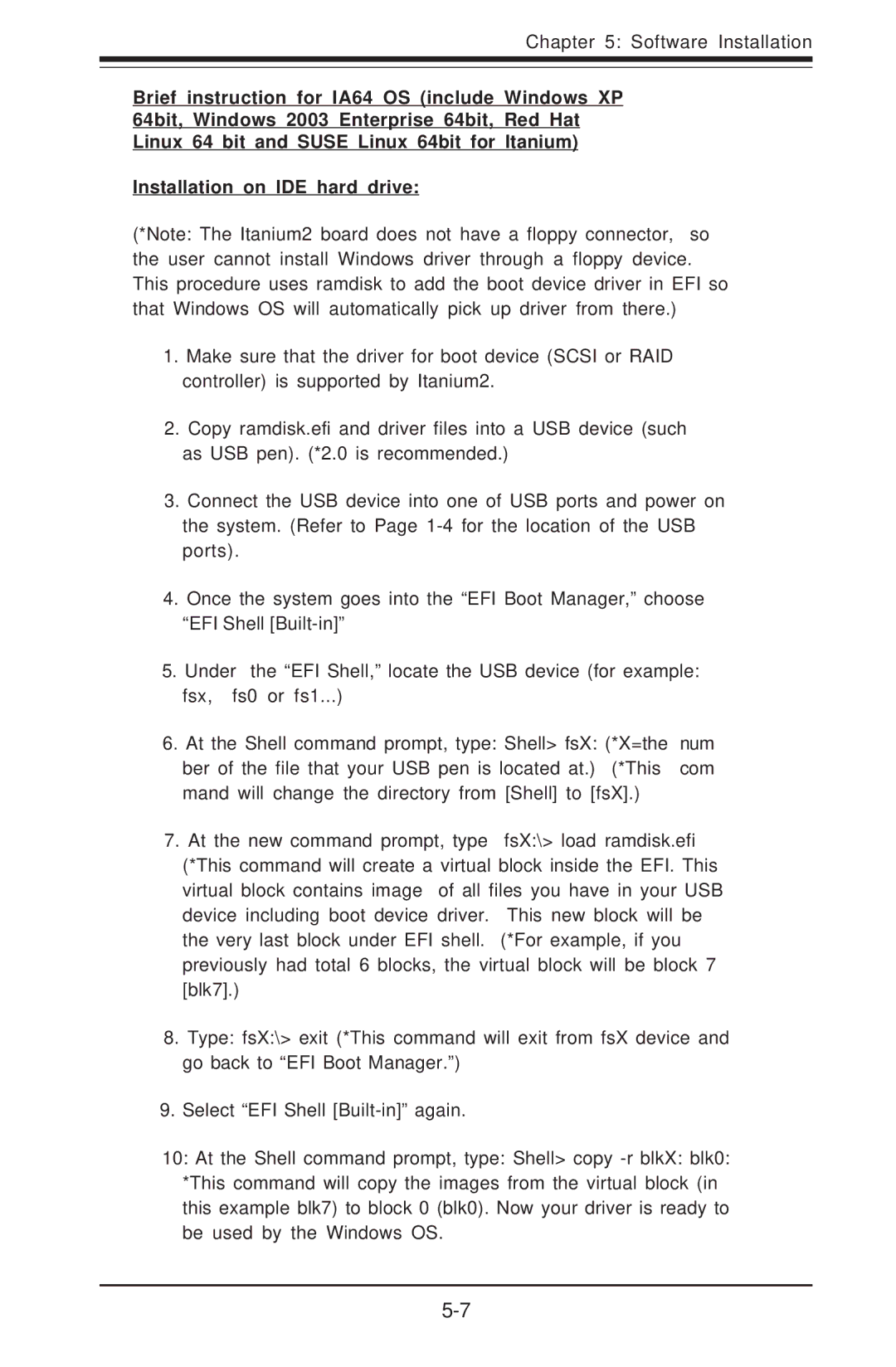Chapter 5: Software Installation
Brief instruction for IA64 OS (include Windows XP 64bit, Windows 2003 Enterprise 64bit, Red Hat Linux 64 bit and SUSE Linux 64bit for Itanium)
Installation on IDE hard drive:
(*Note: The Itanium2 board does not have a floppy connector, so the user cannot install Windows driver through a floppy device. This procedure uses ramdisk to add the boot device driver in EFI so that Windows OS will automatically pick up driver from there.)
1.Make sure that the driver for boot device (SCSI or RAID controller) is supported by Itanium2.
2.Copy ramdisk.efi and driver files into a USB device (such as USB pen). (*2.0 is recommended.)
3.Connect the USB device into one of USB ports and power on the system. (Refer to Page
4.Once the system goes into the “EFI Boot Manager,” choose “EFI Shell
5.Under the “EFI Shell,” locate the USB device (for example: fsx, fs0 or fs1...)
6.At the Shell command prompt, type: Shell> fsX: (*X=the num ber of the file that your USB pen is located at.) (*This com mand will change the directory from [Shell] to [fsX].)
7.At the new command prompt, type fsX:\> load ramdisk.efi (*This command will create a virtual block inside the EFI. This virtual block contains image of all files you have in your USB device including boot device driver. This new block will be the very last block under EFI shell. (*For example, if you previously had total 6 blocks, the virtual block will be block 7 [blk7].)
8.Type: fsX:\> exit (*This command will exit from fsX device and go back to “EFI Boot Manager.”)
9.Select “EFI Shell
10:At the Shell command prompt, type: Shell> copy