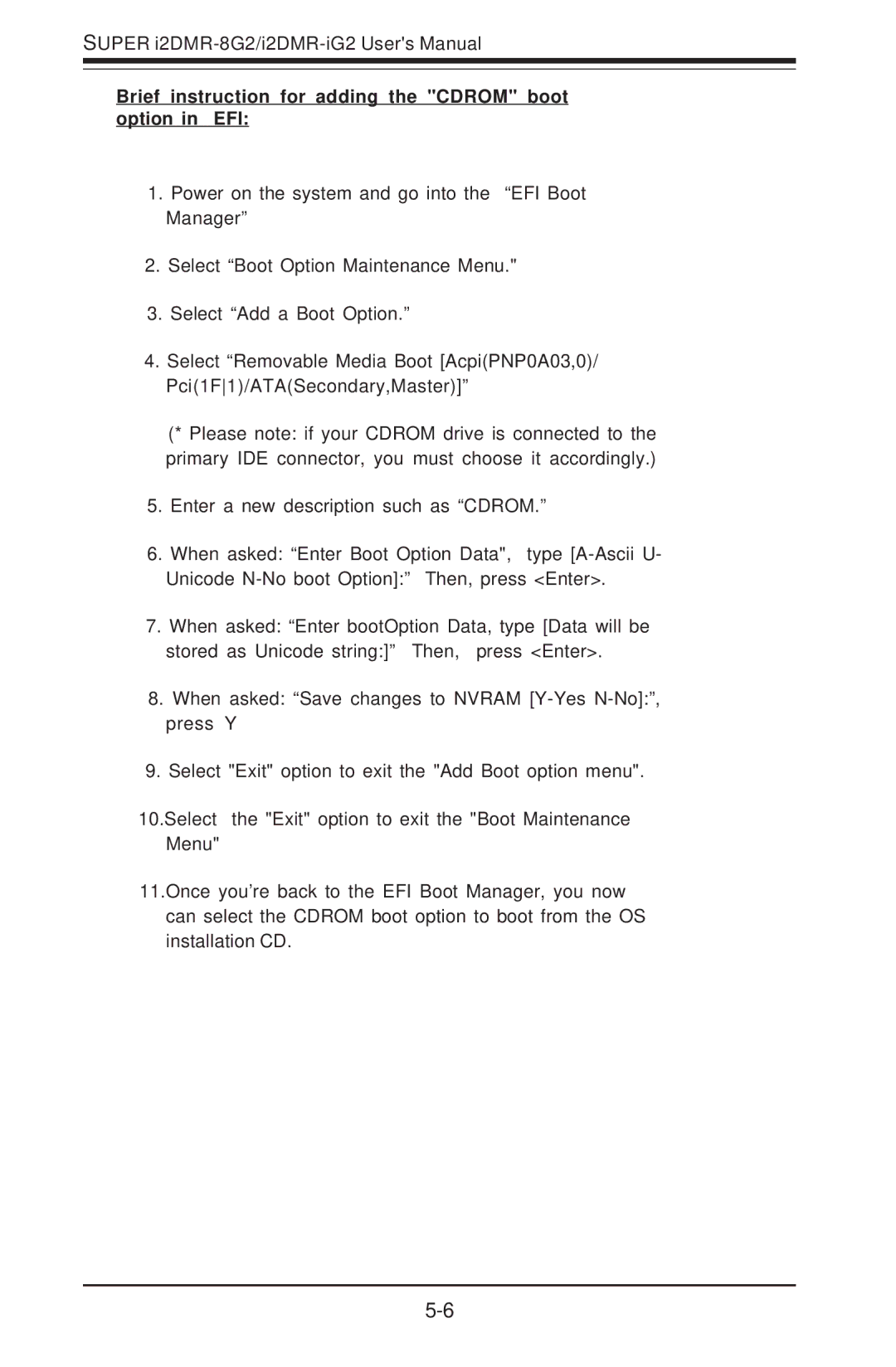SUPER
Brief instruction for adding the "CDROM" boot option in EFI:
1.Power on the system and go into the “EFI Boot Manager”
2.Select “Boot Option Maintenance Menu."
3.Select “Add a Boot Option.”
4.Select “Removable Media Boot [Acpi(PNP0A03,0)/ Pci(1F1)/ATA(Secondary,Master)]”
(* Please note: if your CDROM drive is connected to the primary IDE connector, you must choose it accordingly.)
5.Enter a new description such as “CDROM.”
6.When asked: “Enter Boot Option Data", type
7.When asked: “Enter bootOption Data, type [Data will be stored as Unicode string:]” Then, press <Enter>.
8.When asked: “Save changes to NVRAM
9.Select "Exit" option to exit the "Add Boot option menu".
10.Select the "Exit" option to exit the "Boot Maintenance Menu"
11.Once you’re back to the EFI Boot Manager, you now can select the CDROM boot option to boot from the OS installation CD.