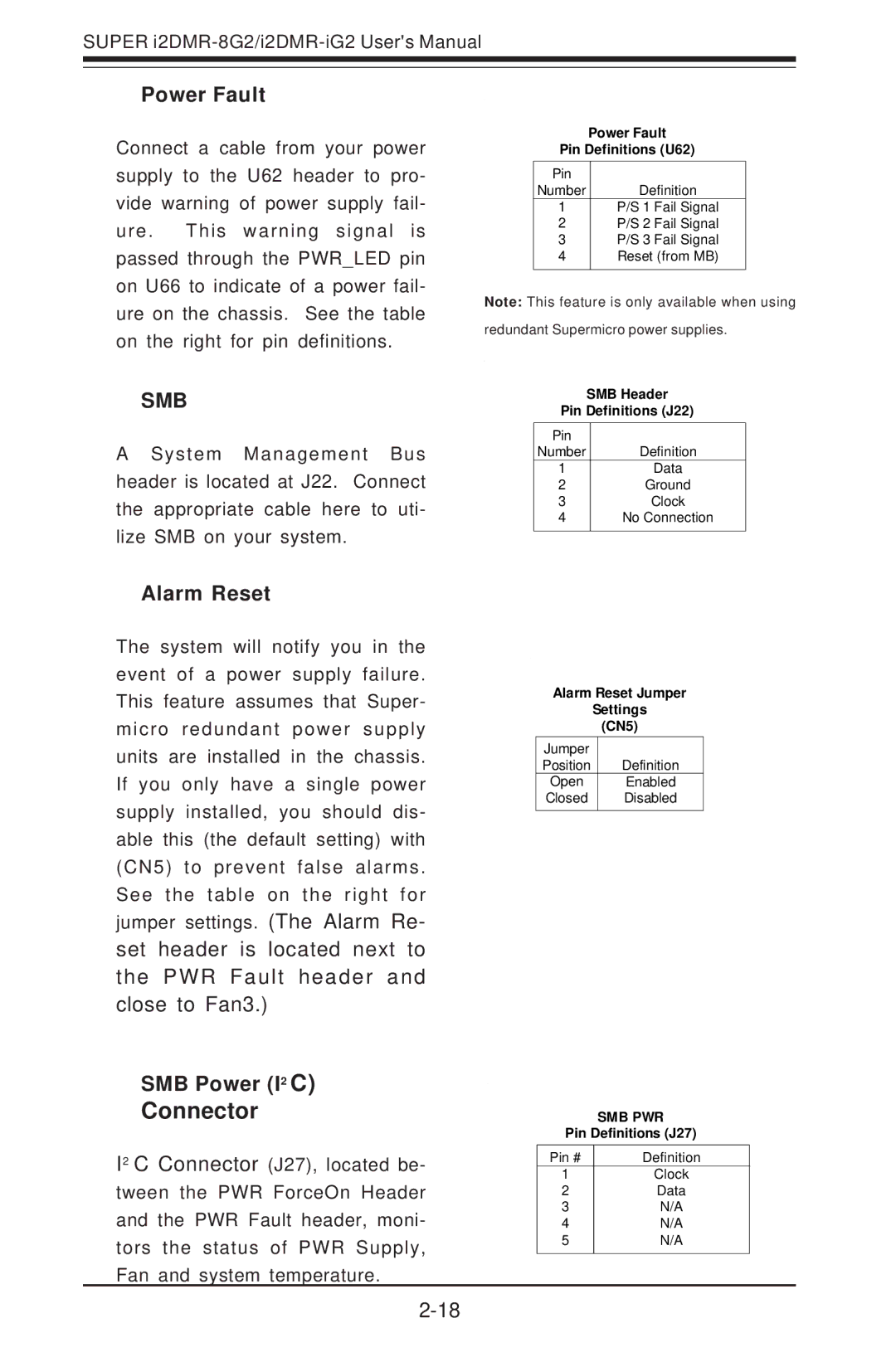SUPER
Power Fault
Connect a cable from your power supply to the U62 header to pro- vide warning of power supply fail- ure. This warning signal is passed through the PWR_LED pin on U66 to indicate of a power fail- ure on the chassis. See the table on the right for pin definitions.
SMB
A System Management Bus header is located at J22. Connect the appropriate cable here to uti- lize SMB on your system.
Power Fault
Pin Definitions (U62)
Pin |
|
Number | Definition |
1 | P/S 1 Fail Signal |
2 | P/S 2 Fail Signal |
3 | P/S 3 Fail Signal |
4 | Reset (from MB) |
|
|
Note: This feature is only available when using
redundant Supermicro power supplies.
SMB Header
Pin Definitions (J22)
Pin |
|
Number | Definition |
1 | Data |
2 | Ground |
3 | Clock |
4 | No Connection |
|
|
Alarm Reset
The system will notify you in the event of a power supply failure. This feature assumes that Super- micro redundant power supply units are installed in the chassis. If you only have a single power supply installed, you should dis- able this (the default setting) with (CN5) to prevent false alarms. See the table on the right for jumper settings. (The Alarm Re- set header is located next to the PWR Fault header and close to Fan3.)
Alarm Reset Jumper
Settings
(CN5)
Jumper |
|
Position | Definition |
Open | Enabled |
Closed | Disabled |
SMB Power (I2 C)
Connector
I2 C Connector (J27), located be- tween the PWR ForceOn Header and the PWR Fault header, moni- tors the status of PWR Supply, Fan and system temperature.
SMB PWR
Pin Definitions (J27)
Pin # | Definition |
1 | Clock |
2 | Data |
3 | N/A |
4 | N/A |
5 | N/A |
|
|