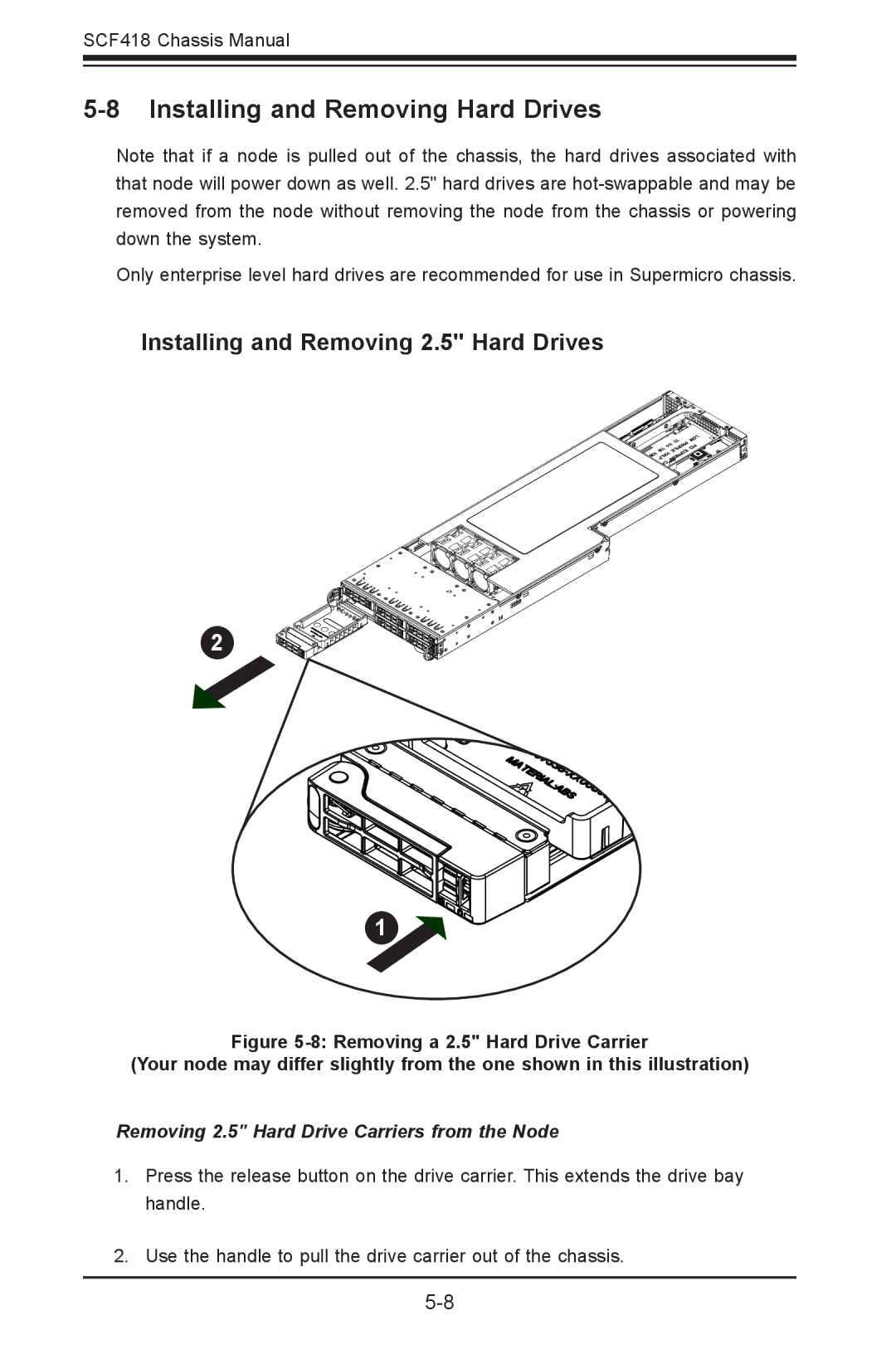SCF418 Chassis Manual
5-8 Installing and Removing Hard Drives
Note that if a node is pulled out of the chassis, the hard drives associated with that node will power down as well. 2.5" hard drives are
Only enterprise level hard drives are recommended for use in Supermicro chassis.
Installing and Removing 2.5" Hard Drives
2
1
Figure 5-8: Removing a 2.5" Hard Drive Carrier
(Your node may differ slightly from the one shown in this illustration)
Removing 2.5" Hard Drive Carriers from the Node
1.Press the release button on the drive carrier. This extends the drive bay handle.
2.Use the handle to pull the drive carrier out of the chassis.