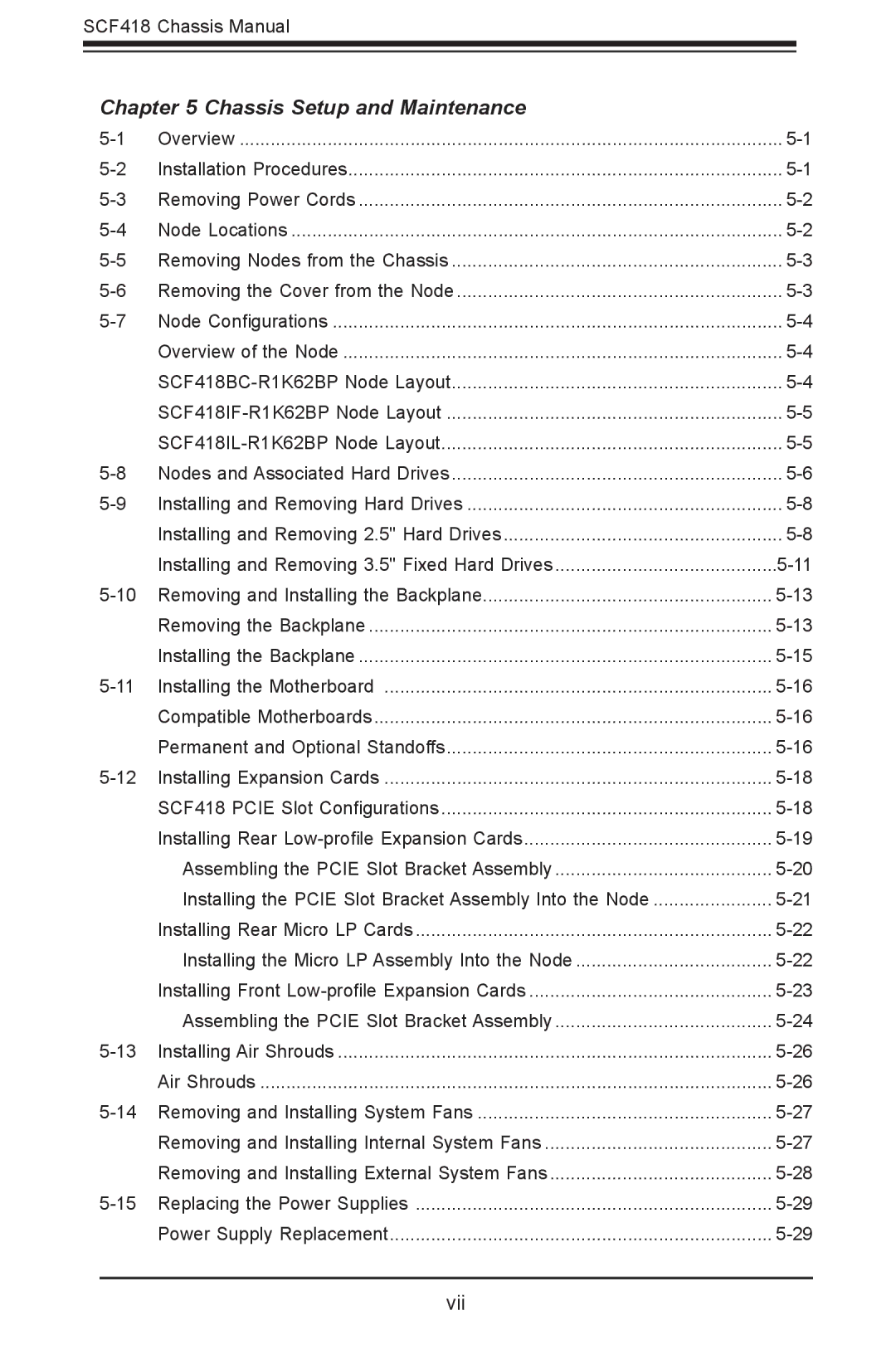|
| Preface |
|
| |
Chapter 5 Chassis Setup and Maintenance |
| |
Overview | ||
Installation Procedures | ||
Removing Power Cords | ||
Node Locations | ||
Removing Nodes from the Chassis | ||
Removing the Cover from the Node | ||
Node Configurations | ||
| Overview of the Node | |
| ||
| ||
| ||
Nodes and Associated Hard Drives | ||
Installing and Removing Hard Drives | ||
| Installing and Removing 2.5" Hard Drives | |
| Installing and Removing 3.5" Fixed Hard Drives | |
Removing and Installing the Backplane | ||
| Removing the Backplane | |
| Installing the Backplane | |
Installing the Motherboard | ||
| Compatible Motherboards | |
| Permanent and Optional Standoffs | |
Installing Expansion Cards | ||
| SCF418 PCIE Slot Configurations | |
| Installing Rear | |
| Assembling the PCIE Slot Bracket Assembly | |
| Installing the PCIE Slot Bracket Assembly Into the Node | |
| Installing Rear Micro LP Cards | |
| Installing the Micro LP Assembly Into the Node | |
| Installing Front | |
| Assembling the PCIE Slot Bracket Assembly | |
Installing Air Shrouds | ||
| Air Shrouds | |
Removing and Installing System Fans | ||
| Removing and Installing Internal System Fans | |
| Removing and Installing External System Fans | |
Replacing the Power Supplies | ||
| Power Supply Replacement | |
vii