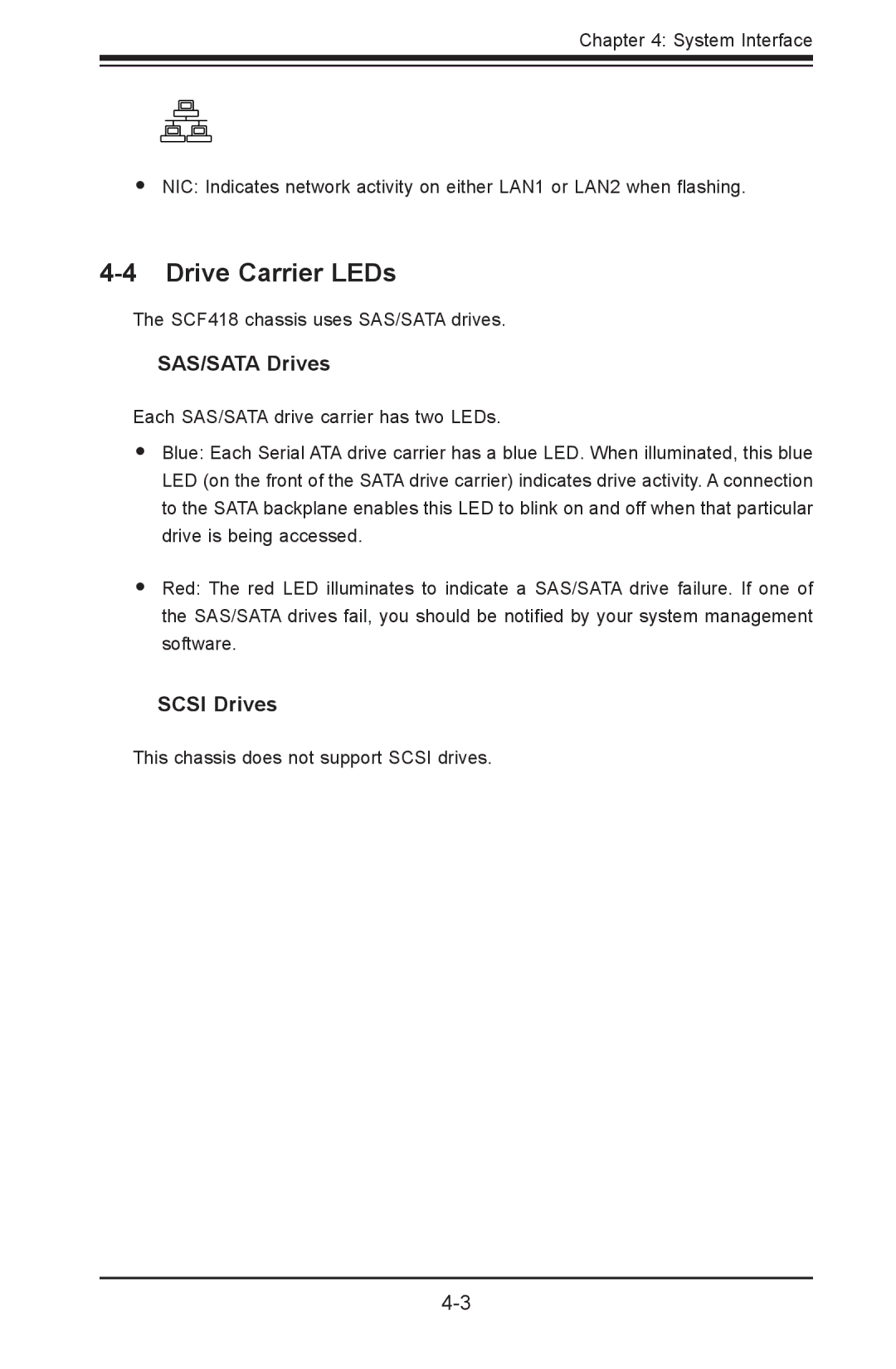Chapter 4: System Interface
•NIC: Indicates network activity on either LAN1 or LAN2 when flashing.
4-4 Drive Carrier LEDs
The SCF418 chassis uses SAS/SATA drives.
SAS/SATA Drives
Each SAS/SATA drive carrier has two LEDs.
•Blue: Each Serial ATA drive carrier has a blue LED. When illuminated, this blue LED (on the front of the SATA drive carrier) indicates drive activity. A connection to the SATA backplane enables this LED to blink on and off when that particular drive is being accessed.
•Red: The red LED illuminates to indicate a SAS/SATA drive failure. If one of the SAS/SATA drives fail, you should be notified by your system management software.
SCSI Drives
This chassis does not support SCSI drives.