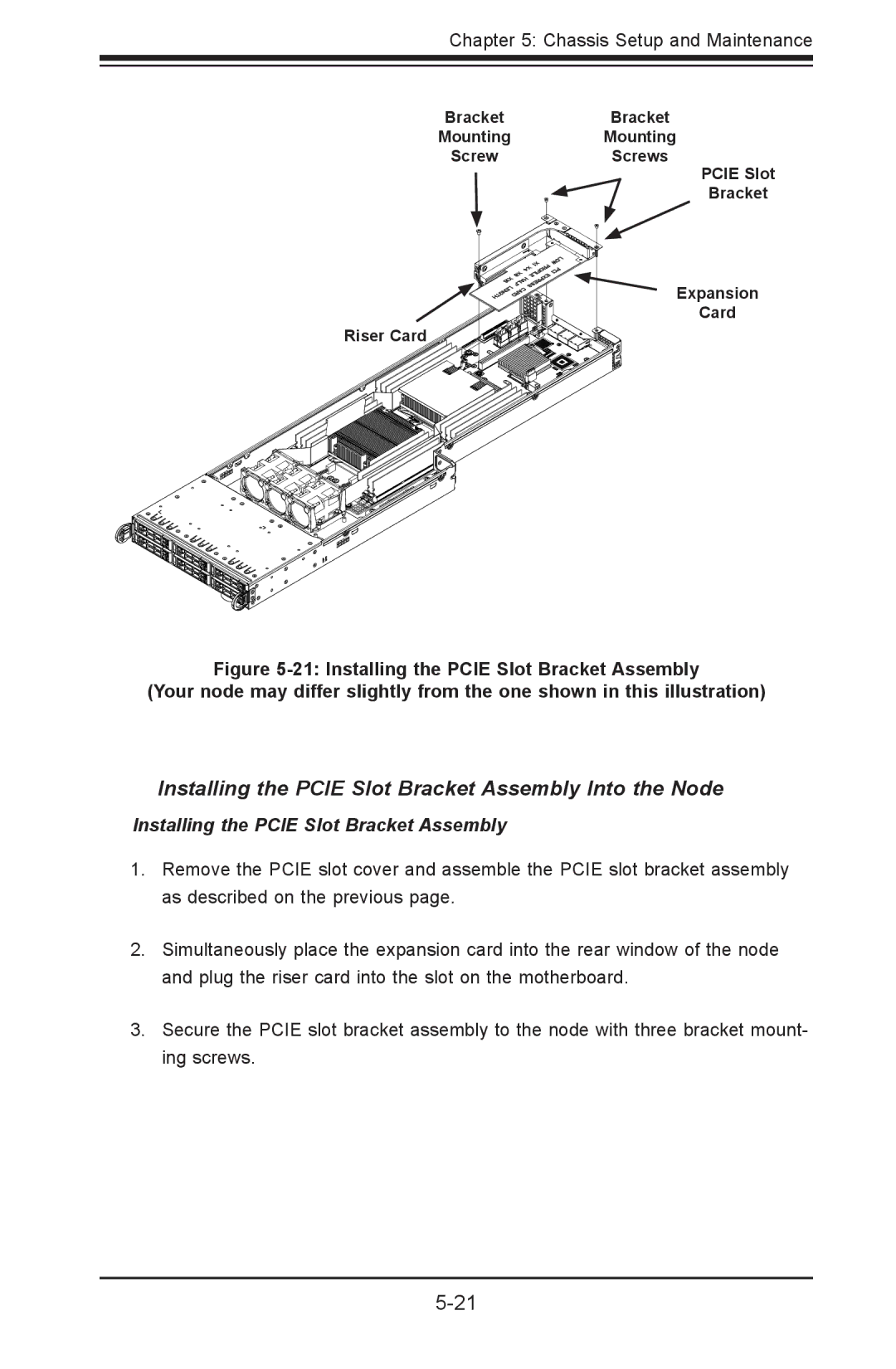Chapter 5: Chassis Setup and Maintenance
Bracket
Mounting
Screw
Riser Card
Bracket
Mounting
Screws
PCIE Slot
Bracket
Expansion
Card
Figure 5-21: Installing the PCIE Slot Bracket Assembly
(Your node may differ slightly from the one shown in this illustration)
Installing the PCIE Slot Bracket Assembly Into the Node
Installing the PCIE Slot Bracket Assembly
1.Remove the PCIE slot cover and assemble the PCIE slot bracket assembly as described on the previous page.
2.Simultaneously place the expansion card into the rear window of the node and plug the riser card into the slot on the motherboard.
3.Secure the PCIE slot bracket assembly to the node with three bracket mount- ing screws.