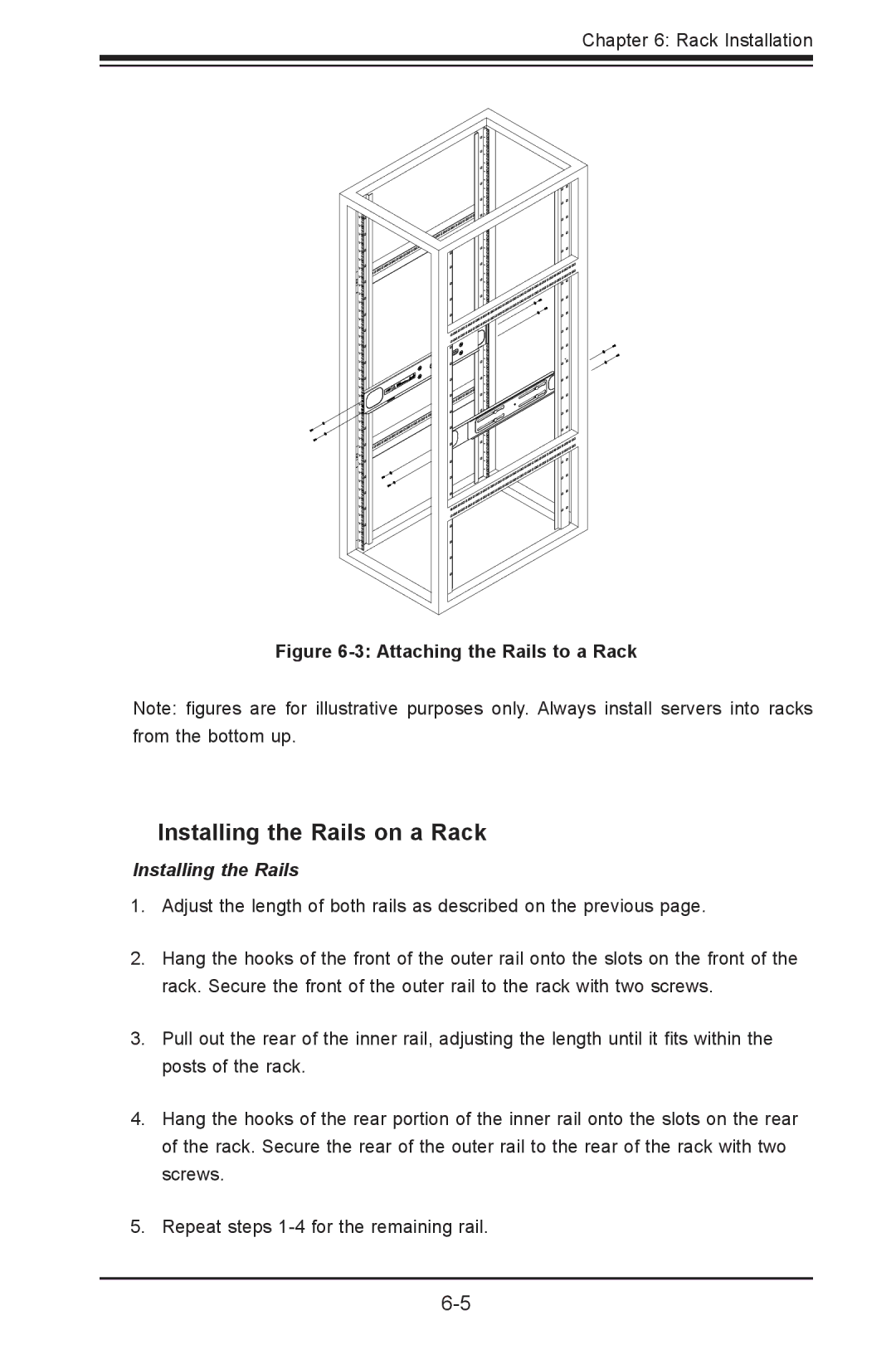Chapter 6: Rack Installation
Figure 6-3: Attaching the Rails to a Rack
Note: figures are for illustrative purposes only. Always install servers into racks from the bottom up.
Installing the Rails on a Rack
Installing the Rails
1.Adjust the length of both rails as described on the previous page.
2.Hang the hooks of the front of the outer rail onto the slots on the front of the rack. Secure the front of the outer rail to the rack with two screws.
3.Pull out the rear of the inner rail, adjusting the length until it fits within the posts of the rack.
4.Hang the hooks of the rear portion of the inner rail onto the slots on the rear of the rack. Secure the rear of the outer rail to the rear of the rack with two screws.
5.Repeat steps