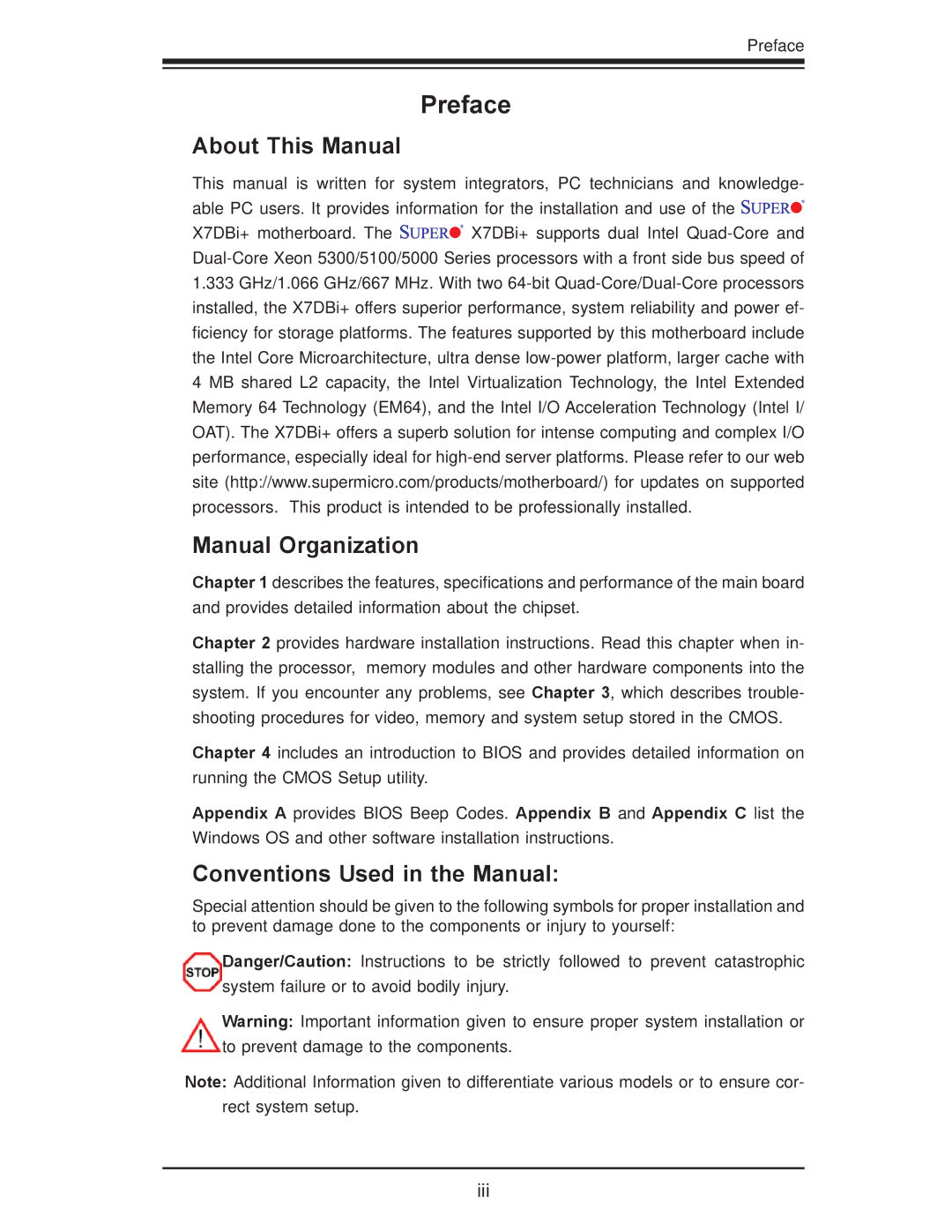Preface
Preface
About This Manual
This manual is written for system integrators, PC technicians and knowledge- able PC users. It provides information for the installation and use of the ![]()
![]()
![]()
![]()
![]()
![]()
![]()
X7DBi+ motherboard. The ![]()
![]()
![]()
![]()
![]()
![]()
![]() X7DBi+ supports dual Intel
X7DBi+ supports dual Intel
Manual Organization
Chapter 1 describes the features, specifications and performance of the main board and provides detailed information about the chipset.
Chapter 2 provides hardware installation instructions. Read this chapter when in- stalling the processor, memory modules and other hardware components into the system. If you encounter any problems, see Chapter 3, which describes trouble- shooting procedures for video, memory and system setup stored in the CMOS.
Chapter 4 includes an introduction to BIOS and provides detailed information on running the CMOS Setup utility.
Appendix A provides BIOS Beep Codes. Appendix B and Appendix C list the Windows OS and other software installation instructions.
Conventions Used in the Manual:
Special attention should be given to the following symbols for proper installation and to prevent damage done to the components or injury to yourself:
Danger/Caution: Instructions to be strictly followed to prevent catastrophic system failure or to avoid bodily injury.
Warning: Important information given to ensure proper system installation or to prevent damage to the components.
Note: Additional Information given to differentiate various models or to ensure cor- rect system setup.
iii