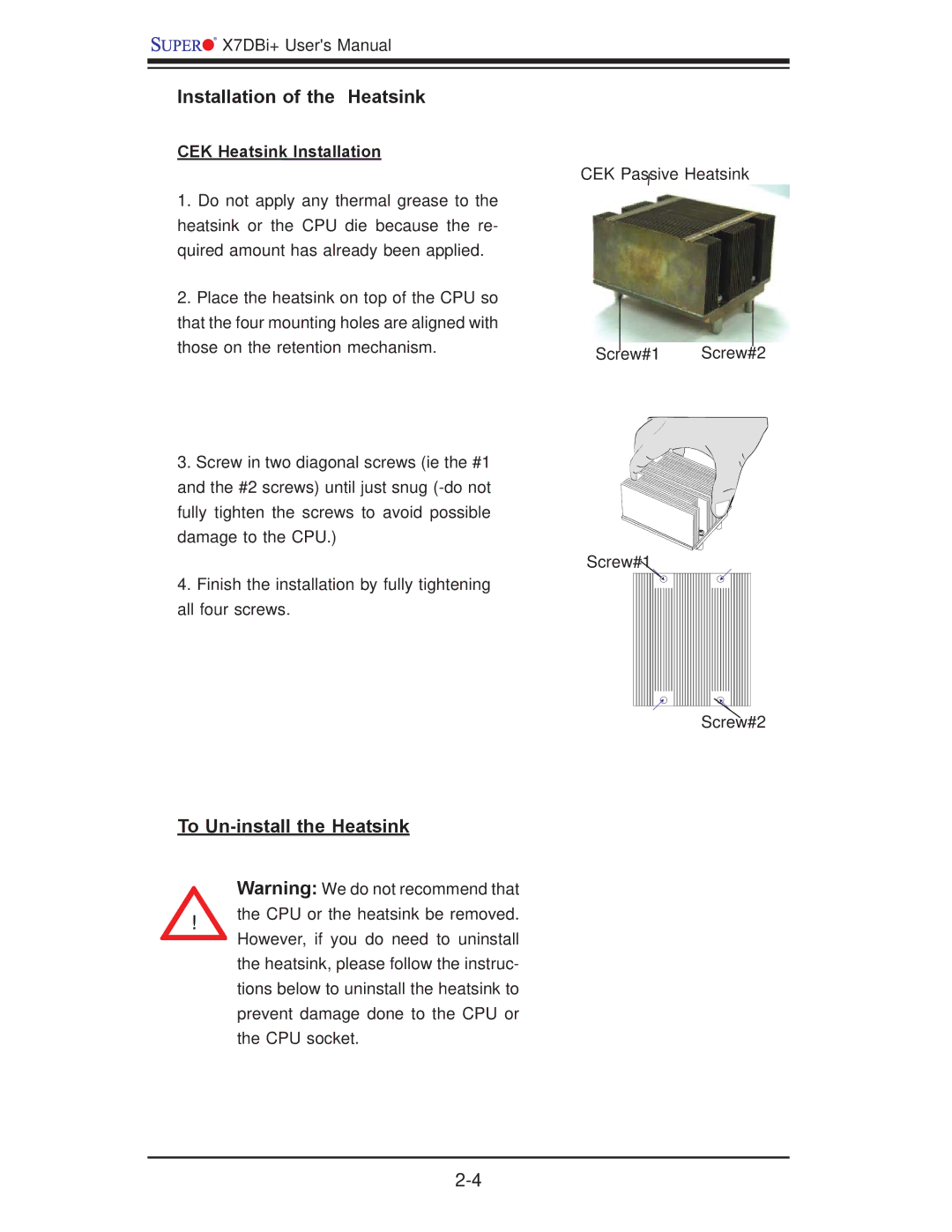![]()
![]()
![]()
![]() X7DBi+ User's Manual
X7DBi+ User's Manual
Installation of the Heatsink
CEK Heatsink Installation
CEK Passive Heatsink
1.Do not apply any thermal grease to the heatsink or the CPU die because the re- quired amount has already been applied.
2.Place the heatsink on top of the CPU so that the four mounting holes are aligned with those on the retention mechanism.
3.Screw in two diagonal screws (ie the #1 and the #2 screws) until just snug
4.Finish the installation by fully tightening all four screws.
Screw#1 Screw#2
Screw#1
Screw#2
To Un-install the Heatsink
Warning: We do not recommend that
!the CPU or the heatsink be removed. However, if you do need to uninstall the heatsink, please follow the instruc- tions below to uninstall the heatsink to prevent damage done to the CPU or the CPU socket.