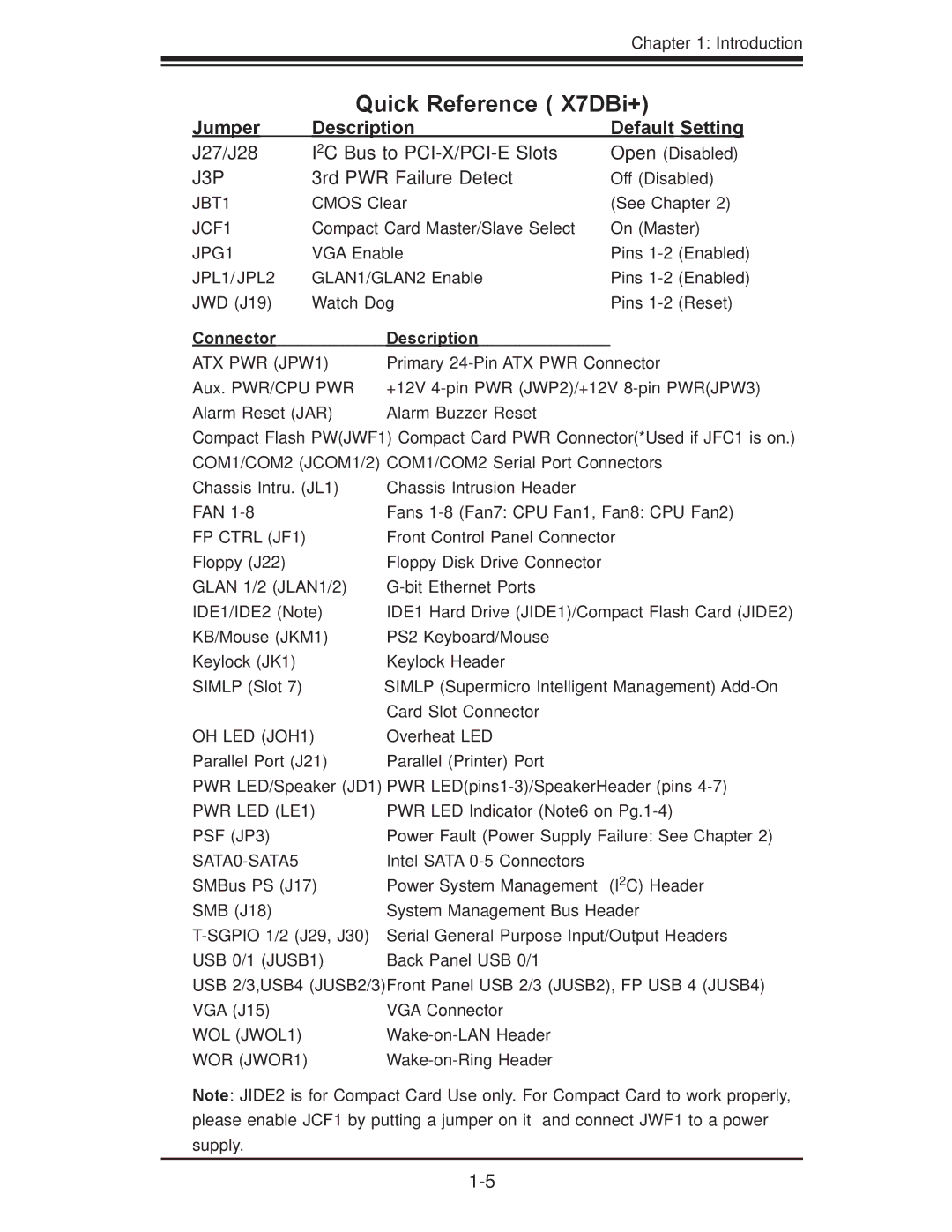|
|
|
|
|
|
| Chapter 1: Introduction | |
|
|
|
|
|
|
|
|
|
|
|
|
|
|
|
|
|
|
|
|
|
| Quick Reference ( X7DBi+) | ||||
Jumper |
| Description | Default Setting | |||||
|
|
|
|
|
|
| ||
J27/J28 |
| I2C Bus to | Open (Disabled) | |||||
J3P | 3rd PWR Failure Detect | Off (Disabled) | ||||||
JBT1 | CMOS Clear | (See Chapter 2) | ||||||
JCF1 | Compact Card Master/Slave Select | On (Master) | ||||||
JPG1 | VGA Enable | Pins | ||||||
JPL1/ JPL2 | GLAN1/GLAN2 Enable | Pins | ||||||
JWD (J19) | Watch Dog | Pins | ||||||
Connector |
|
|
| Description |
|
|
| |
ATX PWR (JPW1) |
| Primary | ||||||
Aux. PWR/CPU PWR |
| +12V | ||||||
Alarm Reset (JAR) |
| Alarm Buzzer Reset |
|
| ||||
Compact Flash PW(JWF1) Compact Card PWR Connector(*Used if JFC1 is on.) COM1/COM2 (JCOM1/2) COM1/COM2 Serial Port Connectors
Chassis Intru. (JL1) | Chassis Intrusion Header |
FAN | Fans |
FP CTRL (JF1) | Front Control Panel Connector |
Floppy (J22) | Floppy Disk Drive Connector |
GLAN 1/2 (JLAN1/2) | |
IDE1/IDE2 (Note) | IDE1 Hard Drive (JIDE1)/Compact Flash Card (JIDE2) |
KB/Mouse (JKM1) | PS2 Keyboard/Mouse |
Keylock (JK1) | Keylock Header |
SIMLP (Slot 7) | SIMLP (Supermicro Intelligent Management) |
| Card Slot Connector |
OH LED (JOH1) | Overheat LED |
Parallel Port (J21) | Parallel (Printer) Port |
PWR LED/Speaker (JD1) PWR | |
PWR LED (LE1) | PWR LED Indicator (Note6 on |
PSF (JP3) | Power Fault (Power Supply Failure: See Chapter 2) |
| Intel SATA |
SMBus PS (J17) | Power System Management (I2C) Header |
SMB (J18) | System Management Bus Header |
Serial General Purpose Input/Output Headers | |
USB 0/1 (JUSB1) | Back Panel USB 0/1 |
USB 2/3,USB4 (JUSB2/3)Front Panel USB 2/3 (JUSB2), FP USB 4 (JUSB4)
VGA (J15) | VGA Connector |
WOL (JWOL1) | |
WOR (JWOR1) |
Note: JIDE2 is for Compact Card Use only. For Compact Card to work properly, please enable JCF1 by putting a jumper on it and connect JWF1 to a power supply.