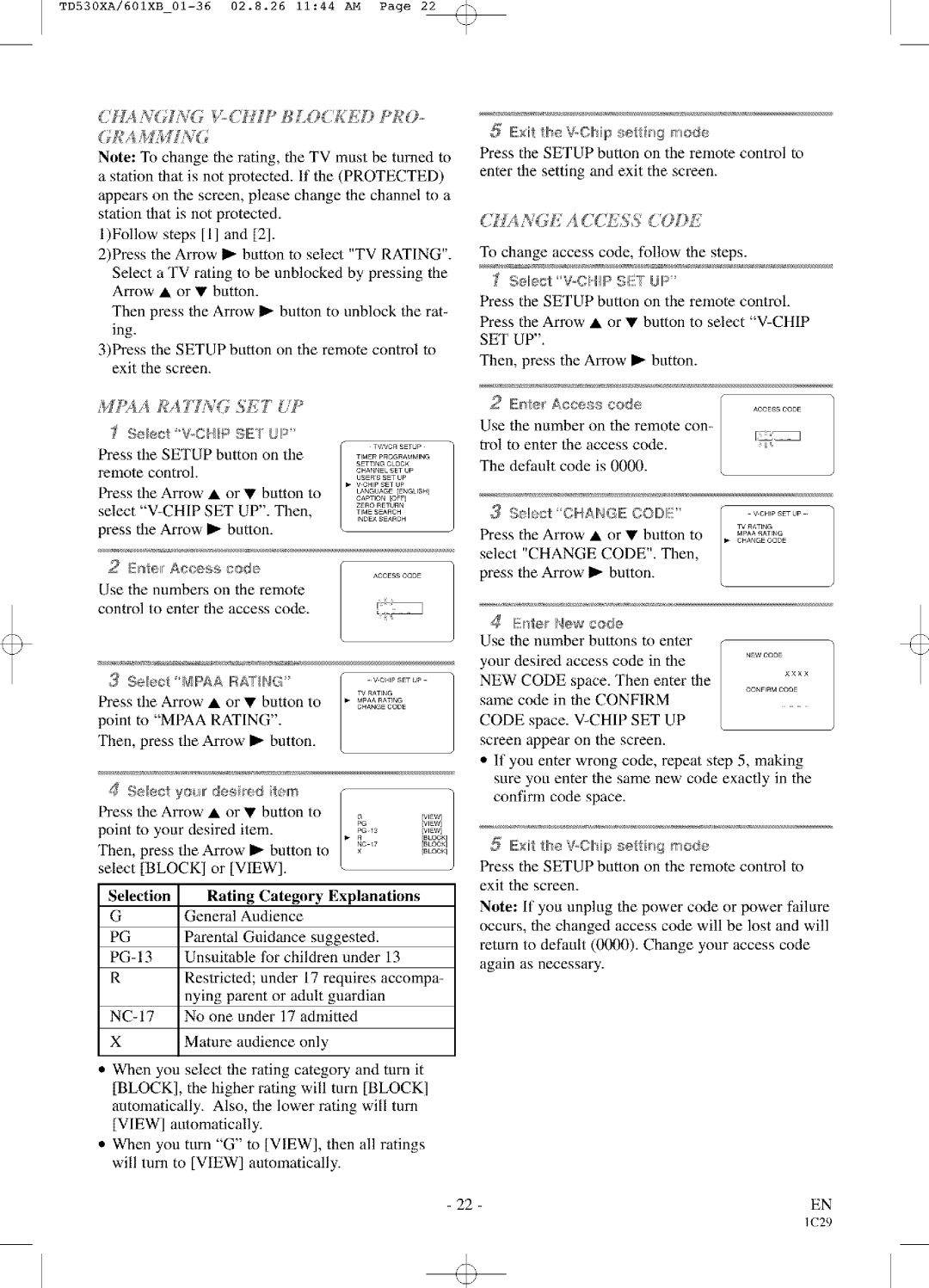TD530XA/601XB
<'HAN<}/N<i _,cCHYP BLOCKA'D PROo
G£'AMML%r(_
Note: To change the rating, the TV must be turned to a station that is not protected. If the (PROTECTED) appears on the screen, please change the channel to a station that is not protected.
l)Follow steps [1] and [2].
2)Press the Arrow _ button to select "TV RATING".
Select a TV rating to he unblocked by pressing the Arrow • or • button.
Then press the Arrow I_ button to unblock the rat- ing.
3)Press the SETUP button on the remote control to exit the screen.
IExit t_*s V_Oll'*ipsett t'_{3mode
Press the SETUP button on the remote control to enter the setting and exit the screen.
C/IAN( E A C(:'ESSi CO_YE
To change access code, follow the steps.
SelJect V_CNP S£T UIP'
Press the SETUP button on the remote control. Press the Arrow • or • button to select
SET UP". |
Then, press the Arrow I_ button. |
MPAA A'A77NG 57E'P' UP
Seee_ V_C_I_R SI1!!_UIP'1
Press the SETUP button on the remote control.
Press the Arrow • or • button to select
2£_te,' Access cede
Use the numbers on the remote
control to enter the access code.
3 Seect MIUAA IRA_NG ............
Press the Arrow • or • button to
point to "MPAA RATING".
Then, press the Arrow _ button.
,4 Seee_ you,' dee red item
Press the Arrow • or • button to
point to your desired item ......
Then, press the Arrow _ button to select [BLOCK] or [VIEW].
TIMER pRCX=RAMMING SETT_r_C, CLOCK ¢HAr_r_EL SET UP
USER'S SET UP
VCHIPSET UP
LANGUAGE [£NGUSH_ ¢APTIOr_ /OF_
ZERO RaTUnr_
TV/VCR SETUP 1
TIMa SEARCH
INOE× SEARCH
ACCESS CODE
TV RATING
_A_R_,_
C_,_NGE COOE
_c _7
2 | I!_r_er Assess |
| cede |
|
| .......... | |
Use the number on the remote con- |
| ||||||
trol to enter the access code. |
|
| |||||
The | default | code | is 0000. |
|
|
| |
3 | Se_ec_ OHAIk_G_!! OOI!}IE' | " | |||||
Press | the Arrow | • | or • | button to | TV _ATING | ||
M_,,^_AT,N_ | |||||||
|
|
|
|
|
|
| CHAr_Ga ¢OO£ |
select "CHANGE |
| CODE". | Then, |
| |||
press the Arrow I_ button. |
|
| |||||
4 | IE_r_erNew cede |
|
|
| |||
Use the number buttons to enter |
| ||||||
your | desired | access | code | in | the | ....... | |
NEW CODE space. Then enter tlae | .... | ||||||
same code in the CONFIRM |
| CON FI_M CODE | |||||
|
| ||||||
CODE space. V_CHIP SET UP screen appear on the screen.
•If you enter wrong code, repeat step 5, making sure you enter the same new code exactly in the confirm code space.
IExit t_*s V_Oll'*ipsett t'_{_mode
Press the SETUP button on the remote control to exit the screen.
Selection | Rating | Category | Explanations | |
G | General | Audience |
| |
PG | Parental | Guidance | suggested. | |
Unsuitable | for children under 13 | |||
RRestricted; under 17 requires accompa- nying parent or adult guardian
NCd7 | No one under 17 admitted |
XMature audience only
Note: If you unplug the power code or power failure occurs, the changed access code will be lost and will return to default (0000). Change your access code again as necessary.
•When you select the rating category and turn it [BLOCK], the higher rating will turn [BLOCK]
automatically. Also, the lower rating will turn [VIEW[ automatically:
•When you turn "G" to [VIEW], then all ratings will turn to [VIEW] automatically.
- 22 - | EN |