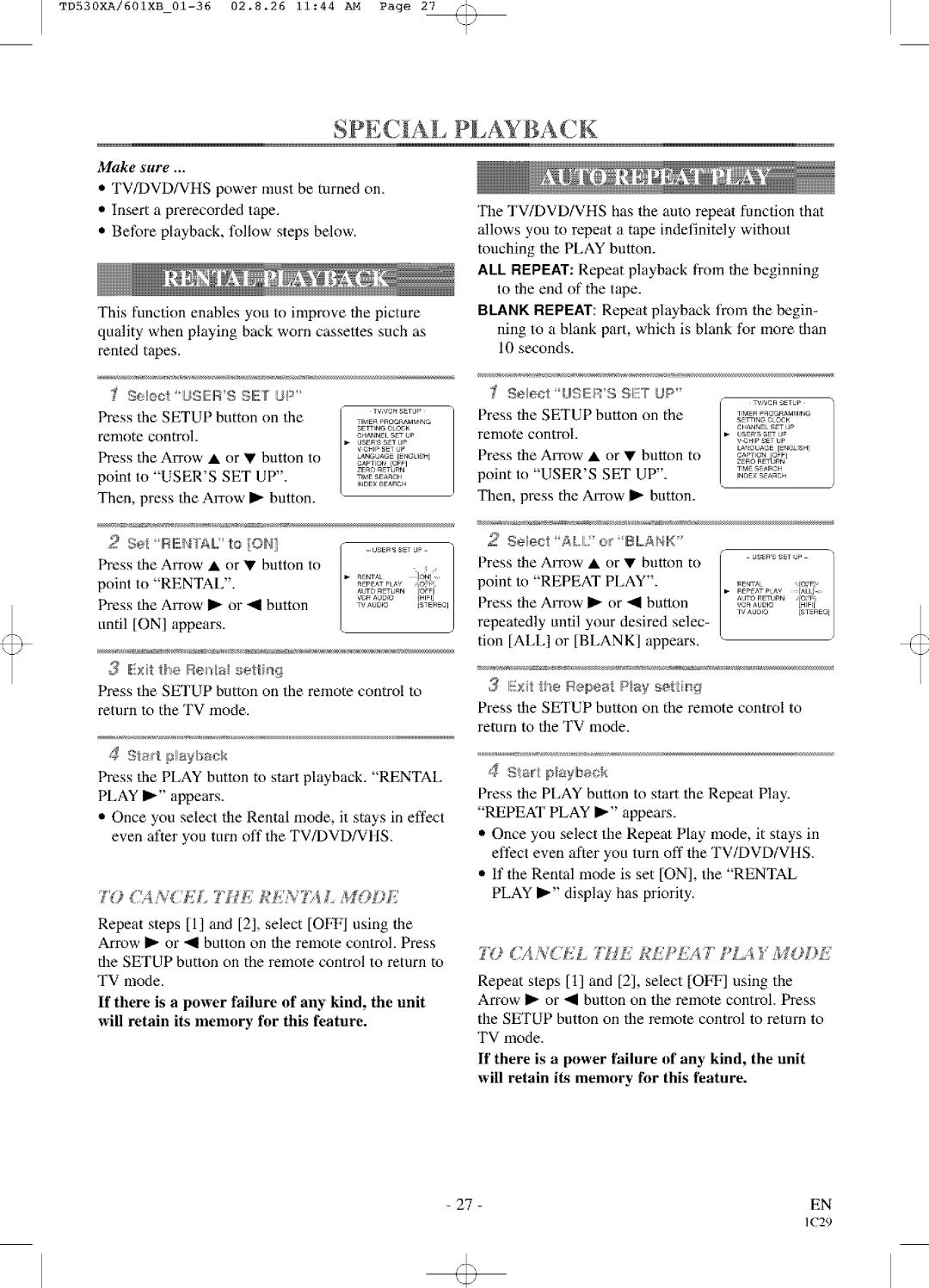TD530XA/601XB
Make sure ...
•TV/DVD/VHS power must be turned on.
•Insert a prerecorded tape.
•Before playback, follow steps below.
This function enables you to improve the picture quality when playing back worn cassettes such as rented tapes.
S@H÷otUSEII_'S 9£7 | UIP' |
| |||||
Press | the | SETUP | button | on | the | TIME ...........pROG AMMING | |
remote | control. |
|
|
|
| S£TT NG CLOCK | |
|
|
|
| OHA,,=CS=TO_ | |||
|
|
|
|
|
|
| US£RB SET UP |
Press | the | Arrow | • or | • | button to | V CHIP S£T UP | |
_,_ A_[=,=,_ | |||||||
|
|
|
|
|
|
| CAPTION [O_FI |
point | to | "USER'S | SET | UP". | ZERO RETURN | ||
.......... | |||||||
|
|
|
|
|
|
| INDEX SEARCH |
Then, | press the | Arrow | _ | button. |
| ||
2Set IRII!?NTAII?' /,o [ON[_
Press the Arrow • or • button to point to "RENTAL".
Press the Arrow _ or _l button until [ON] appears.
3 I!£:xiitthe Re,'_l_ sell r,g
Press the SETUP button on the remote control to return to the TV mode.
,4 Stad pHaylbsck
Press the PLAY button to start playback. "RENTAL PLAY I_" appears.
•Once you select the Rental mode, it stays in effect even after you turn off the TV/DVD/VHS.
7'0 CANC_L THE A'ENT'A L z}[ODE
Repeat steps [1] and [2], select [O_'] using the Arrow _ or _1 button on the remote control. Press the SETUP button on the remote control to return to TV mode.
If there is a power failure of any kind, the unit will retain its memory for this feature.
The TV/DVD/VHS has the auto repeat function that
allows you to repeat a tape indefinitely without touching the PLAY button.
ALL REPEAT: Repeat playback from the beginning to the end of the tape.
BLANK REPEAT: Repeat playback from the begin- ning to a blank part, which is blank for more than 10 seconds.
SeHect USEFISS£TtlP' |
|
|
| ||
Press | the SETUP | button | on the | SE _'TINGCLOCK | |
|
|
|
| TIMER PROGRAMMING | |
remote | control. |
|
| ¢ H_INEL SET Up | |
|
| USER'S SET UP | |||
|
|
|
| VCHIPSETUP | |
Press | the Arrow | • or • | button to | t_NGUAGE | [ENGLISH] |
CAPTION | IOFFI | ||||
| ZERO RETURN | 1 |
| TVNCR SETUP | |
point to "USER'S SET UP". | TIME SEARCH |
|
INDEX SEARCH |
|
Then, press the Arrow It" button.
2S÷llect'ALl?' or 1131!,ANK'
Press the | Arrow • | or • | button to |
|
|
| |
point | to | "REPEAT | PLAY". | RENTAL | [C_ |
| |
Press | the | Arrow I_ | or _1 | button | REPEAT pt_¥ | ¸¸¸¸¸¸¸ALL |
|
AUTO RETURN | _O_F_ |
| |||||
VCR AUDIO | [HIFI |
| |||||
|
|
|
| f | TV AUDIO | [STEREO | |
|
|
|
| USER_ SET Up | 1 | ||
repeatedly until your desired selec- |
|
|
| ||||
tion | [ALL] or [BLANK] | appears. |
|
|
| ||
3 | IExiitthe Rel_e_I Play |
|
|
| |||
Press the SETUP button on the remote control to return to the TV mode.
,4 Star_ playback
Press the PLAY button to start the Repeat Play. "REPEAT PLAY I_" appears.
•Once you select the Repeat Play mode, it stays in effect even after you turn off the TV/DVD/VHS.
•If the Rental mode is set [ON], the "RENTAL PLAY _" display has priority.
7'(,) CAN(;WL 7:HE A'EPI{A7" PIJl} MODE
Repeat steps [1] and [2], select [OFF] using the Arrow _ or _1 button on the remote control. Press the SETUP button on the remote control to return to TV mode.
If there is a power failure of any kind, the unit will retain its memory for this feature.
EN |