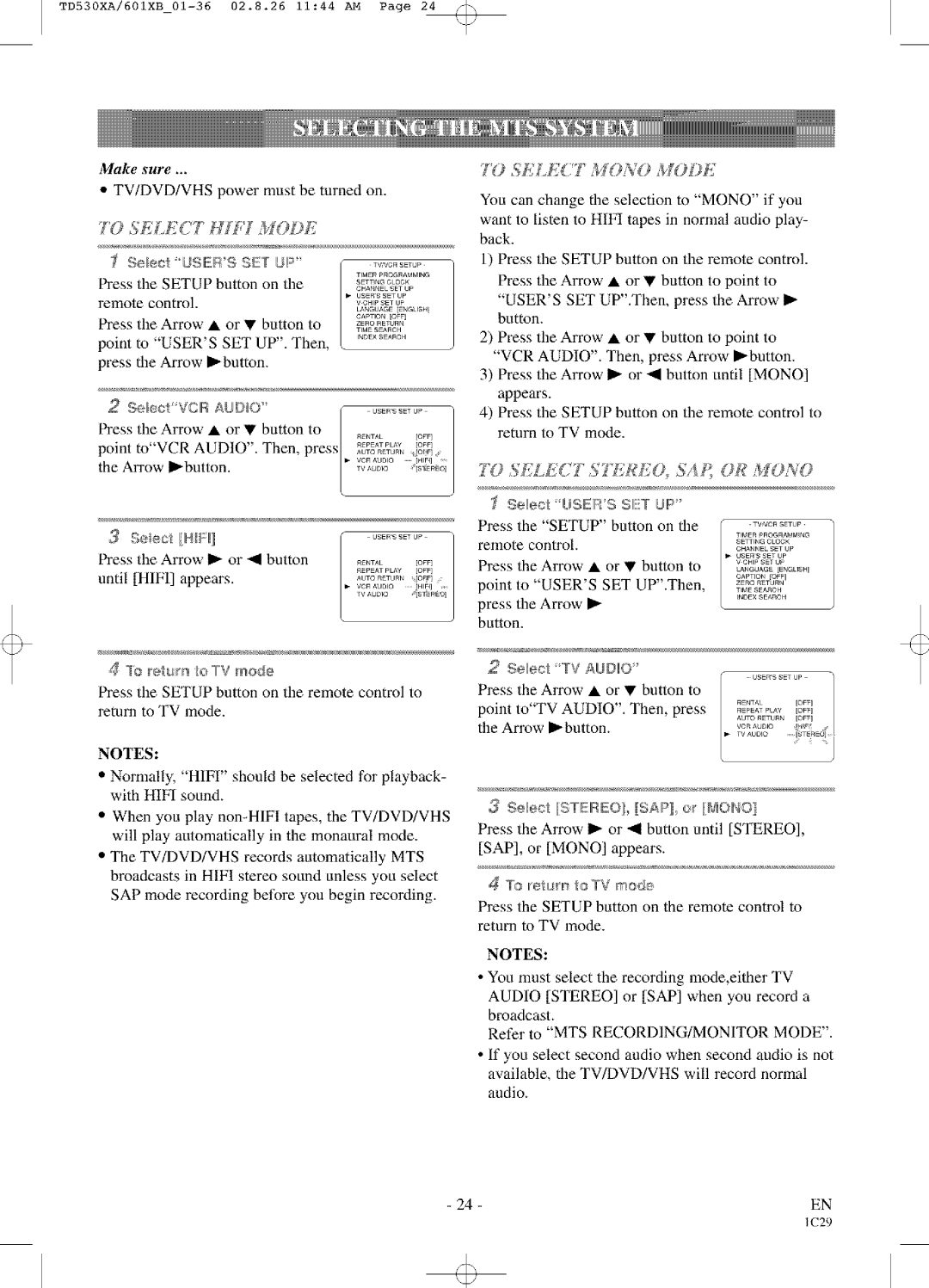TD530XA/601XB
Make sure ...
•TV/DVD/VHS power must be turned on.
TO | SEIJ_Y | T | Hll | f M@DE |
|
|
|
| |||||
| Select L/Sl!!iB S SE[ | UP" |
|
| TVVCR SETUP |
| |||||||
|
|
|
|
|
|
|
|
|
|
| TINER p RO(aRAM MING |
| |
Press | the | SETUP |
| button | on | the |
|
| GHANNEL...........SET UP |
| |||
remote control. |
|
|
|
|
|
|
|
| USERS _ET UP |
| |||
|
|
|
|
|
|
|
| _o.,_s=Jup |
| ||||
|
|
|
|
|
|
|
|
|
|
| LANGUAGE | [£NGLINH |
|
Press | the | Arrow | • | or | • | button | to |
| CAPTION | tOFF] |
| ||
| z==o==,u=_ |
| |||||||||||
|
|
|
|
|
|
|
|
|
|
| TIME SEARCH |
| |
point | to "USER'S |
| SET | UP". Then, | , | INDEX _EARCH |
| ||||||
|
|
|
| ||||||||||
press | the | Arrow | _button. |
|
|
|
|
|
|
| |||
2 | S@leo{'VOIB ALI©IO' |
|
| [ | .... ...... | ] | |||||||
Press | the | Arrow | • | or | V | button | to | / | ..... | [OFF] | |||
point | to | VCR | AUDIO |
| . Then, | press[ |
| 11_o%_%[_=I] .... | |||||
the Arrow | I_button. |
|
|
|
| " | VVC_I[O0 | [_'ER | ; | ||||
/
3Select I}HIFI!}
Press the Arrow I_ or _1 button until [HIFI] appears.
,4 ]b retur_/,0 TV mode
Press the SETUP button on the remote control to return to TV mode.
NOTES:
•Normally; "HIEI" should be selected for playback- with HIFI sound.
•When you play
will play automatically in the monaural mode.
•The TV/DVD/VHS records automatically MTS broadcasts in HIFt stereo sound unless you select SAP mode recording before you begin recording.
7'O SEIJ_{ T MONO MODE
You can change the selection to "MONO" if you want to listen to HIEI tapes in normal audio play- back.
1)Press the SETUP button on the remote control. Press the Arrow • or • button to point to "USER'S SET UP".Then, press the Arrow I_ button.
2)Press the Arrow • or • button to point to "VCR AUDIO". Then, press Arrow
3)Press the Arrow I_ or _1 button until [MONO] appears.
4)Press the SETUP button on the remote control to return to TV mode.
TO ,t;L7 £('T ,UH_A"LO_ ,'fA_ ()[(" MONO
_ekt_ct US |
| _t8 II![] | LNP' |
|
| ||||
Press | the | "SETUP" | button | on | the | ........... | |||
remote | control, |
|
|
|
|
| TMER _'ROGRa_M r_C, | ||
|
|
|
|
| s=w,,oo_o,_ | ||||
Press | the | Arrow | • | or • | button | to | ,_ USER s SET UP | ||
_°"_=='°_ | |||||||||
|
|
|
|
|
|
|
| LANGUAGE | [ENGLIS H] |
point | to | "USER'S |
| SET | UP".Then, | OAPTION | lOaF] | ||
| ,==•.........==_=o_ | ||||||||
press | the | Arrow | _ |
|
|
|
| ........... | |
button. |
|
|
|
|
|
|
|
|
|
2 Select TV A_DI!O"
Press the Arrow • or • button to
point to"TV AUDIO". Then, press the Arrow _button.
Selioot [STEIBEO], I AP}, m" [l@ONOl Press the Arrow I_ or _1 button until [STEREO], [SAP], or [MONO] appears.
Press the SETUP button on the remote control to return to TV mode.
NOTES:
•You must select the recording mode,either TV AUDIO [STEREO] or [SAP] when you record a broadcast.
Refer to "MTS RECORDING/MONITOR MODE".
•If you select second audio when second audio is not
available, the TV/DVD/VHS will record normal audio.
- 24 - | EN |