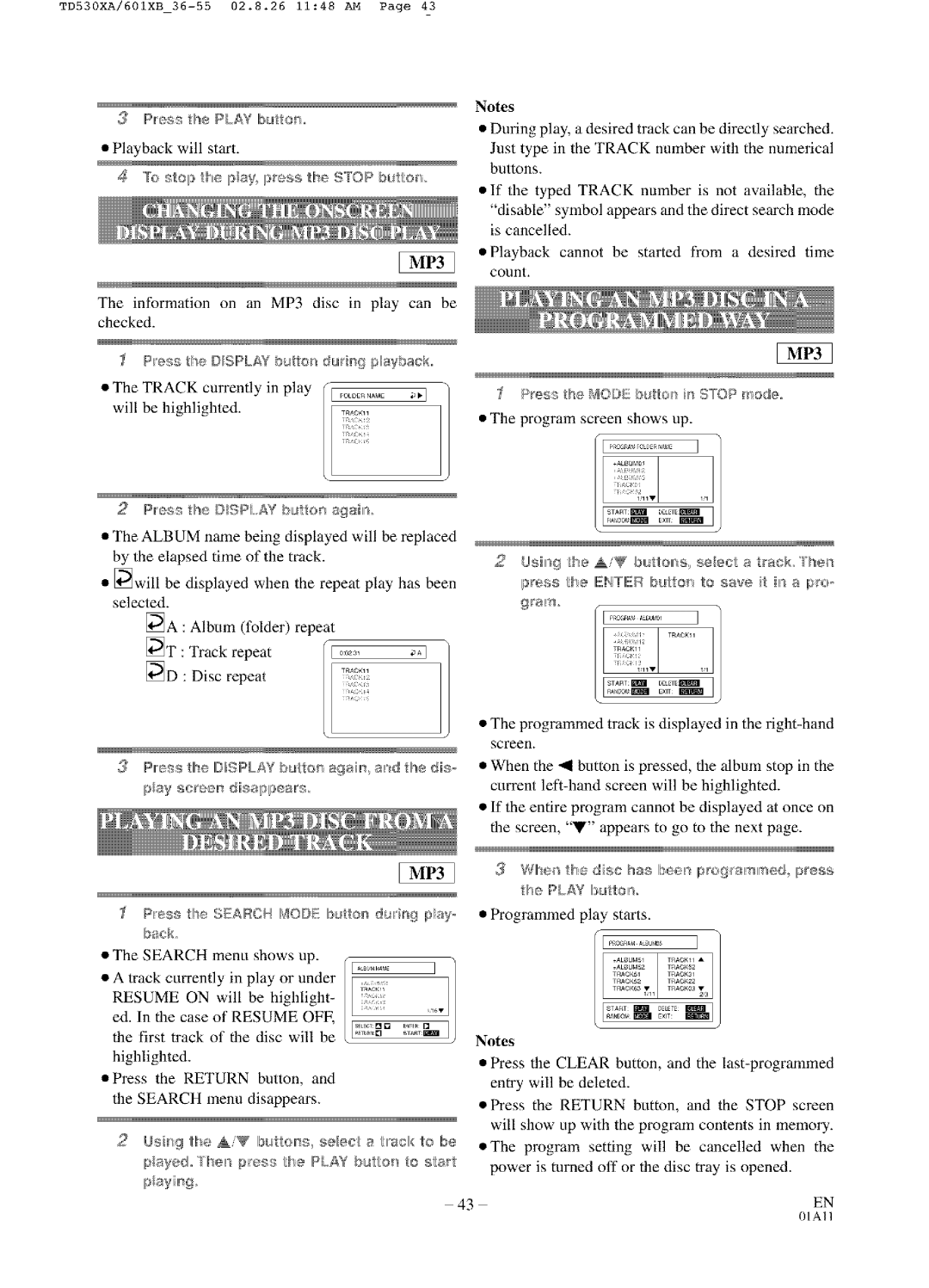Pple a 7,S,S O/dE,S
Accessories
Important Safeguards
Insert
Laser Safety
1c29
Tabi E of Contents
Two different recording tape speeds SP/SLP
TV/VCR
Dolby Digital surround
Screen saver/Auto power-off functions
Choices for audio language and sound mode
Sleep timer
343 910 11121314 1516171819
ERA ING Controi S and Functions
DVD3
Setup button TV/VCRR15
DVD Mode
26. C.RESET button ITV/VCRR281 Press to reset counter to
Display button TV/VCR Mode
LS RA,f LfN YZ
Preparatin for USE
VHF Antenna Not supplied
UHF Antenna
To Record a SCRAMBLED/UNSCRAM Bled Channel
Front of the TV/DVD/VHS Output jack
$EIJ ?TNG a NA LO and Djgfya L AUDlO $OUND?7A CKS
DIJ? L Conna ?7N VD SUN OA,LY
IC29
Press
SET UP for USE
Added channel Light blue Deleted channel Light red
Select English or Espanol or
Begii, ato Reset
Exiitth÷ ayl ,tSsv,9 Y,÷ mode
Selec I!.ANGL Agii
Mnua L LO7 Sk777N Make sure
TV/DVD/VHS power is turned on
Seiting Clock
Stations in your area. See item
@@iinAUTO OII.OCK CH SII!!AIICH
Arrow
TV/DVD/VHS power must be turned on
TV Operation
CONTRAST, COLOR, Tint and Sharpness
ERO
SeHee CAIIST!ON
IExiitthe eapf on setieg ,ede
TrY
H1P ,SET UP
Selection Rating Category Explanations
Rating
£AMML%r
Monaural audio Stereo Broadcast
Display on
Regular None
Mono
To ,tL7 £T ,UHALO ,fA Mono
Hll
@DE
Select Ihifi
Time
Video Cassette
INSEX77N a ½SSETg77
Tape Speed
Ihrse,la p,erecorded ape
÷llectALl? or 1131!,ANK
Cancl the Aenta L zODE
@H÷otUSEIIS 9£7
Users
To ½NC£iL ?HE H,WE $EAR H ¢t /i
IEnter your desi,ed nu,rfllor
Special Features
Beginning of tape
R4 3 2 1 1 2 3 Index Mark SelJecI!NDEX SEAIFtCH
SeHect the cha÷Hto Ibe ,ecorded
You can only watch the same TV program th is being recorded
Stop reco,d
Display
VCR using the fnllowing diagram
Connect your TViDVDiVHS A Source Playing
TV/DVD/VHS
Seec +IIIUH!!IB PlROGRAIIMHNG
Example 7/06 for July 6th. Then, press the Arrow I button
Sellee oree, every day or WeekHy ,÷eo,d ir
While recording is in progress lPress Power button
After setting a program lPress the Power button
70 CO?RE F a H,O fAM
70 .½ NC£L 7HE a /70 £ETURN
70 .HL £ 7 H be L%7£ND 77,WE
Whm Ih¢..?o,ved ?gpghm retch i on
OFF mode
Cable Channel Desgnatons
Wh. th, Ch*,vcJd C?gpdo rood iv OII
Never play back, otherwise malfunction may result
AUT the DIS ,S
DVD with region codes other than 1 or ALL
DVD-RAM Never play back, otherwise malfunction may result
÷lecl/,e desired ti/e
When you playback the DVD which a title menu is
Pessle ngO Ieiuu utot
DVD menu will appem
Press IPres5
Pes5 RliseIPAUSlI!!Ibuttotd ,ilr@p syback
IPress ffe Play buton o reurn o irormsl Iiaylbaek st#÷ed
Press h÷ 911!!AIICH MOtIE Ibsto,s wee
Tricks with the Skip Buttons
Ii rsteA, IB Ii1!!!PleAT bt ttoMdutigp abaek
IPess RIiIRII!!IPe X buttor
For DVDs
Single title or chapter is played back repeatedly
Rires be Play button
Pile the Shaiich HcgOIlIIEbutton liree
+ appears at the beginning of the album name
When Tracks are selectedl
Pms the Disiplay buttor duri aback
Playback will Start
Stop Pay
Butot
Random play starts
Random setting menu screen will appear
Li tess the#?OI!Ebutto twHees STOPmode
IPres eIP Ibuto,s
Rudbe s shovr orthe scee
PuesslieANG Ttolrd Rn61ayHac
Subtitle
IP÷ss the Splay b,Hoag ra
Pes th Splay buttor dudg # syback
LmGUAeCOmOLS
Voice is played back in selected language
Puess the SETUJIPbutton ra SSOIPmode
AtdHe,sUzess the Enter buttotL
Background Color Default Black Select blue orblack
Angle Icon Default on
IPr÷ss the S1£IJP Ibutorir Stop f ode
Oo,o
When playing a disc with copyright protection
Ess lieSETSJPbuto SlOP od÷
IPileslhe A/ b.iitl¢n, to eeet Aitdo a,d
If OU OAE7 ? H/ PAS, WOA,D
ONT/OL LEVIL5
Latin
No.Language
Country code
Rv/vcRl
Problem Corrective Action
Closed Caption Problem Possible Remedy TV/DVD/VHS
Problem
Corrective Action
Digital
Symptom Cause Remedy
TV/DVD
DTS
It ?HE Laser OP?TCA L PI KUP Unit is Dirt
?O Head CLEAN1N
Geneaal ,qPE 7FI 7HONS
Oiaii
Boton Play
Boton Power
Botones Volume A/V
Botones Skip para DVD
Amplia parte de una imagen de DVD reproducida
Para volver a la operaci6n anterior
Pfilselo para establecer un ajuste
Visualiza mends de DVD
CA.IA DE Si
Preparacion Para LA
TELEVLSfON POf Cabll ,fIN AJA E
ONkR?H,, ORIkO, H ZA or
Notas
Reseleccion
Pulse el bot6n Power para encender el televisor/DVD/VHS
Repeticion DE LA Preparacion DE Canales
IPls@ e bo6r OPIEI/CLOSH
Eig E33i3
Canada
MY-HOME
TD530XA/TD601XB