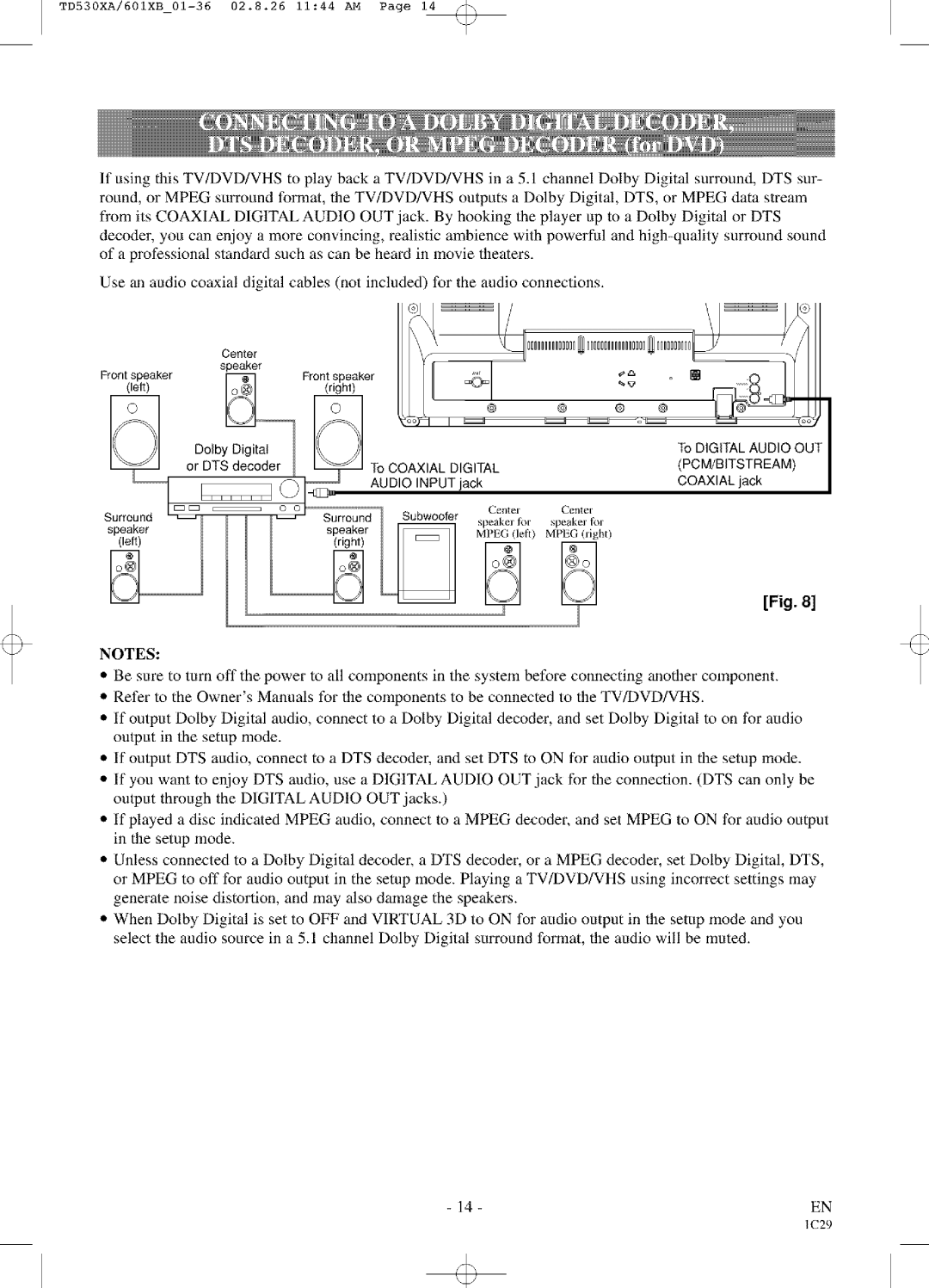TD530XA/601XB
If using this TV/DVD/VHS to play back a TV/DVD/VHS in a 5.1 channel Dolby Digital surround, DTS sur-
round, or MPEG surround format, the TV/DVD/VHS outputs a Dolby Digital, DTS, or MPEG data stream from its COAXIAL DIGITAL AUDIO OUT jack. By hooking the player up to a Dolby Digital or DTS
decoder, you can enjoy a more convincing, realistic ambience with powerful and
of a professional standard such as can be heard in movie theaters.
Use an audio coaxial digital cables (not included) for the audio connections.
NOTES:
•Be sure to turn off the power to all components in the system before connecting another component.
•Ret_r to the Owner's Manuals for the components to be connected to the TV/DVD/VHS.
•If output Dolby Digital audio, connect to a Dolby Digital decoder, and set Dolby Digital to on for audio output in the setup mode.
•If output DTS audio, connect to a DTS decoder, and set DTS to ON for audio output in the setup mode.
•If you want to enjoy DTS audio, use a DIGITAL AUDIO OUT jack for the connection. (DTS can only be output through the DIGITAL AUDIO OUT jacks.)
•If played a disc indicated MPEG audio, connect to a MPEG decoder, and set MPEG to ON for audio output in the setup mode.
•Unless connected to a Dolby Digital decoder, a DTS decoder, or a MPEG decoder, set Dolby Digital, DTS,
or MPEG to off for audio output in the setup mode. Playing a TV/DVD/VHS using incorrect settings may generate noise distortion, and may also damage the speakers.
•When Dolby Digital is set to OFF and VIRTUAL 3D to ON for audio output in the setup mode and you select the audio source in a 5.1 channel Dolby Digital surround format, the audio will be muted.
- 14- | EN |